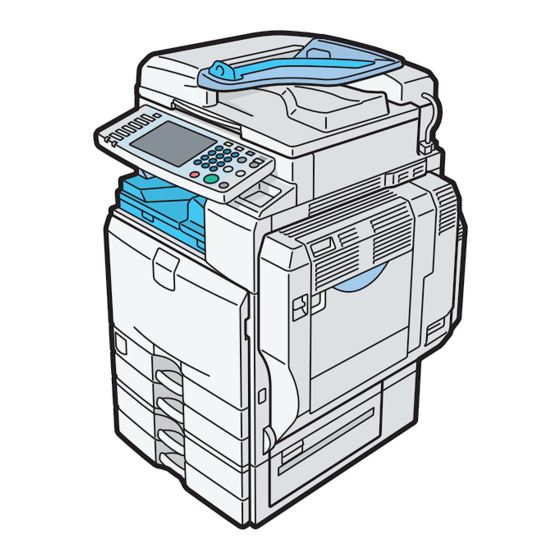
Ricoh Aficio MP C5501 Operating Instructions Manual
Hide thumbs
Also See for Aficio MP C5501:
- Operating instructions manual (152 pages) ,
- Manual (94 pages) ,
- Quick reference manual (42 pages)
Table of Contents
Advertisement
Paper type: OK Prince Eco G100(55kg), Paper Thickness=0.08 mm // Pages in book=212 // Print scale=81%
Gap (when printed at 81% scale) = Pages in book × Paper thickness / 2 = 8.48 mm
Type for C9130/LD630C/Aficio MP C3001
Type for C9135/LD635C/Aficio MP C3501
Type for C9145/LD645C/Aficio MP C4501
Type for C9155/LD655C/Aficio MP C5501
Type for C9130G/LD630CG/Aficio MP C3001G
Type for C9135G/LD635CG/Aficio MP C3501G
Type for C9145G/LD645CG/Aficio MP C4501G
Type for C9155G/LD655CG/Aficio MP C5501G
Printed in China
EN
US
D088-7603
Read this manual carefully before you use this machine and keep it handy for future reference. For safe and correct use, be sure to read the Safety
Information in this manual before using the machine.
D0887603
Operating Instructions
About This Machine
1
Simple Search
2
Getting Started
3
Adding Paper
4
Adding Toner and Staples
5
Entering Text
6
On-screen Operating Instructions
7
Remarks
8
Appendix
Advertisement
Table of Contents

Summarization of Contents
Safety Information
General Safety Precautions
General safety precautions for operating the machine and its environment.
Power and Component Handling Safety
Safety measures for handling power cords, plugs, and internal machine components.
How to Read This Manual
Manual Conventions and Machine Types
Explains manual symbols, machine types, and defines key terms for clarity.
Laws and Regulations
Legal Prohibitions and Laser Safety
Lists legally prohibited items for copying and provides laser safety guidelines.
Simple Search
Searching by Task Category
Search for procedures based on desired tasks like saving paper or converting documents.
Searching by Keyword
Search for procedures using specific keywords.
Printer Driver Installation
Instructions for installing printer drivers and related software.
Getting Started
Guide to Machine Components
Introduces the names and functions of the machine's components, categorized by type.
Control Panel Operations
Explains the names, functions, and usage of the control panel components.
Authentication and Power Management
Covers authentication, login, power control, and energy saving functions.
Installing Optional Features
Information on utility software and installing optional paper trays.
Adding Paper
Loading Paper into Trays
General and specific instructions for loading paper into the machine's trays.
Appendix
CD-ROM Software and Printer Drivers
Lists software, utilities, and printer drivers provided on the CD-ROM.
Machine and Component Specifications
Technical specifications for the main unit and various optional components.
Trademarks
Information about trademarks used in the manual.














Need help?
Do you have a question about the Aficio MP C5501 and is the answer not in the manual?
Questions and answers