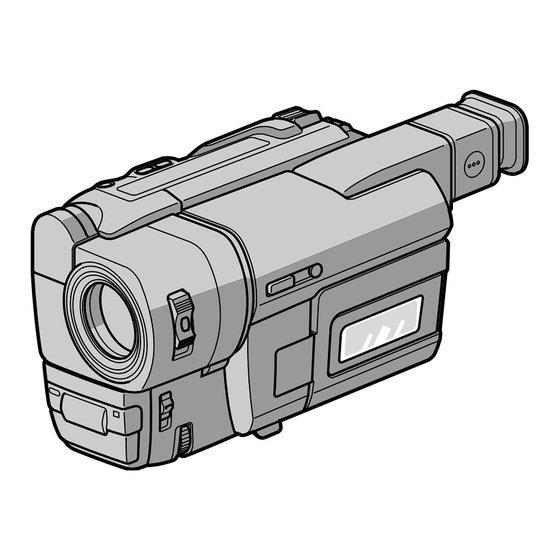
Table of Contents
Advertisement
Quick Links
3-868-324-12 (1)
Video Camera
Recorder
Operating Instructions
Before operating the unit, please read this manual thoroughly,
and retain it for future reference.
ИНСТРУКЦИЯ ПО ЭКСПЛУАТАЦИИ
Перед эксплуатацией аппарата внимательно прочтите,
пожалуйста, данное руководство и сохраняйте его для
дальнейших справок.
CCD-TRV87E
CCD-TRV87E
CCD-TRV67E
CCD-TRV37E/TRV48E/TRV57E
©1999 Sony Corporation
Advertisement
Table of Contents

Summarization of Contents
Video Camera Recorder
Operating Instructions
Manual instructions for operating the camcorder.
Welcome!
WARNING
Safety precautions to prevent fire or electric shock hazards.
Notice on Supplied AC Power Adaptor for UK Customers
Information on the supplied AC power adaptor for UK customers.
Quick Start Guide
Connecting the mains lead
Instructions for connecting the mains lead to the camcorder.
Inserting a cassette
Step-by-step guide to inserting a cassette into the camcorder.
Recording a picture
How to record a picture using the camcorder.
Monitoring the playback picture on the LCD screen
How to monitor playback pictures on the LCD screen.
Getting started
Using this manual
Guidance on how to read and use the manual.
Using this manual
Precautions on camcorder care
Important precautions for caring for the camcorder.
Step 1 Preparing the power supply
Installing the battery pack
Instructions for installing the battery pack on the camcorder.
Charging the battery pack
Guide to charging the camcorder's battery pack.
Connecting to the mains
Instructions for connecting the camcorder to the mains power.
Step 2 Inserting a cassette
To eject a cassette
Instructions for ejecting a cassette from the camcorder.
To prevent accidental erasure
How to prevent accidental erasure of recorded content.
Recording – Basics
Recording a picture
Step-by-step guide to recording a picture.
Adjusting the LCD screen
How to adjust the brightness and position of the LCD screen.
Using the zoom feature
How to use the camcorder's zoom feature.
Playback – Basics
Playing back a tape
Steps to play back recorded tapes.
Various playback modes
Overview of various playback modes.
Viewing the recording on TV
Connect your camcorder to your TV or VCR with the A/V connecting cable supplied with your camcorder
Connecting the camcorder to TV/VCR for viewing.
Advanced Recording Operations
Recording a still image on a tape – Tape Photo recording
How to record still images onto tape.
Using the wide mode
Recording and viewing in wide screen modes (CINEMA/16:9FULL).
Using the fader function
Using the FADER function for smooth transitions.
Using special effects – Picture effect
Applying visual effects like pastel, sepia, B&W to recordings.
Using special effects – Digital effect
Applying digital effects like still, flash, trail to recordings.
Using the PROGRAM AE function
Selecting automatic exposure modes for shooting.
Adjusting the exposure manually
How to manually adjust and set exposure for optimal results.
Focusing manually
When manual focus adjustment yields better results.
Superimposing a title
How to select and superimpose preset or custom titles.
Making your own titles
How to create and store custom titles.
Using the built-in light
Using the built-in light for shooting assistance.
Advanced Playback Operations
Playing back a tape with digital effects – CCD-TRV87E only
Playing back tapes with digital effects.
Editing
Dubbing a tape
How to dub tapes using A/V or S-video cables.
Customizing Your Camcorder
Changing the menu settings
How to change camcorder menu settings.
Resetting the date and time
Steps for setting the date and time.
Additional Information
Usable cassettes and playback modes
Information on usable cassettes and playback modes.
Troubleshooting
Troubleshooting common issues encountered.
Self-diagnosis display
Understanding the five-digit self-diagnosis display codes.
Warning indicators and messages
Explanation of warning indicators and messages.
Using your camcorder abroad
Guidelines for using the camcorder in different countries.
Maintenance information and precautions
Information on maintenance and general precautions.
Specifications
Technical specifications of the camcorder.
Quick Reference
Identifying the parts and controls
Diagram and identification of camcorder parts and controls.
Quick Function Guide
Guide to camcorder functions by category.












Need help?
Do you have a question about the video 8 XR CCD-TRV48E and is the answer not in the manual?
Questions and answers