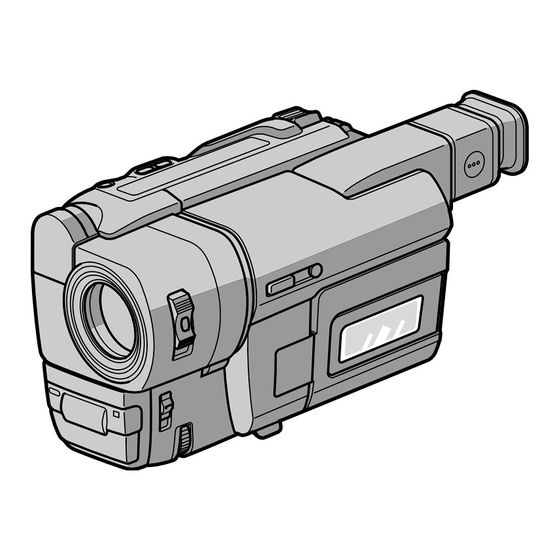
Table of Contents
Advertisement
Quick Links
3-868-324-12 (1)
Video Camera
Recorder
Operating Instructions
Before operating the unit, please read this manual thoroughly,
and retain it for future reference.
ИНСТРУКЦИЯ ПО ЭКСПЛУАТАЦИИ
Перед эксплуатацией аппарата внимательно прочтите,
пожалуйста, данное руководство и сохраняйте его для
дальнейших справок.
CCD-TRV87E
CCD-TRV87E
CCD-TRV67E
CCD-TRV37E/TRV48E/TRV57E
©1999 Sony Corporation
Advertisement
Table of Contents

Summarization of Contents
Operating Instructions
Warning
Safety warning to prevent fire or electric shock hazards.
Notice on Supplied AC Power Adaptor for UK Customers
Information about the UK AC power adaptor and fuse replacement.
Getting started
Checking supplied accessories
Ensures all necessary accessories are included with the camcorder.
Quick Start Guide
Connecting the mains lead
Instructions on connecting the camcorder to a power source.
Inserting a cassette
Steps for properly inserting a video cassette into the camcorder.
Recording a picture
Basic steps to begin recording video footage with the camcorder.
Monitoring playback
How to view recorded footage on the LCD screen.
Recording a picture
Adjusting the LCD screen
How to adjust the brightness and position of the LCD screen for optimal viewing.
Shooting backlit subjects (BACK LIGHT)
Using the backlight function for subjects with light sources behind them.
Shooting in the dark (NightShot)
Enabling the NightShot function to record in low-light conditions.
Playing back a tape
Various playback modes
Explains different modes for playing back recorded tapes.
Viewing the recording on TV
Instructions for connecting the camcorder to a TV for playback.
Troubleshooting
In the recording mode
Common issues encountered during recording and their solutions.
In the playback mode
Common issues encountered during playback and their solutions.
Others
Troubleshooting for issues not specific to recording or playback modes.
Maintenance information and precautions
Moisture condensation
How to handle and prevent moisture condensation issues with the camcorder.
Cleaning the video head
Procedures for cleaning the video heads to ensure clear picture quality.
Camcorder operation
General precautions and guidelines for operating the camcorder safely.
Identifying the parts and controls
Camcorder
Identification of external parts and controls on the camcorder.
Operation indicators
Explanation of various indicators displayed on the LCD screen and viewfinder.













Need help?
Do you have a question about the video 8 XR CCD-TRV37E and is the answer not in the manual?
Questions and answers