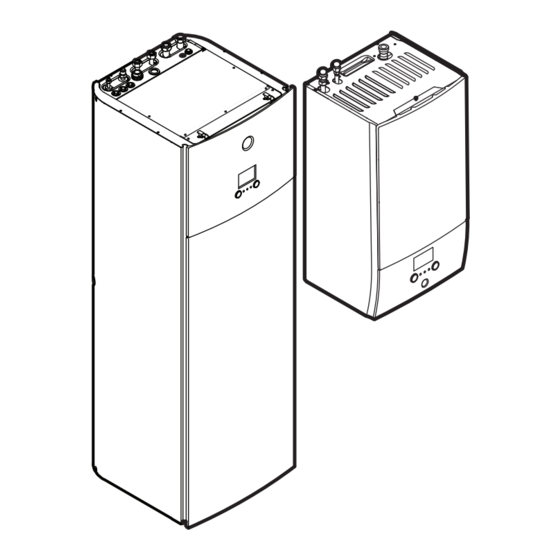
Table of Contents
Advertisement
Quick Links
Operation manual
Daikin Altherma 3 R F+W
EBBH11D▲6V▼
EBBH11D▲9W▼
EBBH16D▲6V▼
EBBH16D▲9W▼
EBBX11D▲6V▼
EBBX11D▲9W▼
EBBX16D▲6V▼
EBBX16D▲9W▼
EBVH11S18+23D▲6V▼
EBVH11S18+23D▲9W▼
EBVH16S18+23D▲6V▼
EBVH16S18+23D▲9W▼
EBVH16SU23D▲6V▼
EBVX11S18+23D▲6V▼
EBVX11S18+23D▲9W▼
EBVX16S18+23D▲6V▼
EBVX16S18+23D▲9W▼
Operation manual
English
▲= A, B, C, ..., Z
Daikin Altherma 3 R F+W
▼= , , 1, 2, 3, ..., 9
Advertisement
Table of Contents

Summarization of Contents
About this document
General Safety Precautions
Essential safety instructions to read before unit operation.
Documentation Set Overview
Lists all components of the complete documentation set.
ONECTA App Usage
Guide to using the ONECTA app for system control and monitoring.
User Safety Instructions
General Safety
Key safety instructions and regulations for unit operation.
Warnings and Cautions
Critical warnings and cautions for safe appliance handling.
About the System
Safe Operation Instructions
Warnings and precautions for safe system operation.
System Components Layout
Description of the typical system components and their arrangement.
User Permission Levels
Explanation of how user permissions affect interface access.
Quick Guide
Space Heating/Cooling Control
How to turn space heating/cooling operation ON or OFF.
Adjusting Room Temperature
Steps to modify the desired room temperature setpoint.
Adjusting Leaving Water Temperature
Steps to modify the desired leaving water temperature setpoint.
Operation
User Interface Overview
Explanation of the user interface components and their functions.
Status Indicator LEDs
Meaning of the LED indicators for unit operating status.
LCD Screen and Controls
Functionality of the LCD screen, dials, and buttons.
Menu Structure Overview
Room Settings
Configuration options for room temperature and schedules.
Zone Settings (Main/Additional)
Settings for main and additional zones, including schedules and curves.
Heating/Cooling & Tank Settings
Operation modes and schedules for heating, cooling, and hot water tank.
Possible Screens Overview
Home Screen Layout
Description of the home screen display and its symbols.
Main Menu and Setpoint Screens
Navigation to main menu and details on setpoint screens.
Turning Operation ON/OFF
Space Heating/Cooling Control
Steps to enable or disable space heating/cooling operation.
Tank Heating Control
Steps to enable or disable domestic hot water tank heating.
Reading Information
Energy Data & Malfunctions
Accessing energy consumption data and malfunction history.
Space Heating/Cooling Control
Setting Operation Mode
How to select the space heating/cooling operation mode.
Adjusting Room Temperature
Steps to set or change the desired room temperature.
Adjusting Leaving Water Temperature
Steps to set or change the desired leaving water temperature.
Domestic Hot Water Control
Reheat & Scheduled Modes
Explanation of Reheat, Scheduled, and combined modes for DHW.
Powerful DHW Operation
How to activate powerful operation for rapid hot water heating.
Schedule Screen Example
Programming Schedules Overview
General guide for setting up room temperature schedules.
Monday Schedule Programming
Step-by-step guide to program the schedule for Monday.
Copying Schedules
Instructions for copying schedules to other weekdays and renaming.
Weather-Dependent Curve
Weather-Dependent Operation
How weather-dependent operation works and its benefits.
Curve Types: 2-Points & Slope-Offset
Details on configuring 2-points and slope-offset weather curves.
Energy Saving Tips
Room Temperature Efficiency
Advice on setting room temperatures for optimal energy savings.
Maintenance and Service
Service Responsibilities
Overview of maintenance tasks for installers and end-users.
Refrigerant Information
Details on refrigerant type, GWP, and handling precautions.
Troubleshooting
Contacting Support
Locating installer contact information for assistance.
Malfunction Help Text
Accessing detailed error descriptions for system malfunctions.
Malfunction History Check
Steps to review past malfunctions recorded by the unit.
Symptom: Cold/Hot Living Room
Incorrect Room Temperature
Causes and solutions for not reaching the desired room temperature.
Weather Curve Issues
How to adjust the weather-dependent curve for optimal comfort.
Symptom: Cold Tap Water
High DHW Consumption
Actions for managing high domestic hot water usage.
Low DHW Tank Temperature
Solutions for insufficient domestic hot water temperature.
Symptom: Heat Pump Failure
Emergency Heater Operation
How backup heaters function during heat pump failure.
Automatic/Manual Emergency Modes
Behavior of emergency modes during heat pump failure.
Symptom: Gurgling Noises
Air in System
Corrective action for gurgling noises caused by air in the system.
Hydraulic Balance Issues
Installer actions for hydraulic balancing to resolve noise.
Disposal
Air Purging Warnings
Important warnings for purging air from heat emitters or collectors.
Unit Disposal Procedure
Guidelines for the proper disposal and treatment of the unit.
Installer Settings
Configuration Wizard Settings
Initial settings to be configured via the wizard.
Settings Menu Options
Overview of available settings within the main menu.
















Need help?
Do you have a question about the Altherma 3 RF and is the answer not in the manual?
Questions and answers