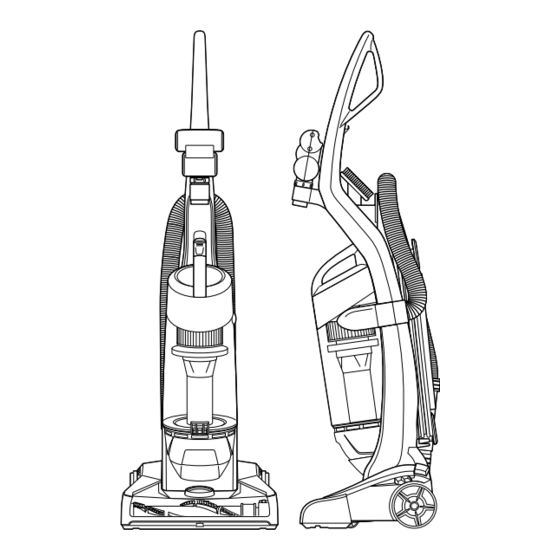
Summarization of Contents
Important Safety Instructions
To Reduce the Risk of Fire, Electric Shock, or Injury
Provides crucial safety precautions to prevent hazards during operation and maintenance.
This Appliance Has a Polarized Plug
Explains the polarized plug feature and its importance for electrical safety.
Assembly
Attach Handle and Wand Clip
Guides on securing the main handle and the extension wand clip to the vacuum body.
Connect Hose and Manage Cord
Instructions for attaching the hose securely and wrapping the power cord for storage.
Store Tools
Details on storing the TurboBrush and dusting brush accessories in their designated holders.
Operations: Power On & Settings
Power On and Recline Handle
Explains how to start the vacuum using the power pedal and adjust the handle for use.
Adjust Carpet Height Setting
Guides on setting the appropriate carpet height for optimal cleaning performance.
Carpet Cleaning Tip
Offers advice for achieving the best carpet cleaning results on various carpet types.
Maintenance: Clean Dirt Tank
Empty Dirt Tank
Instructions on how to properly empty the dirt tank when it becomes full.
Remove and Clean Cyclone
Guides on detaching and cleaning the cyclone component for effective maintenance.
Replace Dirt Tank
Explains how to correctly reattach the dirt tank after cleaning is completed.
Maintenance: Pre-Motor Filter
Access and Clean Pre-Motor Filter
Details steps to remove the tank, access, wash, and dry the pre-motor filter.
Maintenance: Post-Motor Filter
Clean and Replace Post-Motor Filter
Guides on tapping the filter, replacing it, and reattaching the vacuum tank.
Maintenance: Brush & Belt
Clean and Inspect Brush Roll
Instructions for cleaning debris from the brush roll and checking for wear or damage.
Check and Replace Belt
Guides on inspecting the drive belt for wear and replacing it if necessary.
Maintenance: TurboBrush® & TurboEraser® Tool
Clean and Inspect TurboBrush Tool
Provides steps for cleaning and inspecting the TurboBrush and TurboEraser accessories.
Troubleshooting
Vacuum Not Turning On or Picking Up
Addresses issues related to power, suction, debris pickup, and potential obstructions.
Maneuvering and Dirt Escape Issues
Solutions for difficulty pushing the vacuum or when dirt is expelled from the unit.
Tool Performance Problems
Guidance for troubleshooting when attached cleaning tools are not functioning correctly.
Register Your Product Today!
Faster Service and Support
Highlights benefits of product registration for improved customer support and timely maintenance alerts.
Special Promotions and Tips
Informs users about optional registration for special offers, contests, and cleaning tips.

















Need help?
Do you have a question about the 1834 Series and is the answer not in the manual?
Questions and answers