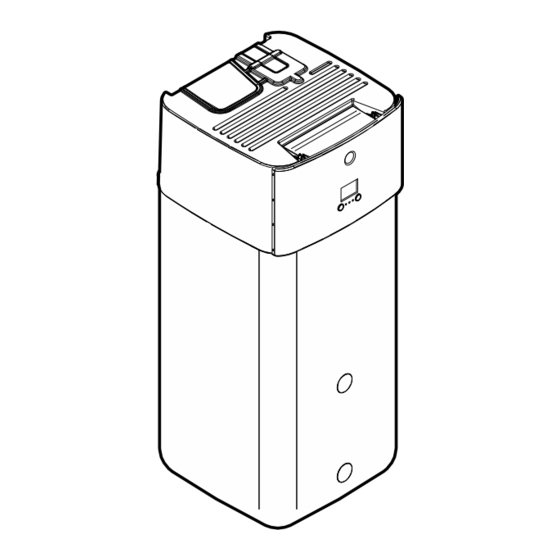
Summarization of Contents
About This Document
Target Audience
Identifies the intended readers of the manual.
Documentation Set
Lists the components of the complete documentation set for the product.
ONECTA App
Describes the ONECTA app for controlling and monitoring the system.
Breadcrumbs
Explains how breadcrumbs help navigate the user interface menu structure.
Meaning of Warnings and Symbols
DANGER Symbol
Indicates a situation that results in death or serious injury.
Risk of Electrocution Warning
Indicates a situation that could result in electrocution.
Risk of Burning/Scalding Warning
Indicates a situation that could result in burning/scalding from extreme temperatures.
Risk of Explosion Warning
Indicates a situation that could result in explosion.
General Warning
Indicates a situation that could result in death or serious injury.
Flammable Material Warning
Indicates a situation that could result in fire.
Cautionary Advice
Indicates a situation that could result in minor or moderate injury.
Notice for Damage
Indicates a situation that could result in equipment or property damage.
Information Symbol
Indicates useful tips or additional information.
Unit Symbols
Explains symbols found on the product unit itself.
Documentation Symbols
Explains symbols used within the manual for references.
User Safety Instructions
General Safety Guidelines
Provides general safety instructions and regulations for using the appliance.
General Operation Warning
Warning about operating the unit if unsure.
Child and Maintenance Safety
Safety warning regarding use by children and maintenance.
Electrical Safety Warning
Safety warnings to prevent electrical shocks or fire.
Cautionary Advice on Unit Placement
Cautionary advice regarding placing objects on or sitting on the unit.
Unit Marking - WEEE Directive
Explains the symbol for WEEE directive and proper disposal.
Battery Marking and Disposal
Explains the symbol for batteries and their disposal.
Instructions for Safe Operation
Provides specific instructions for safe operation of the appliance.
Mildly Flammable Material Warning
Warns about the mildly flammable nature of the refrigerant.
Storage Safety Warning
Warning about storing the appliance to prevent damage and fire hazards.
Refrigerant Cycle Safety
Warnings against piercing refrigerant cycle parts and using incorrect cleaning agents.
Refrigerant Leak Hazard
Warning about refrigerant leaks and potential fire hazards.
Air Purging Safety
Warning regarding air purging from heat emitters or collectors.
About the System
System Information Notes
Notes on cooling applicability and underfloor heating.
Typical System Layout Components
Illustrates and labels the components of a typical system setup.
Quick Guide
User Permission Levels
Explains different user permission levels and how to change them.
User PIN Code
Shows the default user pin code for accessing settings.
Advanced User PIN Code
Shows the pin code for advanced user access and its benefits.
Space Heating/Cooling Operation
Instructions for turning space heating/cooling ON or OFF.
Room Frost Protection Notice
Notice regarding room frost protection when operation is OFF.
Water Pipe Freeze Prevention Notice
Notice regarding water pipe freeze prevention when operation is OFF.
Changing Desired Room Temperature
Steps to adjust the desired room temperature setpoint.
Changing Desired Leaving Water Temperature
Steps to adjust the desired leaving water temperature setpoint.
Adjusting Weather-Dependent Curve
Guides on how to adjust the weather-dependent curve settings.
Slope-Offset Curve Adjustment
Explains the slope-offset curve adjustment method.
2-Points Curve Adjustment
Explains the 2-points curve adjustment method.
Additional Information References
References to other sections for related information.
Domestic Hot Water Operation
Instructions for turning domestic hot water heating ON or OFF.
DHW Operation Notice
Notice regarding DHW operation when space heating is required.
Disinfection Mode Notice
Notice regarding disinfection mode and AH error.
Changing Tank Temperature Setpoint
Steps to adjust the domestic hot water tank temperature setpoint.
Further Information on DHW Control
References to other sections for related information.
Operation
Cooling Applicability Information
Note on cooling applicability for reversible models.
User Interface Overview
Provides an overview of the unit's user interface components.
Status Indicator Lights
Explains the meaning of the LED status indicators on the unit.
LCD Screen Features
Describes the LCD screen's features, like the sleeping function.
Dials and Buttons Functionality
Explains how to use the dials and buttons for navigation and setting values.
Left Dial Navigation
Details the functions and navigation using the left dial.
Back Button Function
Explains the function of the back button for menu navigation.
Home Button Function
Explains the function of the home button to return to the main screen.
Help Button Function
Explains the function of the help button to display help text.
Right Dial Navigation
Details the functions and navigation using the right dial for value adjustment.
Menu Structure Overview
Presents a hierarchical overview of the user settings menu structure.
Settings Visibility Information
Note that settings visibility depends on installer configuration and unit type.
Overview of Possible Screens
Shows examples of common screens in the user interface.
Home Screen Details
Describes the home screen and its displayed information.
Main Menu Screen Navigation
Explains how to access and navigate the main menu screen.
Setpoint Screen Explanation
Describes the setpoint screen used for system components.
Detailed Screen with Values
Explains the detailed screen format for viewing values.
Turning Operation ON or OFF
How to enable or disable unit functionalities.
Visual Indication of Operation Status
How to visually identify enabled/disabled functions on the home screen.
Step-by-Step ON/OFF Control
Step-by-step guide to turn system operations ON or OFF.
Operation Safety Notices
Notices regarding frost protection, pipe freeze prevention, DHW, and disinfection.
Reading Out System Information
Instructions on how to access and read system information.
Space Heating/Cooling Control
Introduces the control of space heating and cooling functions.
About Space Heating/Cooling Control
Outlines the stages involved in controlling space heating/cooling.
Setting Space Operation Mode
Guides on setting the heating or cooling operation mode.
Overview of Space Operation Modes
Explains the types of operation modes available for the unit.
Identifying Heating/Cooling Model
Method to check if the unit supports both heating and cooling.
Setting System Operation Mode
Options for setting the system's space operation mode.
Checking Current Operation Mode
How to identify the current space operation mode.
Procedure to Set Operation Mode
Step-by-step instructions to set the desired space operation mode.
Restricting Automatic Changeover
How to set up schedules for automatic mode switching.
Determining Temperature Control
Methods to identify the active temperature control method.
Method 1: Temperature Control Identification
Method 1 to determine the temperature control system.
Method 2: Home Screen Control Identification
Method 2 to determine the temperature control system via home screen.
Changing Desired Room Temperature
Steps to adjust the target room temperature.
Schedule Impact on Temperature Changes
Explains how schedules affect manual temperature changes.
Disabling Room Temperature Scheduling
Instructions to disable room temperature scheduling.
Changing Desired Leaving Water Temperature
Steps to adjust the target leaving water temperature.
Leaving Water Temp Setting Information
Note on leaving water temperature settings and installer configuration.
Schedule Impact on Leaving Water Temp
Explains how schedules affect manual leaving water temperature changes.
Disabling Leaving Water Temp Scheduling
Instructions to disable leaving water temperature scheduling.
Enabling Weather-Dependent Leaving Water Temp
Reference to enable weather-dependent operation.
Domestic Hot Water (DHW) Control
Overview of domestic hot water control methods.
About DHW Control Methods
Explains different DHW tank modes: Reheat only and Scheduled reheat.
DHW Error Code AH Information
Recommendations for error code AH and disinfection function.
Determining DHW Mode (Method 1)
Method 1 to identify the DHW mode via installer settings.
Determining DHW Mode (Method 2)
Method 2 to identify the DHW mode via the Tank menu.
Reheat Mode for DHW
Explains the Reheat only mode for domestic hot water.
Space Heating Shortage Warning
Warning about space heating capacity shortage with frequent tank operation.
Scheduled Reheat Mode for DHW
Explains the Scheduled reheat mode and its operation.
Changing Domestic Hot Water Temperature
Steps to adjust the domestic hot water temperature setpoint.
Using DHW Powerful Operation
How to use the powerful operation mode for DHW.
About DHW Powerful Operation
Explains the purpose of powerful operation for DHW heating.
Checking DHW Powerful Operation Status
How to check if powerful operation is currently active.
Powerful Operation Risks
Warning about risks when powerful operation is active.
Preset Values and Schedules
Introduction to using preset values and programming schedules.
Using Preset Values
How to set and use preset values for system settings.
About Preset Values
Explains the benefit of defining preset values once.
Possible Preset Values
Lists user-definable preset values like electricity prices.
Using and Programming Schedules
How to use and program schedules for various controls.
About Schedules
Explains that schedules can be available for multiple controls.
Selecting a Schedule
Steps to select an existing schedule for a control.
Possible Schedules Information
Information about consulting, selecting, and programming schedules.
Schedule Screen Example
Provides an example of setting a room temperature schedule.
Schedule Programming Information
Note that programming other schedules is similar.
Schedule Programming Overview
Overview of the steps to program a schedule.
Navigating to the Schedule Screen
Steps to navigate to the schedule screen.
Clearing Week Schedule Content
Instructions to delete the entire week's schedule.
Clearing Day Schedule Content
Instructions to delete a specific day's schedule.
Programming Schedule for Monday
Steps to program the schedule for a specific day, Monday.
Copying Schedule to Other Weekdays
How to copy a programmed schedule to other days.
Programming Saturday and Copying to Sunday
Steps to program Saturday and copy it to Sunday.
Renaming a Schedule
Instructions to rename a user-defined schedule.
Schedule Renaming Information
Note that not all schedules can be renamed.
3-Shift System Schedule Example
Example of programming schedules for a 3-shift work system.
Setting Energy Prices
How to set gas and electricity prices for cost calculation.
Energy Price Setting Example
Example illustrating setting energy prices.
Setting Gas Price
Steps to set the gas price.
Electricity Price Range Information
Information on the range of price values.
Setting Electricity Price
Steps to set the electricity price for different tariff levels.
Electricity Price No Schedule Information
Note on electricity price when no schedule is set.
Setting Electricity Price Schedule Timer
How to program the electricity price schedule.
Electricity Price Schedule Correspondence
Note on correspondence between set electricity prices and schedules.
Energy Prices with Renewable Incentive
How to account for renewable energy incentives in energy prices.
Renewable Incentive Price Update Notice
Reminder to update energy prices after an incentive period.
Gas Price Calculation with Incentive
Formula and procedure for setting gas price with incentive.
Electricity Price Calculation with Incentive
Formula for setting electricity price with incentive.
Energy Price Calculation Example
Example calculation of energy prices with incentives.
Weather-Dependent Curve Introduction
Introduction to weather-dependent curves for temperature control.
What is a Weather-Dependent Curve?
Explanation of how weather-dependent operation works.
Weather-Dependent Operation Explained
Details how the unit uses outdoor temperature for automatic compensation.
Advantage of Weather-Dependent Operation
Highlights the energy saving benefit of weather-dependent operation.
Weather-Dependent Curve Explained
Explains how the curve defines temperature adjustments based on outdoor conditions.
Types of Weather-Dependent Curves
Lists the two types of weather-dependent curves: 2-points and slope-offset.
Weather-Dependent Curve Availability
Lists zones where weather-dependent curves are applicable.
Setpoint Configuration for Weather-Dependent Operation
Note on correct setpoint configuration for weather-dependent use.
2-Points Curve Definition
Defines the 2-points curve using two setpoints (X1, Y2 and X2, Y1).
2-Points Curve Example
Visual example of a 2-points weather-dependent curve.
Slope-Offset Curve Definition
Defines the weather-dependent curve using slope and offset adjustments.
Slope and Offset Adjustment
Explains how to adjust slope and offset for temperature compensation.
Slope-Offset Curve Examples
Visual examples of slope-offset curves.
Using Weather-Dependent Curves
Guides on configuring and using weather-dependent curves.
Configuring Weather-Dependent Curves
General steps for configuring weather-dependent curves.
Defining Setpoint Mode for Weather-Dependent Curves
Steps to set the correct setpoint mode for weather-dependent use.
Changing Weather-Dependent Curve Type
How to change the WD curve type for zones and tank.
Navigating to Weather-Dependent Curve Settings
Guides to navigate to the specific WD curve adjustment screens.
Setpoint Limits for Weather-Dependent Curves
Note on maximum and minimum setpoints affecting the curve.
Fine-Tuning Slope-Offset Curve
Table describing how to fine-tune slope-offset curves.
Fine-Tuning 2-Points Curve
Table describing how to fine-tune 2-points curves.
Other Functionalities
Covers additional system functionalities.
Configuring Time and Date
Steps to set the system's time and date.
Using Quiet Mode
How to use quiet mode to reduce outdoor unit sound.
About Quiet Mode
Explains quiet mode and its effects on capacity.
Quiet Mode Low Temperature Information
Recommendation about using quiet mode at low outdoor temperatures.
Checking Quiet Mode Status
How to check if quiet mode is currently active.
Programming Quiet Mode Schedule
How to program a schedule for quiet mode.
Using Holiday Mode
How to use holiday mode to deviate from normal schedules.
About Holiday Mode
Explains the holiday mode function and its effects.
Holiday Mode Typical Workflow
Outlines the typical steps for using holiday mode.
Checking Holiday Mode Status
How to check if holiday mode is active.
Configuring Holiday Mode
Step-by-step guide to activate and set holiday dates.
Using WLAN Connectivity
Information about using WLAN for system connectivity.
WLAN Settings Visibility Restriction
Restriction on WLAN settings visibility.
About WLAN Cartridge/Module
Explains the function of WLAN components for internet connectivity.
ONECTA App Configuration
How to configure the ONECTA app and required interface actions.
Wireless Gateway Settings
Overview of wireless gateway settings.
Wireless Gateway Mode Configuration
How to set the wireless gateway mode (AP mode).
Rebooting the WLAN Cartridge
Instructions to reboot the WLAN cartridge.
WPS Connection for WLAN Cartridge
How to connect the WLAN cartridge to the router using WPS.
WLAN/ONECTA Software Version Information
Information about software version requirements for WLAN/ONECTA.
Removing WLAN Cartridge from Cloud
How to remove the WLAN cartridge from the cloud.
Home Network Connection Status
How to read the status of the home network connection.
Cloud Connection Status
How to read the status of the connection to the cloud.
Energy Saving Tips
Room Temperature Saving Tips
Advice on setting room temperature for energy efficiency.
Leaving Water Temperature Saving Tips
Advice on setting leaving water temperature for energy efficiency.
DHW Temperature Saving Tips
Advice on setting DHW temperature for energy efficiency.
Maintenance and Service
Overview of Maintenance and Service
General information on required maintenance and service.
Refrigerant Information
Information about the refrigerant type and its properties.
Flammable Material Warning
Warning about the flammable nature of the refrigerant.
Refrigerant Leak Hazard Warnings
Warnings related to refrigerant leaks and potential fire hazards.
Refrigerant Cycle Safety Warnings
Warnings about piercing refrigerant cycle parts and cleaning.
Fluorinated Greenhouse Gases Notice
Notice regarding fluorinated greenhouse gases and CO2 equivalent calculation.
Troubleshooting
Contacting Support
Information on contacting the installer for support.
Displaying Help Text for Malfunctions
How to access detailed help text for malfunctions.
Checking Malfunction History
How to view the history of recorded malfunctions.
Troubleshooting: Room Temperature Issues
Troubleshooting guide for room temperature issues.
Troubleshooting: Cold Tap Water
Troubleshooting guide for cold domestic hot water issues.
Troubleshooting: Heat Pump Failure
Explains how the system handles heat pump failures.
Troubleshooting: Gurgling Noises
Troubleshooting guide for gurgling noises.
Air Purging Warning
Warning about purging air from heat emitters or collectors.
Relocation
Overview of Relocation
Information on relocating system parts and contacting the installer.
Disposal
Disposal Notice
Notice regarding proper disposal and treatment of the unit.
Glossary
DHW Definition
Definition of Domestic Hot Water.
LWT Definition
Definition of Leaving Water Temperature.
Dealer Definition
Definition of a Dealer.
Authorised Installer Definition
Definition of an Authorised Installer.
User Definition
Definition of a User.
Applicable Legislation Definition
Definition of Applicable Legislation.
Service Company Definition
Definition of a Service Company.
Installation Manual Definition
Definition of an Installation Manual.
Operation Manual Definition
Definition of an Operation Manual.
Accessories Definition
Definition of Accessories.
Optional Equipment Definition
Definition of Optional Equipment.
Field Supply Definition
Definition of Field Supply.
Installer Settings
Configuration Wizard Settings
Lists settings for the system configuration wizard.
Settings Menu Options
Lists settings available in the installer's settings menu.

















Need help?
Do you have a question about the ETSXB16P50E and is the answer not in the manual?
Questions and answers