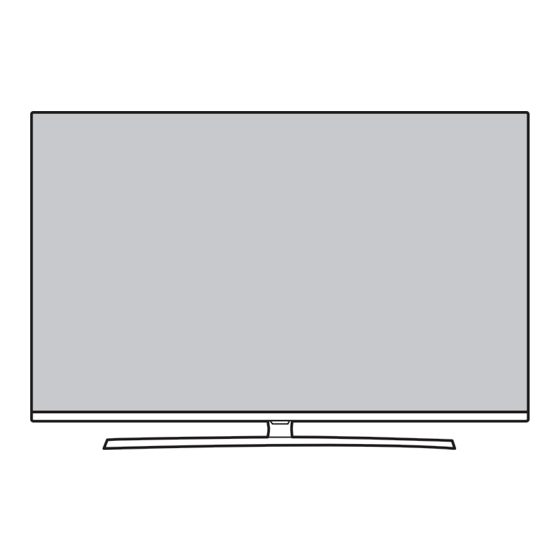
Table of Contents
Advertisement
Quick Links
Advertisement
Table of Contents

Summarization of Contents
Safety Precautions
Important Safety Notice
Critical safety warnings and precautions for service personnel.
General Guidance
General advice and precautions for safe operation and servicing.
Leakage Current Cold Check
Procedure to check AC leakage current with the set unplugged.
Leakage Current Hot Check
Procedure to check AC leakage current with the set plugged in.
Servicing Precautions
General Servicing Precautions
General guidelines for safe and effective servicing procedures.
Electrostatically Sensitive (ES) Devices
Handling precautions for components sensitive to static electricity.
General Soldering Guidelines
Best practices and techniques for soldering electronic components.
Specification
Application range
Defines the scope of applicability for this service manual.
Requirement for Test
Specifies test conditions and parameters for product evaluation.
Test method
Outlines the methodologies used for performance testing.
Model General Specification
Details general specifications for various models and systems.
Component Input Support Format
Lists supported input formats for component video and audio signals.
HDMI Input Support Format (DTV)
Lists supported input formats for HDMI DTV signals.
HDMI Input Support Format (PC)
Lists supported input formats for HDMI PC signals.
Software Update
USB DOWNLOAD
Procedure for updating TV software using a USB flash drive.
NSU DOWNLOAD
Procedure for updating TV software via Network Service Update.
Block Diagram
MAIN CIRCUIT
Overview of the primary electrical circuits and component connections.
I2C
Details the Inter-Integrated Circuit communication bus connections.
POWER
Diagram illustrating the power supply distribution and components.
TUNER
Schematic showing the tuner section and its interface with the main IC.
VIDEO / AUDIO IN
Diagram of video and audio input signal paths and connectors.
AUDIO OUT
Schematic of audio output signals and connections.
HDMI
Diagram of HDMI interfaces, signal paths, and related components.
USB / WIFI / M-REMOTE / UART
Shows connections for USB, Wi-Fi, remote control, and UART interfaces.
EPI 68 Pin INTERFACE
Details the EPI 68-pin interface connections and signals.
Disassembly Guide / Assembly Guide
Back Cover Disassembly Guide
Step-by-step instructions for removing the back cover of the TV.
Back Cover Handling Guide
Guidelines for safely handling the TV's back cover during disassembly.
Back Cover Assembly Guide
Instructions for correctly reassembling the TV's back cover.
Set Disassembly Guide
Procedures for disassembling various components of the TV set.
Disassembly Guide / Assembly Guide (Module)
DISASSEMBLY GUIDE
Instructions for disassembling the TV module components.
ASSEMBLY GUIDE
Instructions for reassembling the TV module components.
Trouble Shooting Guide
A. Video error
Troubleshooting steps for various video-related issues like no picture or color problems.
B. Power error
Troubleshooting steps for power-related issues such as no power or auto power off.
C. Audio error
Troubleshooting steps for audio issues like no sound or distorted audio.
D. Function error
Troubleshooting steps for operational errors like remote control or connectivity issues.
E. Noise
Guidance for diagnosing and resolving circuit or mechanical noise issues.
F. Exterior defect
Procedures for addressing external physical damage to the TV.
Smart JIG Power Diagnosis Muitl Gender Guide
Power Board Muitl Gender JIG Diagram
Diagram showing the connections and pinouts for the power board diagnostic jig.
Power Board Muitl Gender How to Connect
Instructions on how to connect the power board to the multi-gender diagnostic jig.
Smart Jig Voltage Setting
Guidance on setting the correct voltage switches on the smart jig for diagnosis.















Need help?
Do you have a question about the 75SM9000PVA and is the answer not in the manual?
Questions and answers