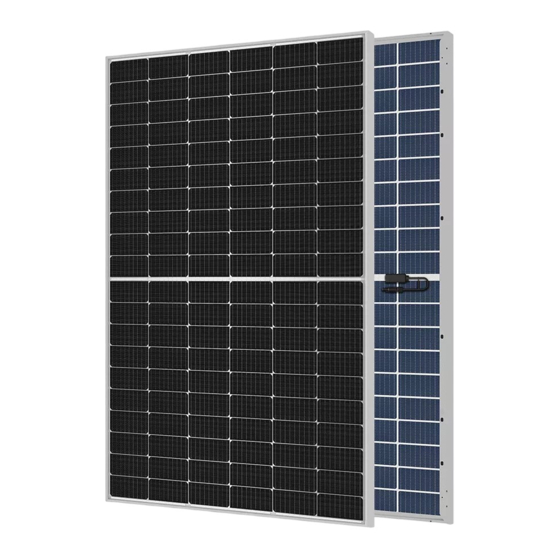
Summarization of Contents
Introduction
Disclaimer
Jolywood reserves the right to change the manual without prior notice.
Limitation of Liability
Jolywood is not responsible for injuries or losses from installation errors.
Safety Precautions
Warning
Read all safety rules before installation, wiring, or maintenance.
General Safety
Covers general safety aspects for module installation and handling.
Operation Instruction
Provides instructions to avoid module damage and ensure safe operation.
Unload, Transportation and Storage
Marks on Outer Packaging
Important symbols and warnings on the outer packaging for safe handling.
Unloading Instructions
Guidelines for safely unloading modules from transport vehicles.
Secondary Transportation and Precautions
Procedures and safety measures for transporting modules further or storing them.
Storage
Specifies environmental conditions and placement for module storage.
Unpacking Instruction
Unpacking Safety Instruction
Safety measures to follow during the unpacking process.
Unpacking Steps
Detailed steps on how to properly unpack the modules.
Installation
Installation Safety
Key safety guidelines to ensure safe installation practices.
Installation Method
Overview of installation methods, including mechanical and electrical aspects.
Framed Bifacial Double-Glass Modules (installation with clamps)
Framed Bifacial Double-Glass Modules (installation with bolts)
Details on installing framed modules using bolts, including component specifications.
Grounding
Grounding
All module frames and brackets must be grounded per National Electrical Code.
Grounding
Modules can be grounded with third-party listed equipment per manufacturer instructions.
Grounding Hole Locations
Refer to website for detailed grounding hole locations and dimensions.
Electrical Contact for Grounding
Forming electrical contact by penetrating anodized coating and tightening ground screw.
Maintenance for PV Modules
Module Visual Inspection and Replacement
Regular inspection for damage; replace damaged modules with identical types.
Annual Maintenance
Annual maintenance by trained personnel; wear protective gear.
Hardware Security Check
Check if installed hardware is securely in place.
Array Fuse Check
Check if all array fuses in non-grounded poles are working properly.
Module Replacement Safety
Replace damaged modules with identical types; use safety guards when handling.
Sun Exposure Safety
Cover modules with opaque material when exposed to sun for safety.
Bypass Diodes in Junction Boxes
Module junction boxes have bypass diodes for heating and current loss.
Connector and Cable Inspection
Check cable security; run cables in ducts away from water-prone areas.
Periodic Connection Check
Check electrical, grounding, and mechanical connections every 6 months.
Cleaning Solvents
Do not use WD-40 or organic solvents on junction boxes, wires, or connectors.
Dustproof Plug Handling
Dustproof plug should only be removed during installation.
Cleaning
Water Quality Requirements
Specifies water quality parameters (pH, content, turbidity, hardness) for cleaning.
Module Inspection After Cleaning
Check for clean appearance, no ash, scratches, or cracks on module surface.
Post-Cleaning Checks
Ensure module brackets are not tilted/bent and terminals are connected after cleaning.
Cleaning Record
Complete the PV module cleaning record after cleaning.






Need help?
Do you have a question about the HD144P and is the answer not in the manual?
Questions and answers