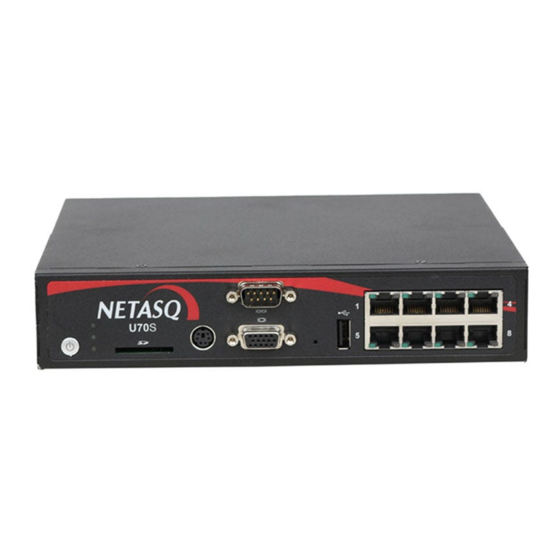
Summarization of Contents
FOREWORD
General Conditions, Warranties, and Liability
Details user license, contractual terms, and product warranties.
Assumptions, Regulations, and Exporting
Covers common criteria assumptions, regulatory compliance, and export controls.
INTRODUCTION
Product Overview and Architecture
Introduces NETASQ U Series S models, their architecture, and performance.
Administration Tools and Features
Describes available administration interfaces and management tools.
UPON RECEIVING YOUR FIREWALL
Product Integrity, Seals, and Labels
Explains how to verify product integrity using seals and identification labels.
Package Contents and Documentation
Lists items included in the firewall package and provided documentation.
SAFETY RULES
Electrical Safety and Handling Precautions
Provides critical safety guidelines for power connection and product handling.
Installation Environment and Mounting
Details environmental requirements and physical mounting instructions.
PRESENTATION OF "S" MODELS
Hardware Features and Front/Rear Panels
Details general hardware features, panel layouts, and connectors for S models.
Model Specifics and Ethernet Connectivity
Covers individual model specifications, Ethernet ports, and optional modules.
LED Indicators
Explains the meaning of front panel LED status lights.
INSTALLATION PRECAUTIONS
Environment, Conditions, and Cabinet Mounting
Outlines optimal operating environment, conditions, and cabinet installation procedures.
Power, Network Connectivity, and Modules
Covers connecting to power, network, and optional module installation.
INITIAL CONNECTION TO THE PRODUCT
System Requirements and Setup Wizard
Lists system requirements and guides through the initial installation wizard.
Administration Suite, Network Config, and Docs
Information on administration suite, client network config, and support documentation.
APPENDIX A: UPDATING THE LICENSE
License Retrieval and Installation Process
Step-by-step guide to obtaining and installing the product license.
APPENDIX B: RESETTING THE FIREWALL
Factory Reset Procedure and Warnings
Explains how to restore default factory settings and associated warnings.
APPENDIX C: EXTERNAL LOG STORAGE ON SD CARDS
SD Card Logging Setup and Management
Instructions for enabling and managing external log storage using an SD card.
APPENDIX D: FIBER AND COPPER MODULES
Approved Modules and Installation Guide
Details NETASQ approved SFP/SFP+ modules and their installation.
APPENDIX E: INSTALLING THE 3G MODEM
Modem Overview, Specs, and Installation
Provides modem details, technical specifications, and installation steps.







Need help?
Do you have a question about the U70S and is the answer not in the manual?
Questions and answers