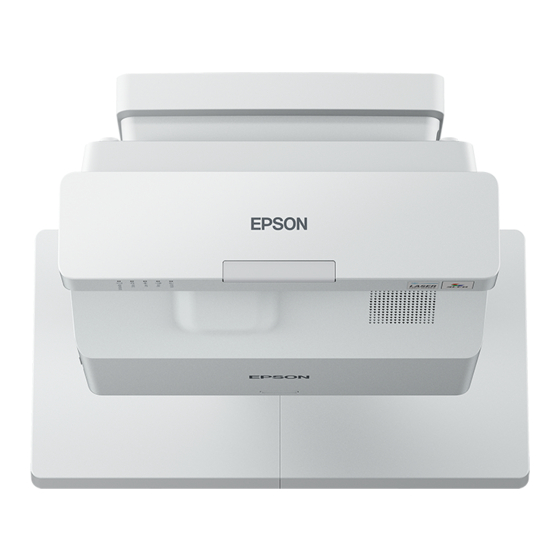
Table of Contents
Advertisement
Quick Links
Advertisement
Table of Contents

Summarization of Contents
Introduction to Your Projector
Projector Features
Details the unique interactive functions and bright, high-resolution projection system.
Projector Part Locations
Illustrates and identifies the various physical parts of the projector.
Setting Up the Projector
Projector Placement
Provides considerations for selecting an optimal location for projector installation.
Projector Connections
Guides on connecting the projector to various video and computer sources.
Using Basic Projector Features
Turning On the Projector
Step-by-step instructions for powering on the projector before connecting devices.
Focusing the Image
Instructions on how to adjust the projector's focus for a clear image.
Image Aspect Ratio
Explains how to change the displayed image's width-to-height ratio.
Adjusting Projector Features
Zooming Into and Out of Images
Learn to draw attention to presentation parts by zooming into portions of the image.
Projector Security Features
Details on securing the projector with passwords, button locks, and security cables.
Adjusting the Menu Settings
Image Quality Settings - Image Menu
Adjusts image quality for the current input source and color mode.
Input Signal Settings - Signal I/O Menu
Customizes input signal settings automatically detected by the projector.
Maintaining and Transporting the Projector
Projector Maintenance
Provides instructions for routine maintenance to keep the projector in optimal condition.
Air Filter and Vent Maintenance
Guides on cleaning and replacing the air filter and vents for proper ventilation.
Solving Problems
Projection Problem Tips
Basic troubleshooting steps for common projector issues.
Solutions When No Image Appears
Provides troubleshooting steps for scenarios where no image is projected.
Solutions When the Image is Fuzzy or Blurry
Offers solutions for projected images that appear fuzzy or blurry.
Technical Specifications
General Projector Specifications
Lists general technical details including display type, resolution, lens, and color reproduction.
Projector Light Source Specifications
Details specifications related to the projector's laser light source, such as power and life.
Notices
Important Safety Information
Crucial safety guidelines for setting up and using the projector to prevent injury.
Laser Safety Information
Information and warnings regarding the safe use of the projector's laser light source.
FCC Compliance Statement
Compliance information for FCC rules for United States and Canadian users.
Binding Arbitration and Class Waiver
1.1 Disputes
Defines the term 'Dispute' and its scope as per the agreement.
1.2 Binding Arbitration
Outlines the agreement to resolve all disputes via binding arbitration.



Need help?
Do you have a question about the BrightLink 735Fi and is the answer not in the manual?
Questions and answers