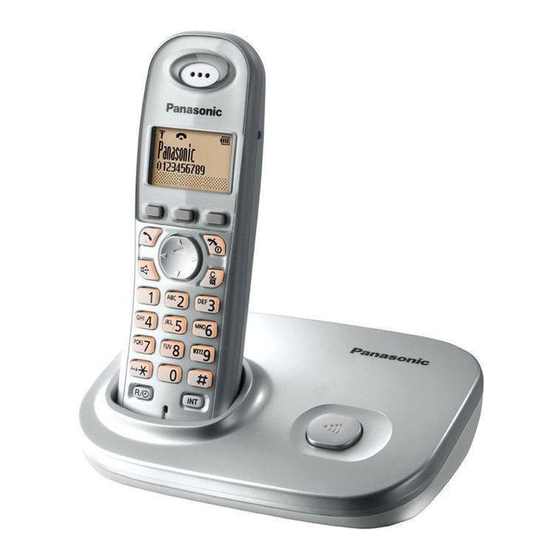
Table of Contents
Advertisement
Model shown is KX-TG7301.
This unit is compatible with Caller ID. You must subscribe to the appropriate
service offered by your service provider/telephone company.
Charge the batteries for about 7 hours before initial use.
Please read these operating instructions before using the unit and save
them for future reference.
Operating Instructions
Model No.
Digital Cordless Answering System
Model No.
Digital Cordless Phone
KX-TG7301NZ
KX-TG7302NZ
KX-TG7321NZ
KX-TG7322NZ
Advertisement
Table of Contents

Summarization of Contents
Introduction to Panasonic Digital Cordless Phone
Product Information and Model Differences
Details about product models, their differences, and included accessories.
Important Safety Instructions and Precautions
Crucial safety warnings for installation, operation, and handling to prevent injury or damage.
Battery Handling and Care Guidelines
Recommendations for proper battery installation, usage, charging, and replacement.
Tips for Optimal Base Unit Performance
Advice on base unit location, avoiding interference, and environmental considerations.
Preparing Your Panasonic Phone
Controls and Display Overview
Identification of handset and base unit controls, buttons, and display icons.
Connections and Initial Setup
Instructions for connecting AC power, telephone line, and initial setup steps.
Battery Installation and Charging Procedures
Step-by-step guide for installing batteries and charging the handset.
Wall Mounting Instructions
Guidance on how to mount the base unit and charger on a wall.
Making and Answering Calls
Making Phone Calls
Procedures for making calls using the handset or speakerphone.
Answering Incoming Calls
How to receive and answer calls when the unit rings.
Features During a Call
Using mute, call waiting, call privacy, and other features during a conversation.
Key Lock Functionality
How to lock and unlock the handset keypad to prevent accidental use.
Phonebook Management
Handset Phonebook Operations
Adding, finding, editing, and erasing phonebook entries.
Copying Phonebook Entries
Transferring phonebook entries to another compatible Panasonic handset.
Programming Unit Settings
Customizing Programmable Settings
Navigating menus to customize features like ringer volume and display.
Setting Alarms and Time Adjustment
How to set alarms and enable automatic time adjustment via Caller ID.
Registering and Deregistering Handsets
Steps for registering additional handsets and removing existing ones.
Caller ID Service Features
Using Caller ID Information
How to view and interpret incoming caller information.
Caller List Management
Viewing, editing, calling back, and storing caller list entries.
Answering System Functions
Answering System Operation and Greetings
Turning the system on/off and managing greeting messages.
Listening to and Managing Messages
Playing back, erasing, and managing recorded messages.
Remote Operation and System Settings
Operating the answering system remotely and adjusting settings.
Voice Mail Service Integration
Using External Voice Mail Services
Information on integrating and using external voice mail services.
Intercom and Handset Locator
Intercom Call Procedures
Making, answering, and transferring intercom calls between handsets.
Using the Handset Locator
Procedure to locate a misplaced handset by paging it.
Useful Information and Specifications
Character Entry Guide
Explanation of how to enter characters using dial keys for different modes.
Troubleshooting Common Issues
Solutions for error messages, common problems, and troubleshooting steps.
Product Specifications
Technical details including dimensions, weight, power, and operating conditions.









Need help?
Do you have a question about the KX-TG7321 and is the answer not in the manual?
Questions and answers