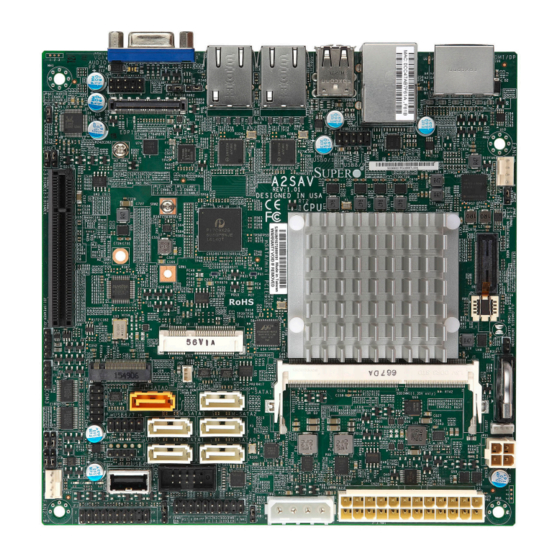
Table of Contents
Advertisement
Quick Links
Advertisement
Table of Contents

Summarization of Contents
Preface
About This Manual
Manual's purpose, audience, and scope of information.
About This Motherboard
Overview of the Supermicro X11SAA motherboard features.
Conventions Used in the Manual
Explains symbols and formatting used for warnings and notes.
Contacting Supermicro
Company Contact Information
Details for contacting Supermicro headquarters, Europe, and Asia-Pacific offices.
Chapter 1 Introduction
Checklist of Included Components
Lists main parts included with the Supermicro motherboard.
Quick Reference Guide
Provides a quick overview of motherboard layout and component identification.
Motherboard Features Overview
Details key specifications like CPU, memory, expansion slots, and I/O.
Chapter 2 Installation
Static-Sensitive Device Handling
Procedures and precautions for safely handling ESD-sensitive components.
Motherboard Installation Steps
Step-by-step guide for physically installing the motherboard into a chassis.
Memory Installation and Support
Information on supported memory types and installation/removal procedures.
Rear I/O Ports
Identifies and describes the various ports on the motherboard's rear panel.
Front Control Panel Connections
Details the header pins for front panel buttons and LEDs.
Connectors and Power
Explains general connectors, ATX/12V power connectors, and internal headers.
Headers
Details specific internal headers like Fan, Speaker, and TPM.
Jumper Settings and Configuration
How to use jumpers for system configuration like CMOS clear and LAN settings.
LED Indicators
Explains the function of various LEDs on the motherboard (LAN, Power).
Chapter 3 Troubleshooting
Troubleshooting Procedures
Step-by-step guide for diagnosing and resolving common system issues.
Technical Support Procedures
Guidance on how to contact Supermicro technical support for assistance.
Frequently Asked Questions
Answers to common user queries regarding BIOS, memory, and system behavior.
Battery Removal and Installation
Instructions for safely removing and installing the motherboard's CMOS battery.
Returning Merchandise for Service
Process and requirements for returning products for warranty service.
Chapter 4 UEFI BIOS
Introduction to UEFI BIOS
Overview of the BIOS utility, its features, and how to access it.
Main BIOS Setup Screen
Explains the initial BIOS screen layout and system information fields.
Advanced Setup Configurations
Configuration options for boot features, power, CPU, and chipset settings.
Security Settings
Options for setting BIOS passwords, secure boot, and system access control.
Boot Configuration
Settings to define the order of bootable devices and boot options.
Save and Exit Options
How to save changes, restore defaults, and exit the BIOS setup utility.
RAID Level Settings Configuration
Instructions for configuring RAID levels for hard disk drives using EFI shell.
Appendix A BIOS Codes
BIOS Error POST (Beep) Codes
Lists beep codes and their corresponding error messages for POST diagnostics.
Additional BIOS POST Codes
Information on checkpoint codes written to I/O port 0080h during POST.
Appendix B Software Installation
Software Installation Guide
Instructions for downloading and installing motherboard drivers and utilities.
SuperDoctor 5 Monitoring Software
Overview and usage of SuperDoctor 5 for system health monitoring.
Appendix C Standardized Warning Statements
Battery Handling Precautions
Warnings regarding battery replacement, explosion risk, and disposal.
Product Disposal Guidelines
Guidelines for legally and environmentally responsible disposal of the product.
Appendix D UEFI BIOS Recovery
UEFI BIOS Recovery Overview
Introduction to UEFI BIOS and the recovery process.
Recovering UEFI BIOS Image
Explains the BIOS flash chip structure and recovery mechanism.
BIOS Block Recovery via USB
Step-by-step guide to recovering the BIOS using a USB flash device.







Need help?
Do you have a question about the A2SAV-L and is the answer not in the manual?
Questions and answers