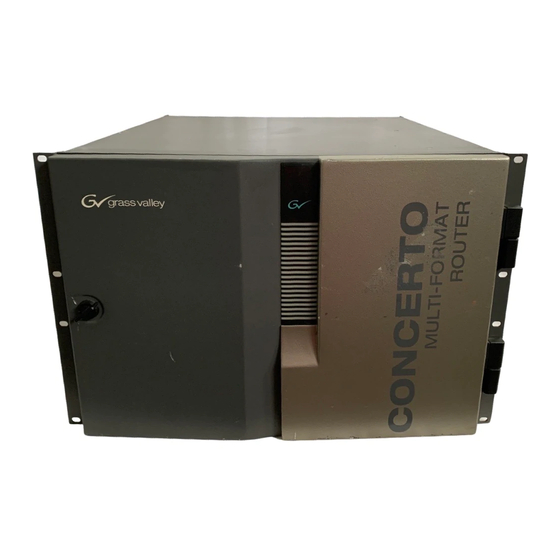
Summary of Contents for GRASS VALLEY CONCERTO 1.7.6.1 - REV 10-2009
- Page 1 Concerto ROUTING MATRIX Instruction Manual Software Version 1.7.6.1 071813811 OCTOBER 2009...
- Page 2 Affiliate with the N.V. KEMA in The Netherlands CERTIFICATE Certificate Number: 510040.001 The Quality System of: Thomson Inc, and it’s wordwide Grass Valley division affiliates DBA GRASS VALLEY Headquarters 15655 SW Greystone Ct. 10 Presidential Way 400 Providence Mine Rd...
- Page 3 Concerto ROUTING MATRIX Instruction Manual Software Version 1.7.6.1 071813811 OCTOBER 2009...
- Page 4 Benelux/Belgium: +32 (0) 2 334 90 30 Benelux/Netherlands: +31 (0) 35 62 38 42 1 N. Europe: +45 45 96 88 70 Germany, Austria, Eastern Europe: +49 6150 104 444 UK, Ireland, Israel: +44 118 923 0499 Copyright © Grass Valley, Inc. All rights reserved. This product may be covered by one or more U.S. and foreign patents.
-
Page 5: Table Of Contents
Contents Preface ..............About This Manual . - Page 6 Contents TDM: 224x224 / 32x32 ..........TDM: 192x192 / 64x64 .
- Page 7 Contents Configured Node Controller ......... AES Attributes .
- Page 8 Contents Glossary ..............Index .
-
Page 9: Preface
Individual manuals may be ordered by contacting Technical Support. For assistance and to access the current documentation that is available on our web site, see Grass Valley Web Site on page Concerto — Instruction Manual... - Page 10 Preface Concerto — Instruction Manual...
-
Page 11: Safety Summary
Safety Summary Read and follow the important safety information below, noting especially those instructions related to risk of fire, electric shock or injury to persons. Additional specific warnings not listed here may be found throughout the manual. WARNING Any instructions in this manual that require opening the equipment cover or enclosure are for use by qualified service personnel only. -
Page 12: Symbols On The Product
Safety Summary Symbols on the Product The following symbols may appear on the product: Indicates that dangerous high voltage is present within the equipment enclosure that may be of sufficient magnitude to constitute a risk of electric shock. Indicates that user, operator or service technician should refer to product manual(s) for important operating, maintenance, or service instructions. -
Page 13: Cautions
Safety Summary — Use only the power cord supplied or specified for Use proper power cord this product. — Connect the grounding conductor of the power cord to Ground product earth ground. — Do not operate this Operate only with covers and enclosure panels in place product when covers or enclosure panels are removed. - Page 14 Safety Summary — If you suspect product damage Do not operate with suspected equipment failure or equipment failure, have the equipment inspected by qualified service personnel. — If mains switch is not provided, the power cord(s) Ensure mains disconnect of this equipment provide the means of disconnection. The socket outlet must be installed near the equipment and must be easily accessible.
- Page 15 Safety Summary Sicherheit – Überblick Lesen und befolgen Sie die wichtigen Sicherheitsinformationen dieses Abschnitts. Beachten Sie insbesondere die Anweisungen bezüglich Brand-, Stromschlag- und Verletzungsgefahren. Weitere spezifische, hier nicht aufgeführte Warnungen finden Sie im gesamten Handbuch. WARNUNG Alle Anweisungen in diesem Handbuch, die das Abnehmen der Geräteabdeckung oder des Gerätegehäuses erfordern, dürfen nur von qualifiziertem Servicepersonal ausgeführt werden.
- Page 16 Safety Summary Symbole am Produkt Die folgenden Symbole können sich am Produkt befinden: Weist auf eine gefährliche Hochspannung im Gerätegehäuse hin, die stark genug sein kann, um eine Stromschlaggefahr darzustellen. Weist darauf hin, dass der Benutzer, Bediener oder Servicet- echniker wichtige Bedienungs-, Wartungs- oder Servicean- weisungen in den Produkthandbüchern lesen sollte.
- Page 17 Safety Summary — Berühren Sie bei eingeschalteter Strom- Keine offen liegenden Leiter berühren zufuhr keine offen liegenden Leitungen, Komponenten oder Schaltungen. — Verwenden Sie nur das mitgelieferte Netzk- Richtiges Netzkabel verwenden abel oder ein Netzkabel, das den Spezifikationen für dieses Produkt entspricht.
- Page 18 Safety Summary — Um eine Überhitzung des Geräts zu vermeiden, Gerät ausreichend belüften müssen die Ausrüstungskomponenten entsprechend den Installationsan- weisungen belüftet werden. Legen Sie kein Papier unter das Gerät. Es könnte die Belüftung behindern. Platzieren Sie das Gerät auf einer ebenen Oberfläche.
- Page 19 Safety Summary Consignes de sécurité Il est recommandé de lire, de bien comprendre et surtout de respecter les informations relatives à la sécurité qui sont exposées ci-après, notamment les consignes destinées à prévenir les risques d’incendie, les décharges élec- triques et les blessures aux personnes. Les avertissements complémen- taires, qui ne sont pas nécessairement repris ci-dessous, mais présents dans toutes les sections du manuel, sont également à...
- Page 20 Safety Summary Symboles apposés sur le produit Les symboles suivants peut être apposés sur le produit: Signale la présence d’une tension élevée et dangereuse dans le boîtier de l’équipement ; cette tension peut être suffisante pour constituer un risque de décharge électrique. Signale que l’utilisateur, l’opérateur ou le technicien de main- tenance doit faire référence au(x) manuel(s) pour prendre con- naissance des instructions d’utilisation, de maintenance ou...
- Page 21 Safety Summary — Évitez tout contact avec les connex- Évitez tout contact avec les circuits exposés ions, les composants ou les circuits exposés s’ils sont sous tension. — Utilisez exclusivement le cordon Utilisez le cordon d’alimentation approprié d’alimentation fourni avec ce produit ou spécifié pour ce produit. —...
- Page 22 Safety Summary — Pour éviter toute surchauffe du produit, Assurez une ventilation adéquate assurez une ventilation de l’équipement conformément aux instructions d’installation. Ne déposez aucun document sous l’appareil — ils peuvent gêner la ventilation. Placez l’appareil sur une surface plane. - Les composants sensibles à...
-
Page 23: Regulatory Notices
Changes or modifications not expressly approved by Grass Valley Group can affect emission compliance and could void the user’s authority to operate this equipment. -
Page 24: Canadian Certified Power Cords
Regulatory Notices Canadian Certified Power Cords Canadian approval includes the products and power cords appropriate for use in the North America power network. All other power cords supplied are approved for the country of use. Canadian Certified AC Adapter Canadian approval includes the AC adapters appropriate for use in the North America power network. -
Page 25: Fcc Emission Limits
Regulatory Notices FCC Emission Limits This device complies with Part 15 of the FCC Rules. Operation is subject to the following two conditions: (1) This device may not cause harmful inter- ference, and (2) this device must accept any interference received, including interference that may cause undesirable operation. - Page 26 Regulatory Notices Concerto — Instruction Manual...
-
Page 27: Section 1 - System Description
Section System Description The Concerto Multi-Format Router is a matrix-type video/audio/data switching system designed for use in broadcast, teleproduction, and net- working facilities. The module slots in the frame are not format sensitive. The slots are phys- ically configured by plugging in any Concerto module and associated backplane into any slot. -
Page 28: Mixed Module Matrices
Section 1 — System Description Mixed Module Matrices The Analog Audio module has Analog to Digital and Digital to Analog converters built into the module. This allows the configuration of physical matrices that contain Analog Audio modules and Digital Audio modules. These mixed audio matrices work the same as regular matrices with all inputs available to all outputs. - Page 29 Controller Module Identification Vertical interval reference is required for Crosspoint switching tasks. This is an analog video input which can be NTSC or PAL. This input is processed to extract vertical sync and odd/even field (if any) information. A pre- defined programmable logic device (PLD) is used to create a switching strobe that is offset into line 10 for NTSC or line 6 for PAL.
-
Page 30: Module Configuration
Section 1 — System Description Module Configuration Each module receives 32 inputs from the backplane associated with the slot position of the module. Each module delivers 32 outputs to the backplane associated with the slot position of the module. In Figure 2, the module in slot position 1 (top position) is receiving Inputs 1-32 from the backplane in... -
Page 31: Module Identification
Module Identification Figure 3. Block Diagram for Module in Slot 1 in Analog Audio Mono 256x256 Matrix 64 Inputs D to A A to D 64 Outputs (1A/1B to Converter Converter (1A/1B to 32A/32B) 64 Inputs 32A/32B) from Slot 1 (33A/33B to 64A/64B) Time to Slot 1... - Page 32 Section 1 — System Description Table 2 identifies SD digital video modules. Table 2. SD Digital Video Modules 671-6372-## ## Range Matrix Size Modules 00-49 128x128 96x96 64x64 32x32 50-79 64x64 32x32 80-99 32x32 If a 7 RU Concerto or 8 RU Concerto+ frame is used to create this matrix the modules must be placed in slots 1 and 2 or slots 3 and 4 Table 3 identifies HD digital video modules.
- Page 33 Module Identification Table 5 identifies Analog audio modules. Table 5. Analog Audio Modules 671-6370-## ## Range Maximum dBu Level Matrix Size Modules 00-24 +24 dBu 128x128 96x96 64x64 32x32 25-49 +18 dBu 128x128 96x96 64x64 32x32 50-60 +15 dBu 128x128 96x96 64x64 32x32...
-
Page 34: Optimum Matrix Configurations
Section 1 — System Description Optimum Matrix Configurations Optimum performance is achieved by positioning the modules in the frame using the top to bottom priority shown in Table Note This hierarchy is required for interfacing to Jupiter Control Systems. Table 6. Top-to-bottom Module Positions Module Abbreviation Analog Video... -
Page 35: Ru Concerto / 8 Ru Concerto+ Frames
7 RU Concerto / 8 RU Concerto+ Frames 7 RU Concerto / 8 RU Concerto+ Frames 32x32 / 96x96 Table 7 Figure 4 show optimum module placement options for creating a single module 32x32 matrix and a three module 96x96 matrix. In Option 1, you can use 3 SD Video modules or a combination of 1 or 2 HD Video modules with SD Video modules. - Page 36 Section 1 — System Description Figure 4. One 32x32 and One 96x96 Module Configuration and Signal Flow 32x32 Input 1-32 Xpt (In=1-32, Out=1-32) Output 1-32 Matrix Signal Flow for Options 1 to 10 Xpt (In=1-32, Inputs 1-32 Outputs 1-32 Out=1-32) Input 1-32 Xpt (In=1-96, Out=1-32) Output 1-32...
-
Page 37: 64X64 / 64X64
7 RU Concerto / 8 RU Concerto+ Frames 64x64 / 64x64 Table 9 Figure 5 show optimum module placement options for creating a pair of two module 64x64 matrices. There are two variations shown (options 5, and 9) for a lower 64x64 matrix using mixed audio. Option 9 uses all audio modules but the inputs and outputs of the two types of audio are kept separate. - Page 38 Section 1 — System Description Figure 5. Two 64x64 Module Configuration and Signal Flow Input 1-32 Xpt (In=1-64, Out=1-32) Output 1-32 64x64 Matrix Input 33-64 Xpt (In=1-64, Out=33-64) Output 33-64 Input 1-32 Xpt (In=1-64, Out=1-32) Output 1-32 64x64 Matrix Input 33-64 Xpt (In=1-64, Out=33-64) Output 33-64 Controller 1...
-
Page 39: 96X96 / 32X32
7 RU Concerto / 8 RU Concerto+ Frames 96x96 / 32x32 Table 11 Figure 6 show optimum module placement options for cre- ating a three module 96x96 matrix and a single module 32x32 matrix. Options 5, 6, and 7, you can use 3 SD Video modules or a combination of 1 or 2 HD Video modules with SD Video modules. -
Page 40: 128X128
Section 1 — System Description Table 12 shows the Jupiter interface settings. Options 4 and 9 show settings for Port modules, and Option 7 shows Timecode. The numbers shown for the DIP switch banks indicate which of the eight switches should be set in position. - Page 41 7 RU Concerto / 8 RU Concerto+ Frames Figure 7. 128x128 Module Configuration and Signal Flow Input 1-32 Xpt (In=1-128, Out=1-32) Output 1-32 Input 33-64 Xpt (In=1-128, Out=33-64) Output 33-64 128x128 Matrix Input 65-96 Xpt (In=1-128, Out=65-96) Output 65-96 Input 97-128 Xpt (In=1-128, Out=97-128) Output 97-128 Controller 1 Power...
- Page 42 Section 1 — System Description Table 14 shows the Jupiter interface settings. Option 8 shows settings for TimeCode modules, and Option 9 shows Port. The numbers shown for the DIP switch banks indicate which of the eight switches should be set in the position.
-
Page 43: 32X32 / 32X32 / 64X64
7 RU Concerto / 8 RU Concerto+ Frames 32x32 / 32x32 / 64x64 Table 15 Figure 8 show optimum module placement options for cre- ating a two single module 32x32 matrices and a two module 64x64 matrix. There is one variation shown (option4) for a 64x64 matrix using mixed audio. - Page 44 Section 1 — System Description Figure 8. Two 32x32 and One 64x64 Module Configuration and Signal Flow 32x32 Input 1-32 Xpt (In=1-32, Out=1-32) Output 1-32 Matrix 32x32 Input 1-32 Xpt (In=1-32, Out=1-32) Output 1-32 Matrix Input 1-32 Xpt (In=1-96, Out=1-32) Output 1-32 64x64 Matrix...
-
Page 45: 64X64 / 32X32 / 32X32
7 RU Concerto / 8 RU Concerto+ Frames 64x64 / 32x32 / 32x32 Table 17 Figure 9 show optimum module placement options for cre- ating a two module 64x64 matrix and two single module 32x32 matrices. Additional combinations can be created using either mixed audio, mixed video, or mixed data modules. -
Page 46: 32X32 / 64X64 / 32X32
Section 1 — System Description Code. The numbers shown for the DIP switch banks indicate which of the eight switches should be set in the position. Table 18. Rotary and DIP Switch Settings for Jupiter Interface Jupiter Settings for Options from Table 17 Rotary S12 Rotary S13... - Page 47 7 RU Concerto / 8 RU Concerto+ Frames Figure 10. One 32x32, One 64x64 and One 32x32 Module Configuration and Signal Flow 32x32 Input 1-32 Xpt (In=1-32, Out=1-32) Output 1-32 Signal Flow for Options 1 to 12 Matrix Xpt (In=1-32, Inputs 1-32 Outputs 1-32 Out=1-32)
-
Page 48: 32X32 / 32X32 / 32X32 / 32X32
Section 1 — System Description 32x32 / 32x32 / 32x32 / 32x32 Table 21 Figure 11 shows the optimum module placement for creating four single module 32x32 matrices. Additional combinations are created using either mixed audio, mixed video, or mixed data modules. Table 21. - Page 49 7 RU Concerto / 8 RU Concerto+ Frames numbers shown for the DIP switch banks indicate which of the eight switches should be set in the position. Table 22. Rotary and DIP Switch Settings for Jupiter Interface Jupiter Settings for Options from Table 21 Rotary S12 Rotary S13...
-
Page 50: Ru Frame
Section 1 — System Description 4 RU Frame 64x64 Table 23 Figure 12 show optimum module placement options for cre- ating a 64x64 matrix. Additional combinations can be created using either mixed audio, mixed video, or mixed data modules. Table 23. Examples of Optimum Matrix Configurations (64x64) 64x64 Matrices Slot Option 1... -
Page 51: 32X32 / 32X32
4 RU Frame shown for the DIP switch banks indicate which of the eight switches should be set in the position. Table 24. Rotary and DIP Switch Settings for Jupiter Interface Jupiter Settings for Options from Table 23 Rotary S12 Rotary S13 A_LEVEL 1, 2, 3... - Page 52 Section 1 — System Description numbers shown for the DIP switch banks indicate which of the eight switches should be set in the position. Table 26. Rotary and DIP Switch Settings for Jupiter Interface Jupiter Settings for Options from Table 25 Rotary S12 Rotary S13 A_LEVEL...
-
Page 53: Tdm Expansion
TDM Expansion TDM Expansion You can use any two Concerto frames to create larger Audio matrices. The matrices can be either Stereo or Mono. A Time Division Multiplex (TDM) submodule is attached to one of the Audio modules in each frame. For matrices under Jupiter control, the slot position of the Audio modules with the TDM submodules will depend on the architecture of the expan- sion frame. - Page 54 Section 1 — System Description Figure 15 shows the configuration of the two frames with a TDM sub- module attached to the Audio modules in slot 1 of each frame. Figure 15. 256x256 Audio Input 1-32 Xpt (In=1-128, Out=1-32) Output 1-32 Input 129-160 Xpt (In=129-256, Out=129-160) Output 129-160 Input 33-64...
-
Page 55: Tdm: 224X224 / 32X32
TDM Expansion TDM: 224x224 / 32x32 In this configuration one module in the expansion frame is not an Audio module. Figure 17 shows the Signal Flow of a 224x224 and a 32x32 matrix. The Signal Flow is independent of the slot positions in the expansion frame. Figure 17. - Page 56 Section 1 — System Description Figure 19 shows the Rotary and DIP switch settings on the CRS-MC-C2 Controller module for this configuration. Figure 19. Switch Settings for 224x224 Audio and 32x32 Data Base Frame Base Expansion C O N F I G M A T R I X MAP Switch Frame...
- Page 57 TDM Expansion Jupiter Only Variation Figure 20 shows the configuration of the two frames with a TDM sub- module attached to the Audio modules in slot 2 of each frame. A Video module is in slot 1 of the expansion frame. Figure 20.
-
Page 58: Tdm: 192X192 / 64X64
Section 1 — System Description TDM: 192x192 / 64x64 In this configuration two modules in the expansion frame are not Audio modules. Figure 22 shows the Signal Flow of a 192x192 and a 64x64 matrix. The Signal Flow is independent of the slot positions in the expansion frame. Figure 22. - Page 59 TDM Expansion Jupiter Only Variation Figure 24 shows the configuration of the two frames with a TDM sub- module attached to the Audio modules in slot 3 of each frame. Two Video modules are in slots 1 and 2 of the expansion frame. Figure 24.
-
Page 60: Tdm: 160X160 / 96X96
Section 1 — System Description TDM: 160x160 / 96x96 In this configuration three modules in the expansion frame are not Audio modules. Figure 26 shows the Signal Flow of a 160x160 and a 96x96 matrix. The Signal Flow is independent of the slot positions in the expansion frame. Figure 26. - Page 61 TDM Expansion Figure 28 shows the Rotary and DIP switch settings on the CRS-MC-C2 Controller module for this configuration. Figure 28. Switch Settings for 160x160 Audio and 96x96 Data Base Frame Base Expansion C O N F I G M A T R I X MAP Switch Frame Frame...
- Page 62 Section 1 — System Description Jupiter Only Variation Figure 29 shows the configuration of the two frames with a TDM sub- module attached to the Audio modules in slot 4 of each frame. Three Video modules are in slots 1, 2, and 3 of the expansion frame. Figure 29.
-
Page 63: Monitor Output Configuration
Monitor Output Configuration Monitor Output Configuration Monitor Output configuration allows a single Destination signal per con- figured matrix to be sent to external monitoring devices (speakers, head- phones, signal meters, video monitors, etc.). The physical configuration of the Concerto frame will determine what type and how many monitoring devices can be connected. -
Page 64: Audio Monitor Configuration
Section 1 — System Description One Destination signal is available to the last BNC connector in Monitor Out the matrix. The other connectors are used to cable the backplanes together. For cabling information see Digital Video Monitoring on page Table 28. Digital Video Monitoring Configuration Digital Number External... - Page 65 Monitor Output Configuration Table 29. Audio Monitoring Configurations - (continued) Audio Number Total Matrix Output Module Backplane Level Monitor Size Range Type Modules Outputs 128x128 Analog 50 Pin D Stereo 1-128 256x256 Analog 50 Pin D Mono 1-256 128x128 AES Digital Terminal Block Stereo 1-128...
- Page 66 Section 1 — System Description Table 29. Audio Monitoring Configurations - (continued) Audio Number Total Matrix Output Module Backplane Level Monitor Size Range Type Modules Outputs Analog Terminal Block Stereo 96x96 1-96 AES Digital Stereo Analog 50 pin D Stereo 96x96 1-96 AES Digital...
-
Page 67: Expanded Audio Monitor Configuration (7 Ru And 8 Ru Frames)
Monitor Output Configuration Expanded Audio Monitor Configuration (7 RU and 8 RU Frames) Audio modules use five different backplanes, Analog and AES Digital modules can be combined in the same matrix, and they use external cabling to support expanded monitor functions, so all outputs in the matrix are available. - Page 68 Section 1 — System Description Table 30. Expanded Stereo Audio Monitoring Configurations - (continued) Audio Number Total Matrix Output Module Backplane Monitor Size Range Type Modules Outputs Analog 50 pin D 256x256 1-256 AES Digital 50 pin D Analog Terminal Block 256x256 1-256 AES Digital...
- Page 69 Monitor Output Configuration Table 30. Expanded Stereo Audio Monitoring Configurations - (continued) Audio Number Total Matrix Output Module Backplane Monitor Size Range Type Modules Outputs 224x224 AES Digital 50 Pin D 1-224 224x224 AES Digital 1-224 Analog Terminal Block 224x224 1-224 AES Digital Terminal Block...
- Page 70 Section 1 — System Description Table 30. Expanded Stereo Audio Monitoring Configurations - (continued) Audio Number Total Matrix Output Module Backplane Monitor Size Range Type Modules Outputs Analog 50 pin D 224x224 1-224 AES Digital Analog Terminal Block 224x224 1-224 AES Digital Terminal Block Analog...
- Page 71 Monitor Output Configuration Table 30. Expanded Stereo Audio Monitoring Configurations - (continued) Audio Number Total Matrix Output Module Backplane Monitor Size Range Type Modules Outputs Analog 50 pin D 192x192 1-192 AES Digital 50 pin D Analog Terminal Block 192x192 1-192 AES Digital Analog...
- Page 72 Section 1 — System Description Table 30. Expanded Stereo Audio Monitoring Configurations - (continued) Audio Number Total Matrix Output Module Backplane Monitor Size Range Type Modules Outputs Analog 50 pin D 160x160 1-160 AES Digital Analog Terminal Block 160x160 1-160 AES Digital Terminal Block Analog...
-
Page 73: Section 2 - Installation
Section Installation Frame Installation Three Concerto rack frames are available: • 4 RU Concerto frame • 7 RU Concerto frame • 8 RU Concerto+ frame All are installed in a standard 483 mm (19-inch) rack. Cooling is by hori- zontal airflow using an internal multi-fan module. 4 RU Frame Figure 31. - Page 74 Section 2 — Installation 7 and 8 RU Frames A 7 RU Concerto frame is shown in Figure 32. The 8 RU Concerto+ frame is similar but is 14 inches high. Figure 32. 7 RU Concerto Frame See Note 1 See Note 483 mm 432 mm...
-
Page 75: Rear Support Bracket
Frame Installation Rear Support Bracket A rear support bracket is supplied for optional use with the 4 RU and 7 RU frames. See Figure Figure 33. Rear Support Bracket Rear Support Bracket Screw Head Spacer Screw Head 8138_04_162r0 Spacer Concerto — Instruction Manual... -
Page 76: Module Installation
Section 2 — Installation Module Installation All the modules are horizontally oriented in the frames, and edge guides aid insertion and removal. Modules are oriented in the frame with the front (populated) side facing up. The position of the modules is the same for the 7 RU frame (shown in Figure 34) and the 8 RU Concerto+ frame. -
Page 77: Cabling
Cabling The 4 RU frame is shown in Figure Figure 35. 4 RU frame configuration Slot 1 Matrix Modules Slot 2 Slot 1 Controller Modules Slot 2 Slot 2 8138_04_156r0 Power Supply Modules Slot 1 Cabling Table 32 contains a compilation of the connectors found on the Concerto router. -
Page 78: Backplane Cabling
Section 2 — Installation Table 33. Connectors Found on Module Backplanes Connector Label Module Details Type Gender EXP IN 1 and 2 Female Use unbalanced 75 ohm connector and coaxial cable. AA, DA EXP OUT 1 and 2 INPUTS AV, DA, DV Female Use unbalanced 75 ohm connector and coaxial cable. - Page 79 Cabling Figure 37 shows the cabling for the BNC backplane. This backplane is used by SD Digital Video, Analog Video, and Digital Audio (AES) modules. The BNC connectors are used by the Digital Audio module EXP IN EXP OUT for expansion. Figure 37.
- Page 80 Section 2 — Installation Figure 38 shows the cabling for the HD BNC backplane. This backplane is used by HD Digital Video modules. CAUTION The maximum number of HD modules that can be in a 7 RU Concerto frame is three in which case the fourth slot has to remain empty. Figure 38.
- Page 81 Cabling Figure 40 shows the cabling for the Analog Audio Balanced 50 pin D back- plane. This backplane is used by the Analog Audio module. Figure 40. Analog Audio 50 Pin D Backplane Cabling MON IN INPUTS OUTPUTS OUTPUTS MON OUT 9-16 9-16 25-32...
- Page 82 Section 2 — Installation Figure 42 shows the cabling for the Digital Audio Balanced 50 pin D back- plane. This backplane is used by the Digital Audio (AES) module and the TimeCode module. Figure 42. Digital Audio 50 Pin D Backplane Cabling MON IN EXP IN 1 &...
-
Page 83: Expansion Audio System Cabling
Cabling Expansion Audio System Cabling Two Concerto frames can be cabled to create Audio matrices of 160x160, 192x192, 224x224, or 256x256. For more information on supported frame configurations see TDM Expansion on page A Time Division Multiplex (TDM) submodule is attached to one of the Audio modules in each frame. - Page 84 Section 2 — Installation After verifying that the modules are in the correct slots, cable the two back- planes as shown in Figure on the base frame is connected to EXP. OUT 1 on the expansion frame. EXP. IN 1 Figure 44.
-
Page 85: Pinouts
Cabling Pinouts Frame Control Connectors Table 35 contains pinout information for the D-type control connectors. Table 35. Concerto Routing Matrix D Connector Pinouts EXT-COM 1 Function Function 9 Pin D Female TX1_COM TX1- TX1+ RX1+ RX1- RX1_COM EXT-COM 2 Function Function 9 Pin D Female TX2_COM... -
Page 86: Matrix Backplane Connectors
Section 2 — Installation Matrix Backplane Connectors Table 37 contains pinout information for the monitor 9 Pin D connectors on the AES and Analog audio the Balanced 50 Pin D backplanes. Table 37. Matrix Backplane Monitor D Connector Pinouts MONITOR IN Function Function 9 Pin D Female... - Page 87 Cabling Table 38 contains pinout information for the 9 Pin D connectors on the Port 9 Pin D Backplanes. Table 38. Matrix Port Backplane D Connector Pinouts Controlled Function Function 9 Pin D Female GND- Not Used Controlling Function Function 9 Pin D Female Not Used Table 39...
- Page 88 Section 2 — Installation Table 40 contains pinout information for the Input and Output connectors on the Balanced 50 Pin D Digital Audio (AES) Backplane. Table 40. AES Audio Input/Output 50 Pin D Connector Pinouts Input/Output D Connector Function Function Function AES Audio Ground...
-
Page 89: Alarm Pinout Functions
Cabling Alarm Pinout Functions Alarm status can be detected remotely using the 9 pin D female connector on the rear of the Concerto frame (see Table 35 on page 85), in conjunction with a 9 pin male connector and alarm test box (Figure 47). -
Page 90: Crosspoint Bus Communications
Section 2 — Installation Crosspoint Bus Communications A Crosspoint Bus is used for communication between the Concerto router and a Jupiter Control System. Communications can be established using either (to communicate with the Controller in slot 1) or EXT COM 1 EXT COM (to communicator with the Controller in slot 2). - Page 91 Cabling A second Crosspoint Bus Controller module ordered to provide redun- dancy will include the following: • A 9 pin D to 9 pin D cable (for pinouts see Table 35 on page 85), • A 9 pin D to 15 pin D adaptor box, and Note The adaptor box comes with a bracket that can be mounted in any of three positions on the box and is mounted on a rack support at the rear of the Con-...
-
Page 92: Ethernet Communications
Section 2 — Installation Ethernet Communications Ethernet is used for communication between the Concerto and either an Encore or SMS 7000 Control System frame. Communications can be estab- lished using either (to communicate with the Controller in slot 1) or E-NET 1 (to communicator with the Controller in slot 2). - Page 93 Cabling matrix, or routed through a control frame or a matrix frame before con- necting to Concerto In Figure 51 two Video References and an AES Refer- ence are routed to the Concerto frame. Video Reference 1 is terminated at the Concerto frame.
-
Page 94: Monitor Cabling
Section 2 — Installation Monitor Cabling Monitors are supported for Analog Audio, Digital Audio, Analog Video, and Digital Video modules. Port and TimeCode modules do not have monitor outputs. The physical configuration of the Concerto frame will determine how many and what type of monitoring devices can be con- nected. -
Page 95: Audio Monitoring
Cabling BNC connector on the backplane in slot 3. And a third cable is looped from the BNC connector on the backplane in slot 3 to the Mon Out Mon In connector on the backplane in slot 4. A cable is then attached to the Mon Out BNC connector on backplane 4 and a monitoring device. -
Page 96: Expanded Audio System Monitoring
Section 2 — Installation Expanded Audio System Monitoring Expanded Audio systems require external looped cables between the two frames for monitoring. You need to connect a cable from a con- Monitor Out nector on a backplane in the base frame to a connector on a back- Monitor In plane in the expansion frame. - Page 97 Cabling Figure 53. Monitor Cabling in Expanded Audio Systems Slot 1: Outputs 1-128 Mon Out A to Slot 5: Mon In A MON. OUT MON. OUT Outputs 1-128 Mon Out B to Slot 5: Mon In B MON. IN MON. IN Slot 5: A 7 B A 5 B...
-
Page 98: Power
Section 2 — Installation Power WARNING For safety, the installer must always provide for a readily accessible and rapid method of disconnecting all power sources. Frames may be powered using either an AC power source, or a 48 VDC power source. It is also possible to cable a matrix using an AC power source and a 48 VDC power source at the same time, provided that the DC supply normally delivers between 47 and 48.5 V. - Page 99 Power Figure 54. 48 VDC connection for 7 RU frame. DC connector for 4 RU frame is identical. INPUTS OUTPUTS MON IN MON OUT AUDIO/DATA INPUTS OUTPUTS MON IN MON OUT AUDIO/DATA A 29 B A 25 B A 29 B A 25 B A 29 B A 25 B...
-
Page 100: Option Installation
Section 2 — Installation Option Installation Expansion TDM Submodule Installation If you want to add a TDM submodule to an Audio module that you already have, or you decide that you want to put the TDM submodule on an AES Digital Audio module instead of an Analog Audio module, or vice versa, use this installation procedure. - Page 101 Option Installation 9. Secure the TDM submodule to the Audio module by finger tightening the four nuts to the submodule on the front side of the Audio module. Figure 55, the Audio module will be on the plastic pin between the spacer and the nut.
- Page 102 Section 2 — Installation Concerto — Instruction Manual...
-
Page 103: Section 3 - Control System Configuration
Section Control System Configuration The Concerto can connect to different control systems using either Cros- spoint Bus or Ethernet buses. Control using a Crosspoint Bus interface requires DIP Switch and Rotary Switch settings. Control using an Ethernet interface requires IP address configuration. This section covers the IP settings, switch settings, and specific configura- tion items that Concerto requires to be controlled. -
Page 104: Ethernet Interface Configuration
Section 3 — Control System Configuration Table 41. Bank S11 DIP Switch Settings for Control Mode Switch Settings Control Mode In Control System Switching Rate Ethernet SMS 7000 Field OFF OFF OFF OFF Encore Frame OFF OFF OFF Switches #5 through #8 are for Factory Use and must be set to OFF for normal operation. Ethernet Interface Configuration IP addresses for either the 10Base-T controller or the 10/100Base-T Con- troller are set at the factory for Encore installations. -
Page 105: Ip Address Setting Using Netconfig
Ethernet Interface Configuration The following is required: • The IP address that you want for each Matrix Controller (and backup if you have one) so that they can be uniquely addressed on your network, • The IP address of your gateway (if you have one), •... - Page 106 Section 3 — Control System Configuration Figure 57. Change IP Addresses After you’ve made these changes to Concerto IP settings you will be able to communicate fully with the Concerto via Ethernet and be able to make additional setting changes via NetConfig and/or the Control System. You can review your Concerto settings or make any changes NetConfig supports by selecting your Concerto in NetConfig’s IP or Device views and then using the various pages in the Browser.
-
Page 107: Ip Address Setting Using Concerto Web Pages
Ethernet Interface Configuration Figure 58. Concerto Matrix Description IP Address Setting Using Concerto Web Pages The IP addresses on a Concerto controller can also be changed directly from its web page, provided the PC used is configured with a compatible IP address compatible. -
Page 108: Software Updates
Section 3 — Control System Configuration Figure 59. Concerto Matrix Network Configuration Software Updates When you’re ready to update Concerto’s software, follow these steps. CAUTION This procedure will take your Concerto(s) off line during the final step. 1. Ensure the PC that you are using is connected to the same network as your Concerto, and that the NetConfig and the Concerto software have been loaded onto the PC. -
Page 109: Concerto Web Pages
Concerto Web Pages Note Unpredictable system behavior is likely if different versions of software run in your facility. Figure 60. The Update Devices Dialog Box 6. Ensure that the checkbox is checked and click the Re-Boot when complete button. Load 7. -
Page 110: Matrix Controller System Configuration
Section 3 — Control System Configuration Matrix Controller System Configuration The Matrix Controller System Configuration web page allows you to enter descriptive information for the Concerto device, adjust serial port settings, and select control options. Figure 61. Matrix Controller System Configuration Web Page System Parameters The screen section allows descriptive information for the Concerto device, including name, asset tag, and location. -
Page 111: Matrix Reference Configuration
Figure 62. Matrix Reference Configuration Web Page Reference Count Server A Reference Count Server feature can be used with Grass Valley Prelude systems (not Encore systems) to synchronize frame boundary Takes initi- ated from system control panels. For Prelude control the... -
Page 112: Matrix Controller Factory Defaults
Section 3 — Control System Configuration Matrix Controller Factory Defaults This read-only page shows the factory default settings for the Concerto system. The button on the Network Configuration page is Factory Defaults used to restore these settings (see Figure 59 on page 108). -
Page 113: Concerto Matrix Local Configuration
Concerto Web Pages Concerto Matrix Local Configuration The Local Configuration page only has active controls when Local Control is selected in the System Configuration web page. See Native Protocol Con- figuration on page 130 for specific information. Figure 64. Concerto Matrix Local Configuration Web Page Concerto —... -
Page 114: Concerto Matrix Applications
Section 3 — Control System Configuration Concerto Matrix Applications This screen is used to enter an SNMP license key, which is an optional feature available on Concerto systems. Figure 65. Concerto Matrix Applications Web Page Concerto — Instruction Manual... -
Page 115: System Maintenance
Concerto Web Pages System Maintenance The System Maintenance page is not intended for customer use. It is for Grass Valley factory setup and engineering system development. Figure 66. System Maintenance Web Page Concerto — Instruction Manual... -
Page 116: Sms7000 Control System Configuration
SMS7000 Control System Configuration Most of the Concerto configuration procedures are the same as for earlier Grass Valley matrices. This section covers only those procedures which are unique to, or required by Concerto. Concerto-specific procedures are covered here in the order you would create a configuration. See the Series 7000 Configuration Manual for details about the other configuration steps and procedures. - Page 117 SMS7000 Control System Configuration Specifying the Concerto Matrix frame type enables the Concerto Frame Boards button above the column. Click the number in the column to select Slice the slice you’re configuring. Then click the button to open the Boards Boards n dialog box (Figure...
-
Page 118: Aes Attributes
Section 3 — Control System Configuration AES Attributes This section contains information for the AES Attributes as they are config- ured using an SMS7000 GUI. Encore settings are slightly different but the fundamental principles are the same. buttons are enabled when there is a Output Attrib Info Input Attrib Info check in the... -
Page 119: Aes Input Attributes
AES Attributes AES Input Attributes 1. Click the button to open the AES Input Attributes dialog. Input Attrib Info Figure 71. AES Input Attributes Normal Right Only Left Only Right Left Left Left Channel Left Left & Right Left & Right Right Channel Right Left... - Page 120 Section 3 — Control System Configuration Figure 72. AES Input Inverts None Invert Channel A Invert Channel B Invert Channels A & B Left Channel Left Channel Right Channel Right Channel Invert options assign the invert (opposite logic state) of the signal to an Input using the settings in Table Table 44.
-
Page 121: Encore Control System Configuration
Encore Control System Configuration Encore Control System Configuration Matrix configuration procedures are dependent upon how the matrix fits within its resident system and how that system is controlled. If you are using an Encore Control System you will generally need to follow the instructions for matrix configuration found in the Encore Configuration Manual. - Page 122 Section 3 — Control System Configuration for all, but there are controller attributes that relate a specific Crosspoint Group to specific boards in the Concerto frame. Figure 74. Matrix Type Concerto — Instruction Manual...
-
Page 123: Jupiter Crosspoint Bus Controller Configuration
Jupiter Crosspoint Bus Controller Configuration Jupiter Crosspoint Bus Controller Configuration If you are using a Jupiter Control System you will need to follow the instructions for matrix configuration found in the Jupiter Installation and Operating Manual. The Crosspoint Bus Controller (CRS-MC-C2) requires specific settings. -
Page 124: Crs-Mc-C2 Configuration
Section 3 — Control System Configuration CAUTION The maximum number of HD modules that can be in a 7 RU Concerto frame is three in which case the fourth slot has to remain empty. If two HD modules are used then the other two slots can be loaded with any of the non HD mod- ules. - Page 125 Jupiter Crosspoint Bus Controller Configuration Table 45. S12 Rotary Switch Settings for Matrix Configuration - (continued) Levels # of Matrices # of Modules Matrix Size Slot # Setting C O N F I G M A T R I X MAP Two levels 32x32 32x32...
- Page 126 Section 3 — Control System Configuration empty slots and know what module you will be using to fill the empty slots, use the setting for that configuration. Note If your configuration is not found in the table then your modules are not in a supported hierarchy.
- Page 127 Jupiter Crosspoint Bus Controller Configuration If the setting for this switch is On: • The Controller in CMS1 will take control as Master, or • If the Controller in CMS1 fails, the Controller module in CMS2 will take over, or •...
- Page 128 Section 3 — Control System Configuration Note Audio modules are configured as stereo, one level. The Jupiter Control System will automatically apply the Left stereo channel to the single level assigned by Concerto, and then Jupiter will assign the same number plus 4 to the Right stereo channel (in this example Right audio would be physical level 6).
- Page 129 Jupiter Crosspoint Bus Controller Configuration Table 50 shows the option setting choices for Audio modules. Table 50. Audio Option Settings for DIP Switch Banks S3, S5, S8, and S10 DIP Switch # Position Condition Mono (not supported) C O N F I G M A T R I X MAP Stereo (default) Expanded system - more than one Concerto frame...
-
Page 130: Native Protocol Configuration
Section 3 — Control System Configuration Native Protocol Configuration Note The Concerto Native Protocol feature is intended for third party developers. Existing customers should use Standard Control on their Encore systems. Concerto software versions 1.7.5 and newer support Native Protocol (NP) Index commands. -
Page 131: Local Configuration Example
Native Protocol Configuration Figure 77. Concerto Local Configuration. The Local Control settings required depend on what Concerto hardware modules are installed and your specific facility requirements. Local Configuration Example The following procedure can be used to configure a Concerto SD video 128x128 matrix for standalone operation using Native Protocol: Activate Standalone Control 1. -
Page 132: Using Snmp
Section 3 — Control System Configuration Locally Configure the Concerto Matrix 1. From the links on the left side of the main web page select the page. Local Configuration 2. For a 128x128 Concerto matrix, under Local Configuration Physical Matrix select the radio button. -
Page 133: Section 4 - Maintenance And Troubleshooting
Section Maintenance and Troubleshooting Field Replaceable Units Modules and Power Supplies are not serviced in the field. Replace faulty modules and Power Supplies with spares. Return faulty units to a desig- nated repair depot. Use the information located on the back of the title page to contact Customer Service. -
Page 134: Air Filter (7 Ru Frame Only)
Section 4 — Maintenance and Troubleshooting 4. Close the ejector tabs. Replace the interconnect if removed, pin alignment is critical. CAUTION Multi-pin module connectors can become misaligned and cause damage to the backplane and interconnect. Use caution when inserting modules. Do not force modules into slots. -
Page 135: Controller Modules
Field Replaceable Units Figure 79. Fan Replacement (7 RU frame shown) Fan Module 8138_00_09r0 Finger hole Controller Modules Swapping a MCS-MC-C2 with a MCS-MC-C2 The following procedures are used to swap a MCS-MC-C2 with a replace- ment. Encore Controlled Non-Redundant Systems 1. - Page 136 Section 4 — Maintenance and Troubleshooting Jupiter Controlled Non-Redundant Systems 1. Inspect the new Controller module. 2. Set each of the 9 DIP switch settings and two rotary switch settings to match that of the currently installed Controller. These can be viewed on the currently used module while it is active in the Concerto chassis.
- Page 137 Field Replaceable Units 4. Insert and seat one new Controller module. (power OK) and LED will light signifying the new PWR OK DONE module is up and ready to receive commands. 5. Press the reset switch on the redundant old Controller, causing control to be handed off to the newly inserted Controller.
- Page 138 Section 4 — Maintenance and Troubleshooting Figure 81. DIP Switches and Rotary Switches C O N F I G M A T R I X MAP Rotary Rotary Switch Switch CLEAR MEM C O N F I G M A T R I X MAP CLEAR MEM SYNC VI 2...
-
Page 139: Port Modules
(FMN 075-0731-00) applies to Port modules with part numbers of 671-6374-00D or earlier. If your Port modules need the modifi- cation, contact Grass Valley Customer Service. If the Port modules are 671- 6374-00E or newer, the Port modules do not need to be modified. -
Page 140: Hd Video Module And Rear Panel Modifications
Section 4 — Maintenance and Troubleshooting Table 52. Assembly Part Numbers and Letter Versions Current Letter New Letter Module Part Number Dash Number Version Version A1 to E1 Digital Video (SD) 671-6372 A1 to D1 HD Video Module and Rear Panel Modifications As of approximately March 2007, HD Video Module 671-6373-01 has been upgraded to 691-0072-00 and HD Rear Panel 671-6379-00 has been upgraded to 691-0127-00. -
Page 141: Service And Replacement Parts
Service and Replacement Parts Service and Replacement Parts Replacement parts can be ordered by contacting Grass Valley Technical Support. They will provide the current part numbers, part availability, and ordering instructions. Troubleshooting Each module has LEDs, testpoints, and switches along its front edge. The LEDs indicate the operating condition of the module. - Page 142 Section 4 — Maintenance and Troubleshooting Figure 85. Location of 10/100Base-T Matrix Controller LEDs Yellow Green Controller Module 8138_02_67r0 The location of the LEDs on the 10Base-T Matrix Controller is shown in Figure 86. See Table 55 for LED usage. Figure 86.
- Page 143 Troubleshooting The LEDs found on the Ethernet/Crosspoint Bus Matrix Controller module are shown in Table Table 53. Ethernet/Crosspoint Bus Matrix Controller LEDs Group Label Indication Condition Ethernet active at 100Base-T Legend FAST (yellow) Ethernet inactive Yellow Ethernet collision Green (red) No collision Ethernet receiving Ethernet...
- Page 144 Section 4 — Maintenance and Troubleshooting The LEDs found on the 10/100Base-T Matrix Controller module are shown Table Table 54. 10/100Base-T Matrix Controller LEDs Group Label Indication Condition Ethernet active at 100Base-T Legend FAST (yellow) Ethernet inactive Yellow Ethernet collision Green (red) No collision...
- Page 145 Troubleshooting The LEDs found on the 10Base-T Matrix Controller module are shown in Table Table 55. 10Base-T Matrix Controller LEDs Group Label Indication Condition Normal - active control Legend ACTIVE (yellow) Standby Yellow Ethernet-link LINK/ Green (green) No Ethernet-link External com-receiving RECV (yellow) Not receiving...
-
Page 146: Matrix Module Leds
Section 4 — Maintenance and Troubleshooting Matrix Module LEDs Matrix Module LEDs are identified in Table Table 56. Matrix Modules LEDs Analog & Digital LEDs Analog TimeCode Digital HD & SD Video Port Label Indication Condition Audio Video Diagnostic (factory use) DIAG (red) Normal... - Page 147 Troubleshooting Figure 87. TDM Submodule LEDs Location TDM Submodule is mounted under Audio Module Audio Module TDM Submodule front view Location of LEDs Location of LEDs TDM Submodule rear view 8138_04_143r1 Table 57. TDM Submodule LEDs LEDs Label Indication Condition Active (Master) mode ACTIVE (green)
-
Page 148: Power Supply Modules
Section 4 — Maintenance and Troubleshooting Power Supply Modules 4 and 7 RU frames The power supply module used in the 4 and 7 RU frames is a fully auto- ranging 400 W, 48 VDC output module. LED indicators: (green light DC OK indicates satisfactory DC power when Illuminated), (yellow... -
Page 149: Appendix A - Specifications
Appendix Specifications Performance and Environmental Specifications Concerto Routing Matrix Table 58 contains the specifications for the routing matrix. Table 58. Concerto Routing Matrix Environmental Temperature 0 - 40 degrees Celsius Humidity 10-90%, non-condensing Reference Video Input Type NTSC or PAL Color Black Impedance/Connector High, Looping –... -
Page 150: Sd And Hd Digital Video
Appendix A — Specifications Table 59. Analog Video - (continued) Level Nominal 1 V p-p Maximum 3 V p-p Signal type Terminating Coupling Clamping None Cable equalization None Outputs Connector Impedance 75 ohm Return Loss >40 dB DC to 4.43 MHz Level Nominal 1 V p-p... - Page 151 Performance and Environmental Specifications Table 60. SD and HD Digital Video - (continued) Outputs Type Serial digital video conforming to SMPTE 259M or SMPTE 292M Connector BNC 75 ohm Return loss 15-20 dB typical (10 MHz-1.5GHz) Signal amplitude 800 mV ±10% when terminated into 75 ohm Impedance 75 ohms DC offset...
-
Page 152: Analog Audio
Appendix A — Specifications Analog Audio Table 61 contains the specifications for the Analog Audio module. Table 61. Analog Audio General Matrix card 128x32 Stereo 256x64 Mono Crosspoint type Digital Connectors Terminal block Single wire compression for solid or stranded cable: 20-28 AWG, One stereo pair per connector. 50 pin D Eight channel pairs per connector. -
Page 153: Digital Audio Aes
Performance and Environmental Specifications Table 61. Analog Audio - (continued) Power Requirements 128x32 Analog Audio module 65 W (per module) Digital Audio AES Table 62 contains the specifications for the Digital Audio module. Table 62. Digital Audio AES General Matrix card 128x32 AES streams Connectors 75 ohm unbalanced... -
Page 154: Timecode And Port
Appendix A — Specifications Table 62. Digital Audio AES - (continued) Output voltage Balanced 3 V (nominal) Unbalanced 1 V p-p (nominal) Output jitter <1 nSec Power Requirements 128x32 Digital Audio module 35 W (per module) TimeCode and Port Table 63 contains the specifications for the TimeCode and Port modules. -
Page 155: Appendix B - Reference Tables
Appendix Reference Tables Physical Level Table Table 65 is the complete table for setting Physical Levels on the DIP Switch banks S2, S4, S7, and S9 on the Controller module. CRS-MC-C2 Note Physical Level 0 is not used. Table 65. Physical Level Settings for DIP Switches S2, S4, S7, and S9 Physical DIP Switch Position Number Level... - Page 156 Appendix B — Reference Tables Table 65. Physical Level Settings for DIP Switches S2, S4, S7, and S9 - (continued) Physical DIP Switch Position Number Level C O N F I G M A T R I X MAP CLEAR MEM Concerto —...
- Page 157 Physical Level Table Table 65. Physical Level Settings for DIP Switches S2, S4, S7, and S9 - (continued) Physical DIP Switch Position Number Level C O N F I G M A T R I X MAP CLEAR MEM Concerto — Instruction Manual...
- Page 158 Appendix B — Reference Tables Table 65. Physical Level Settings for DIP Switches S2, S4, S7, and S9 - (continued) Physical DIP Switch Position Number Level C O N F I G M A T R I X MAP CLEAR MEM Concerto —...
- Page 159 Glossary Backplane (Rear connector channel, Mother- board) Audio Engineering Society. AES represents any of the digital audio standards estab- The circuit board at the back of an electronics lished by the Audio Engineering Society. frame where modules (from the front) and cables (from the rear) are plugged-in.
- Page 160 Glossary Chop Crosspoint (XPT) A variation of a Take command that alter- An electronic switch that allows a signal to nately connects each of two different Sources pass from an input to an output when the to a single Destination (flip-flopping) at a switch is closed.
- Page 161 MCPUs. Horizon Field Effect Transistor. A Grass Valley line of routing switchers. First Come First Served (FCFS) Tieline status where it is not necessary to cre- ate a reservation to use the specified Tieline.
- Page 162 In routing switchers, sig- Alarm system. Also called a strap. nal switching hardware configured such that any input may be switched to any output. Kadenza A Grass Valley Group digital video effects system. Matrix Controller. Kaleidoscope A Grass Valley Group digital video effects Matrix Element Control.
- Page 163 Glossary Multiformat Panel Prefixes Ability to pass multiple signal types, such as A set of 1-to-8 printable ASCII character serial digital, analog component, and analog strings assigned to the 16-button or 24-but- composite. ton keypads on control panels. Used with suffixes to comprise a complete Source or Name(s) Destination name.
- Page 164 Glossary Rack Resource Group An equipment rack. A standard EIA equip- A resource group is an association of ma- ment rack is 19 inches (48.26 am) wide. chine control devices all within a single work area. Rack Unit (RU) RGB (Red, Green & Blue) Unit of measure of vertical space in an equip- ment rack.
- Page 165 Glossary Salvo (SVO) A named, system-wide Preset which, when Secondary Switch used to expand inputs. executed, may change crosspoints on one or Status more Destinations at the same time. The current Source connected to a given Des- Salvo Elements tination on a specific Level (usually the Tally The individual take commands (Source to level);...
- Page 166 Timing Scatter Tally Modules The temporal range of the different electrical Circuit modules, housed in Grass Valley lengths of router paths. MAX Series frames, which use opto-isolated TLYLVL inputs and relay closure outputs to facilitate visual or aural tally indicators within a facil- Tally Level.
- Page 167 Glossary Outputs to handle R, G, B video signals by assigning each component to its own Virtual Matrix. Extending this example, if you assign the R, G, and B Virtual Matrices to the same control Level, they will always switch to- gether as a married block;...
- Page 168 Glossary Concerto — Instruction Manual...
- Page 169 Index Numerics Audio monitor cabling 48V DC transformers 50 pin D backplane Analog Audio cabling Digital Audio cabling TimeCode cabling backplane 9 pin D backplane Port cabling AES Digital Audio 79, 81, Analog Audio Analog audio Analog Video Digital AES Audio 79, 81, HD Digital Video AES Attributes...
- Page 170 Index Controller module description cabling identification Analog Audio 100BaseT/10BaseT 50 pin D backplane 10BaseT terminal block backplane Crosspoint Bus/100BaseT BNC backplane cooling frame AES Digital Audio Crosspoint Bus Analog Video redundant cabling HD Digital Video Crosspoint Bus configuration SD Digital Video default levels Crosspoint Bus redundant options...
- Page 171 Digital Audio module frequently asked questions Digital Video module HD Digital Video module SD Port module TDM submodule Grass Valley web site TimeCode module levels per matrix rotary switch S12 HD BNC backplane cabling Matrix Controller Factory Defaults web page...
- Page 172 Index modules pinouts block diagram 128x128 AES D connectors cabling AES monitor terminal block connectors identification AES terminal block connectors Controller 100BaseT/10BaseT alarm Controller 10BaseT Analog Audio Controller Crosspoint Bus/100BaseT D connector pinouts Video 128x32 crosspoints Analog D connectors Video 64x32 crosspoints Analog monitor terminal block connectors optimum placement Analog terminal block connectors...
- Page 173 System Maintenance Specifications web site documentation Standalone web site FAQ database Native Protocol web site Grass Valley Standard Control web site software download super crosspoint bus bank S2 Weight System Maintenance web page submodule submodule installation...
- Page 174 Index Concerto — Instruction Manual...




Need help?
Do you have a question about the CONCERTO 1.7.6.1 - REV 10-2009 and is the answer not in the manual?
Questions and answers