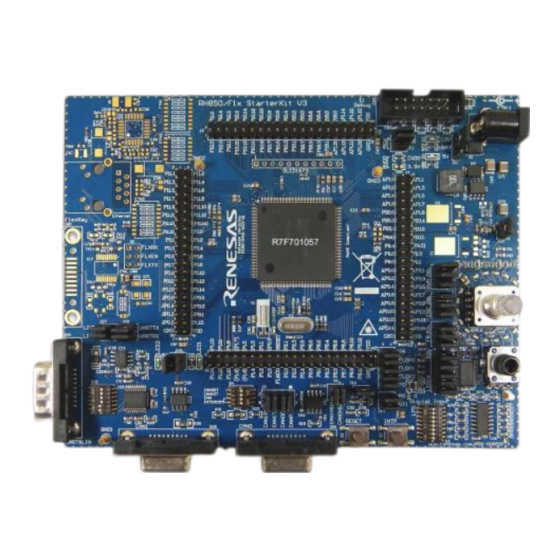
Table of Contents
Advertisement
RH850/F1Kx, RH850/F1K Series
Hardware Design Guide
Introduction
This application note is intended to provide RH850/F1Kx, RH850/F1K series specific information and
recommendations on the device usage. It should be used in conjunction with the corresponding RH850/F1Kx,
RH850/F1K series user manual (includes the electrical characteristics).
Target Device
RH850/F1Kx Series
RH850/F1KM Group
•
o
RH850/F1KM-S1
RH850/F1KM-S4
o
•
RH850/F1KH Group
o
RH850/F1KH-D8
RH850/F1K Series
•
RH850/F1K Group
o
Disclaimer:
Renesas Electronics does not warrant the information included in this document. You are fully responsible for
incorporation of these circuits, software, and information in the design of your equipment and system. Renesas
Electronics assumes no responsibility for any losses incurred by you or third parties arising from the use of these
circuits, software, or information.
R01AN3841ED0110 Rev. 1.10
August 8, 2019
100pin
80pin
64pin
48pin
272pin
233pin
176pin
144pin
100pin
324pin
233pin
176pin
176pin
144pin
100pin
APPLICATION NOTE
R01AN3841ED0110
Rev. 1.10
August 8, 2019
Page 1 of 108
Advertisement
Table of Contents

Summarization of Contents
Target Device
RH850/F1KM Group
Overview of RH850/F1KM series devices.
RH850/F1KH Group
Overview of RH850/F1KH series devices.
RH850/F1K Series
Overview of RH850/F1K series devices.
1. Power Supply
1.1 Power Supply Overview of RH850/F1KM-S1
Overview of power supply for RH850/F1KM-S1.
1.2 Power Supply Overview of RH850/F1KM-XX
Overview of power supply for RH850/F1KM-XX.
1.3 Power Supply Overview of RH850/F1KM-S4
Overview of power supply for RH850/F1KM-S4.
1.4 Power Supply Overview of RH850/F1KH-D8
Overview of power supply for RH850/F1KH-D8.
1.5 Power Supply Overview of RH850/F1K
Overview of power supply for RH850/F1K.
1.6 Principle Capacitor Placement at REGVCC
Recommendations for capacitor placement at REGVCC for EMI optimization.
2. Minimum External Components
2.1 Minimum External Components of RH850/F1KM-S1
Essential external components for RH850/F1KM-S1 in normal operation.
2.2 Minimum External Components of RH850/F1KM-XX
Minimum external components for RH850/F1KM-XX series.
2.3 Minimum External Components of RH850/F1KM-S4
Essential external components for RH850/F1KM-S4 in normal operation.
2.4 Minimum External Components of RH850/F1KH-D8
Essential external components for RH850/F1KH-D8 in normal operation.
2.5 Minimum External Components of RH850/F1K
Essential external components for RH850/F1K in normal operation.
3. Oscillator
3.1 Recommended Oscillator Circuit
Recommended circuits for main and sub oscillators.
3.2 Recommended Oscillator Layout
Guidelines for PCB layout of oscillator circuits.
4. Device Pins
4.1 X1
Details about the X1 pin and direct clock supply.
4.2 RESET
Information on the RESET pin and circuit.
4.3 General Purpose I/O
Configuration and behavior of general-purpose I/O pins.
4.4 Recommended Connection of Unused Pins
Guidelines for connecting unused pins for optimal operation.
4.5 Injected Current
Information on injected current characteristics and their impact.
6. AD-Converter
6.1 Conversion time
Overview of ADC conversion times based on clock and sampling settings.
6.2 External Multiplexer Wait Time
Defines wait time for external multiplexer in ADC operations.
6.3 Equivalent Input Circuit
Description of the equivalent input circuit for AD converters.
6.4 External Circuit on ADC Input
Recommended external circuits for ADC inputs to improve accuracy.
6.5 Formulas for sampling error
Formulas for calculating ADC sampling error components.
8. Development Tool Interface
8.1 Debug Interface Connection
Connections for debugging using LPD and Nexus interfaces.
8.2 Flash Programming Interface
Interface connections for flash programming using PG-FPx and emulators.
8.3 Combined Debug and Flash Programming Interface Connection
Combined connections for debugging and flash programming.
8.4 Debug Considerations when Hot Plug-in is used
Considerations for hot-plugging during debugging, including reset and power monitoring.


Need help?
Do you have a question about the RH850/F1KH and is the answer not in the manual?
Questions and answers