Table of Contents
Advertisement
Advertisement
Table of Contents

Summary of Contents for Bosch KBD-DIGITAL
- Page 1 IntuiKey Keyboard Keyboard Version 1.92 Installation Manual...
-
Page 3: Table Of Contents
Login Feature when Using RS-232 Model Keyboards IntuiKey Terminal Mode Configuring the IntuiKey Keyboard 3.6.1 Accessing the Keyboard Control Menu 3.6.2 Keyboard Control Menu Options Troubleshooting System Keyboard Camera Control Miscellaneous Security Information Bosch Security Systems, Inc. Installation Manual F.01U.115.018 | 1.92 | 2008.12... - Page 4 | Table of Contents IntuiKey Keyboard F.01U.115.018 | 1.92 | 2008.12 Installation Manual Bosch Security Systems, Inc.
-
Page 5: Safety
ON/OFF switch is in the ON position. The power cord is the main power disconnect device for switching off the voltage for all units. Bosch Security Systems, Inc. Installation Manual F.01U.115.018 | 1.92 | 2008.12... - Page 6 17. Attachments, changes or modifications - Only use attachments/accessories specified by the manufacturer. Any change or modification of the equipment, not expressly approved by Bosch, could void the warranty or, in the case of an authorization agreement, authority to operate the equipment.
-
Page 7: Safety Precautions
Connect outdoor equipment to the unit's inputs only after this unit has had its grounding plug connected to a grounded outlet or its ground terminal is properly connected to a ground source. Bosch Security Systems, Inc. Installation Manual F.01U.115.018 | 1.92 | 2008.12... - Page 8 Please dispose of these units at an environmentally compatible recycling facility, per European Directive 2002/96/EC. Environmental statement - Bosch has a strong commitment towards the environment. This unit has been designed to respect the environment as much as possible.
- Page 9 Because the ISDN circuits are treated like telephone-network voltage, avoid connecting the SELV circuit to the Telephone Network Voltage (TNV) circuits. Video loss - Video loss is inherent to digital video recording; therefore, Bosch Security Systems cannot be held liable for any damage that results from missing video information. To minimize the risk of lost digital information, Bosch Security Systems recommends multiple, redundant recording systems, and a procedure to back up all analog and digital information.
- Page 10 AVERTISSEMENT: Ce produit est un appareil de Classe A. Son utilisation dans une zone résidentielle risque de provoquer des interférences. Le cas échéant, l’utilisateur devra prendre les mesures nécessaires pour y remédier. F.01U.115.018 | 1.92 | 2008.12 Installation Manual Bosch Security Systems, Inc.
- Page 11 UL MAKES NO REPRESENTATIONS, WARRANTIES, OR CERTIFICATIONS WHATSOEVER REGARDING THE PERFORMANCE OR RELIABILITY OF ANY SECURITY OR SIGNALING- RELATED FUNCTIONS OF THIS PRODUCT. Copyright This user guide is the intellectual property of Bosch Security Systems, Inc. and is protected by copyright. All rights reserved. Trademarks All hardware and software product names used in this document are likely to be registered trademarks and must be treated accordingly.
-
Page 12: Customer Support And Service
| Safety IntuiKey Keyboard Customer Support and Service If this unit needs service, contact the nearest Bosch Security Systems Service Center for authorization to return and shipping instructions. Service Centers Telephone: 800-366-2283 or 585-340-4162 Fax: 800-366-1329 Email: cctv.repair@us.bosch.com Customer Service... -
Page 13: Introduction To The Intuikey Keyboard Series
290 Ohm Terminator (p/n F01U067451) If any items appear to have been damaged in shipment, replace the item(s) properly in the shipping carton and notify the shipping company. If any items are missing, notify your Bosch Security Systems Sales Representative or Customer Service Representative. - Page 14 MUX/DVR RJ-11 Data/ video recorders. Backwards compatible with all System4 Power Multiplexers. – Aux Power (optional) 12 VDC Bayonet Plug – RS-232 Serial Port; Male Null Modem 9-pin D-sub. F.01U.115.018 | 1.92 | 2008.12 Installation Manual Bosch Security Systems, Inc.
-
Page 15: Installing The Intuikey Keyboard
LTC 8714 Keyboard Port Expander, and LTC 8715 Keyboard Expander – For use with Divar Series DVRs (1 & 2) or System4 Video Multiplexers: – LTC 2604 Keyboard Port Expander Please contact your Bosch Security Systems Sales Representative for more information. KBD-Digital PHILIPS Prod Shot... -
Page 16: Mounting The Intuikey
LCD viewing angle of 0 to 20 degrees from vertical. Display contrast levels are software-controlled and may be adjusted via the Keyboard Control menu. An optional rack mount kit may also be used. F.01U.115.018 | 1.92 | 2008.12 Installation Manual Bosch Security Systems, Inc. -
Page 17: Connecting To The Intuikey
The IntuiKey will not properly recognize the video devices if there are conflicting addresses in the system. Bosch Security Systems, Inc. Installation Manual F.01U.115.018 | 1.92 | 2008.12... - Page 18 Bosch Security System Firmware Ver: x:xx Copyright 2005 Protocol: Firmware Ver: x:xx Prod Bootldr Ver: x:xx Hardware Ver: x:xx Shot Press [CLR] key to Exit Figure 3.5 Initial Power-up Display F.01U.115.018 | 1.92 | 2008.12 Installation Manual Bosch Security Systems, Inc.
-
Page 19: Kbd-Universal (Rs-232 Protocol) Installation
Port 2 of Expander, when Expander is connected to Printer port Port 3 of Expander, when Expander is connected to Printer port Port 4 of Expander, when Expander is connected to Printer port Bosch Security Systems, Inc. Installation Manual F.01U.115.018 | 1.92 | 2008.12... -
Page 20: Allegiant System Command Scripts For Rs-232 Model Keyboards
At the system prompt, manually enter the appropriate command, based on the Allegiant port in use, and type of keyboard interface. Refer to the table below to determine the correct command. Enter the command exactly as shown below, then press ENTER. F.01U.115.018 | 1.92 | 2008.12 Installation Manual Bosch Security Systems, Inc. - Page 21 Begin @boot SET-PORT-RS232 0 4 8 0 1 1 _SET_KBD_MODE 0 1 break port (LTC 8900) Modem connected to Console Begin @boot SET-PORT-RS232 4 4 8 0 1 1 _SET_KBD_MODE 4 1 break port (LTC 8900) Bosch Security Systems, Inc. Installation Manual F.01U.115.018 | 1.92 | 2008.12...
-
Page 22: Console Expander Configuration When Using Rs-232 Model Keyboards
Port Expander. Because the Port Expander supports only a single baud rate for the external connections, and the RS-232 keyboards require 9600 baud, all external devices connecting to the Port Expander must be configured to for operation at this setting. F.01U.115.018 | 1.92 | 2008.12 Installation Manual Bosch Security Systems, Inc. - Page 23 Handshake disabled for external communications 402.4 1 Stop Bit for external communications 402.5 No parity for external communications 402.6 No parity for external communications 402.7 8 data bits for external communications 402.8 Reserved Bosch Security Systems, Inc. Installation Manual F.01U.115.018 | 1.92 | 2008.12...
-
Page 24: Login Feature When Using Rs-232 Model Keyboards
RS-232 Figure 3.8 Terminal Mode This connection requires a standard Null modem RS232 link. If desired, the Bosch Security Systems cable S1385 can be used. Connect one end of the RS-232 interface cable to the 9-pin RS-232 Serial Port located on the far right side of the rear of the keyboard. Connect the other end of the RS-232 interface cable to a COM port on the PC. -
Page 25: Accessing The Keyboard Control Menu
Additional information is shown below the language, including its version number, the font table number that it utilizes for its characters, and a schema number that is used for internal control purposes. Bosch Security Systems, Inc. Installation Manual F.01U.115.018 | 1.92 | 2008.12... - Page 26 Display Inverse Toggles the display between black-on-white display or white-on- black display. Upon pressing the key, the softkey descriptor indicates whether Display Inverse is on or off. F.01U.115.018 | 1.92 | 2008.12 Installation Manual Bosch Security Systems, Inc.
-
Page 27: Troubleshooting
To verify the operation of the keyboard, from the Product menu, select KEYBOARD CONTROL, then press the softkey associated with KEYBOARD TEST. This allows the verification of the operation of all keys and the joystick. Bosch Security Systems, Inc. Installation Manual F.01U.115.018 | 1.92 | 2008.12... -
Page 28: Camera Control
An error has been detected in the firmware. Reloading the firmware should solve the problem. Refer to the Software Update section of www.boschsecurity.com for details on upgrading keyboard firmware. If this does not resolve the problem, contact Customer Support. F.01U.115.018 | 1.92 | 2008.12 Installation Manual Bosch Security Systems, Inc. -
Page 29: A Security Information
After a period of thirty (30) minutes, the AutoDome will automatically lock access to its Advanced Menu. If the AutoDome password feature is enabled, enter the appropriate password using the keyboard joystick. Bosch Security Systems, Inc. Installation Manual F.01U.115.018 | 1.92 | 2008.12... - Page 30 | IntuiKey Keyboard F.01U.115.018 | 1.92 | 2008.12 Installation Manual Bosch Security Systems, Inc.
- Page 32 Phone: +65 6319 3450 Telephone +1 888-289-0096 Fax: +31 40 2577 330 Fax: +65 6319 3499 +1 585-223-9180 emea.securitysystems@bosch.com apr.securitysystems@bosch.com Email: security.sales@us.bosch.com www.boschsecurity.com www.boschsecurity.com www.boschsecurity.us © Bosch Security Systems, Inc. 2008; F.01U.115.018 | 1.92 | 2008.12; Data subject to change without notice.
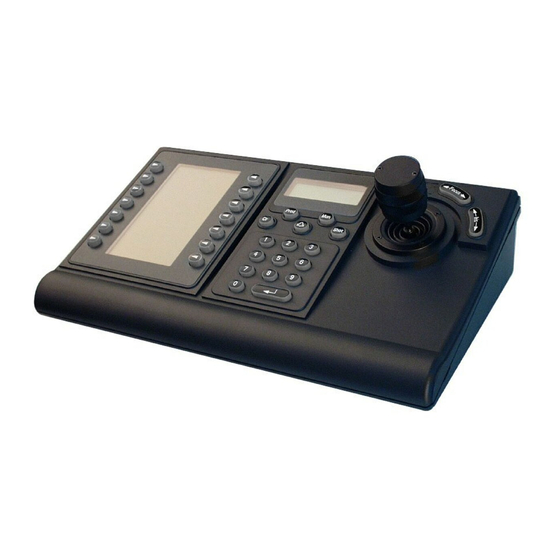





Need help?
Do you have a question about the KBD-DIGITAL and is the answer not in the manual?
Questions and answers
8555/00 we have an issue with not being able to change the text on screen we cannot access user 1 please help or call 360-772-1555
To change the text on the screen and access User 1 on the Bosch KBD-DIGITAL part number 8555/00:
1. Ensure the camera or monitor number exists in the system. Use the Master Control Software (LTC 8059/00) or Graphical User Interface Software (LTC 8850/00) to check and download the Camera Identification table.
2. To access User 1 features, your user priority must be 1 (supervisor) or 2. If your priority is too low, you will receive "Error 10 Access Denied."
3. If the monitor or remote device is locked (Error 03 or 04), contact the current user with equal or higher priority to unlock it.
4. If access is restricted (Errors 05 or 06), check the Remote Lock Out or Monitor Lock Out tables.
Changes to the screen text may require access through the control software or a higher-level user account.
This answer is automatically generated