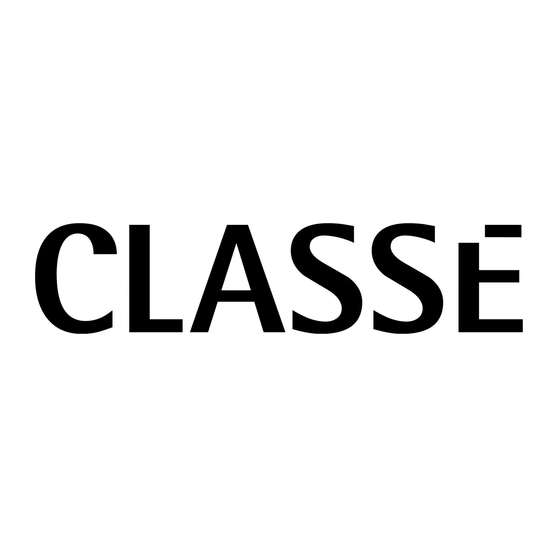
Summary of Contents for Classe Audio CDT-300 - V2.0
- Page 1 Owner's Manual CDT-300 DVD Transport Manuel du propriétaire CDT-300 Platine de lecture DVD...
- Page 2 WARNING: TO REDUCE THE RISK OF FIRE OR ELECTRIC SHOCK, DO NOT EXPOSE THIS APPLIANCE TO RAIN OR MOISTURE. CAUTION RISK OF ELECTRIC SHOCK DO NOT OPEN CAUTION: TO REDUCE THE RISK OF ELECTRICAL SHOCK, DO NOT REMOVE COVER. NO USER-SERVICEABLE PARTS INSIDE. REFER SERVICING TO QUALIFIED PERSONNEL.
- Page 3 Important Safety Instructions Read these instructions. Keep these instructions. Heed all warnings. Follow all instructions. Do not use this apparatus near water. Clean only with dry cloth. Do not block any ventilation openings. Install in accordance with the manufacturer’s instructions. Do not install near any heat sources such as radiators, heat registers, stoves, or other apparatus (including amplifiers) that produce heat.
-
Page 4: Table Of Contents
Contents Welcome to the Classé family................6 a word about installation................6 Unpacking and Placement................7 unpacking your unit ................. 7 placement ....................7 ventilation ....................7 custom installations.................. 7 serial number ................... 8 register your purchase! ................8 operating voltage..................8 warm up/break-in period................ - Page 5 The Menu System ..................25 main menu system ................. 25 system setup ..................25 teach IR ................... 26 display setup..................26 triggers..................... 26 remote Fkeys ................... 27 cautionary note on Fkey use ............27 status ....................28 version info..................28 sensors..................... 28 display setup menu ................
-
Page 6: Welcome To The Classé Family
Welcome to the Classé family Congratulations on your purchase of a Classé product. It is the result of many years of continuous refinement, and we are sure that you will enjoy it for many years to come. We value our relationship with our customers. Please allow us to stay in touch with you by registering your warranty on the Classé... -
Page 7: Unpacking And Placement
Unpacking and Placement unpacking your unit Carefully unpack your DVD transport according to the supplied instructions, and remove all accessories from the carton. Important! Keep all packing materials for future transport of your Classé product. Shipping your new component in anything other than its purpose-designed packing material may result in damage that is not covered by the warranty. -
Page 8: Serial Number
serial number The serial number for your DVD transport is found on the rear of the unit. Please note and record this number on the page entitled Important Safety Instructions for your future reference. register your purchase! Having found the serial number, now would be a good time to register your product on the Classé... -
Page 9: Warm Up/Break-In Period
warm up/break-in period Your new Classé DVD transport will deliver outstanding performance immediately. However, you should expect to hear it improve somewhat as it reaches its normal operating temperatures and its various components “break-in.” It has been our experience that the greatest changes occur within the first 300 hours, as the transport reaches thermal equilibrium and the capacitors fully form. -
Page 10: Special Design Features
Special Design Features flexible GUI The LCD touchscreen on the front panel of your new component supports an extremely flexible and versatile graphical user interface (GUI) while maintaining a clean, uncluttered appearance. The CDT-300 provides a range of controls that might otherwise require dozens of buttons and knobs on the front panel. Despite this power and flexibility, it remains simple to operate in day-to-day use. -
Page 11: Front Panel
����� ���� ������� �� � �� Front Panel Standby button & LED indicator The front panel Standby button will toggle the transport between its fully operational status and a standby mode that leaves the transport off, yet ready to respond to system commands via any of the supported control options (e.g. - Page 12 Menu button Pressing the front panel Menu button will call up the menu system, replacing the normal status display in the LCD touchscreen of the CDT-300. LCD touchscreen Most of your interaction with the CDT-300 will be with the front panel LCD touchscreen (and with the CDT-300’s supplied remote control).
-
Page 13: Rear Panel
COMPOSITE S-VIDEO 100/120~ T500mAL250V 230/240~ T250mAL250V �� CAUTION! TO REDUCE THE RISK OF ELECTRIC SHOCK, GROUNDING ��� OF THE CENTER PIN OF THIS PLUG MUST BE MAINTAINED AVIS! POUR RÉDUIRE LE RISQUE DE CHOC ÉLECTRIQUE LA FICHE CENTRALE DE LA PRISE DOIT ÊTRE BRANCHÉE POUR MAINTENIR LA MISE À... -
Page 14: Coaxial Digital Output
HDMI Digital Video Output The HDMI output of the CDT-300 provides for a direct, digital video connection to your display. Digital display devices such as LCD and DLP ™ are used increasingly in modern home theater settings; HDMI allows you to keep the video signal in its digital form all the way to the display, offering stunning clarity and realism. - Page 15 IR Input and Output Your Classé DVD transport includes two ⁄ -inch mono mini-jacks in 8 th order to support the infrared (IR) remote controls that are ubiquitous today. Infrared commands exist (for example) for toggling the transport between operate and standby, in addition to discrete command codes for either operate or standby.
- Page 16 DC Trigger Input and Output Many audio/video components can supply a DC control voltage to associated equipment in order to induce desired behavior. Your Classé DVD transport can take advantage of these capabilities in order to be switched between operate and standby automatically, usually in concert with the A/V preamp itself.
- Page 17 AC Mains Power Switch The main power switch for the CDT-300 is located at the right side of the rear panel. The transport should be in standby mode before being switched off. Switching the unit on puts it in standby mode. Danger! Potentially dangerous voltages and current capabilities exist within your DVD transport, even when disconnected from AC...
-
Page 18: The Remote Control
The Remote Control Your new DVD transport comes with a versatile remote control which can control both the CDT-300 itself and several aspects of the rest of a Classé-based system. The keys are arranged in logical groups according to their functions. �������... - Page 19 • Time cycles through the four time display modes: time elapsed on track time elapsed on disc time remaining on track time remaining on disc • Prog (for Program) allows you to quickly and easily create a programmed sequence of tracks (or chapters) to be played on the current disc.
- Page 20 • Up/Down/Left/Right keys allow you to move within a particular menu screen, changing the highlighted item up/down/ left/right as you like, from the comfort of your chair. • The Enter key allows you to select the highlighted item, having the same effect as if you had pressed the button on the LCD touchscreen.
- Page 21 System Controls The CDT-300 remote control also can control user-defined functions as well as the volume and mute functions on a Classé system. • F1/F2/F3/F4 keys are available for controlling aspects of the CDT-300 not covered by the other buttons on the remote control.
-
Page 22: Using The Cdt-300
Using the CDT-300 Your CDT-300 includes a versatile touchscreen LCD display which supports both an attractive information display and a flexible menu system. Because of this flexibility, the CDT-300 can present different controls and capabilities when playing a CD, and when playing a DVD. We will present these separately. CD operational menu The operational menu consists of several screens that can be accessed directly from the normal display one sees when playing a CD. -
Page 23: Controls Menu
controls menu The controls button on the operational display brings up a menu of controls, including repeat mode, shuffle, time display, and program. repeat mode Pressing the repeat mode button on the controls menu displays a screen on which you may select any of the three repeat modes available: no repeat, repeat track, and repeat disc. -
Page 24: Dvd Operational Menu
DVD operational menu When a DVD is inserted in the CDT-300, a different set of controls is displayed. the home screen The home screen for DVDs is presented at left in the graphic above, and contains basic information about where you are within the disc, as well as basic navigation buttons similar to those on your remote control. -
Page 25: The Menu System
The Menu System The CDT-300 uses its versatile touchscreen display to make a wide variety of setup choices and system defaults readily available. Using these menus, you can easily customize the behavior of your DVD transport to suit your particular system’s configuration, as well as your personal preferences. -
Page 26: Teach Ir
teach IR The CDT-300 provides discrete infrared (IR) command codes for all its functions, a list that extends far beyond what is required by normal remote controls. However, many of these functions are critical if you plan to create a customized remote control with macros that take command of your entire system. -
Page 27: Remote Fkeys
remote Fkeys This button brings up the remote Fkeys menu. The remote control supplied with your Classé product includes four user- programmable function keys, or “Fkeys.” They are labeled F1, F2, F3, and F4, and are located near the bottom of the remote control. The “remote Fkeys” menu allows you to define how your CDT-300 will respond to seeing one of these Fkey signals. -
Page 28: Status
status The status screen provides several items of information on the currently playing disc, as well as access to information on the software used in and the internal sensors of the CDT-300. version info The version info button on the status screen takes you to the version information screen. -
Page 29: Display Setup Menu
display setup menu The display setup menu allows you to define your preferences for three aspects of the CDT-300’s LCD display: the brightness of the backlighting, the timeout of the backlighting, and the language used. brightness The brightness setting of the CDT-300 has three possible values: low, medium, and high. -
Page 30: Language
language The language menu offers you any of five different languages supported by the CDT-300. Classé have provided our international distributors with a software tool that makes it possible for them to customize the translations to suit their local customs and terminology, in an effort to ensure that the CDT-300’s operation is as intuitive to use in every country as it is in our home country of Canada. -
Page 31: System Setup
System Setup Pressing the menu button to the left of the LCD touchscreen, followed by pressing the on screen system setup button, will bring you to a menu system that gives you a wide range of control over how the CDT-300 works both on its own and as a part of your overall system. -
Page 32: Audio Delay
audio delay When a disc has been incorrectly authored, the audio can be out of sync with the video. Audio delay allows you to compensate for this by inserting a delay that repositions the audio in relation to the video and brings them into sync. The delay is adjustable in 10ms steps and operates within a range of ±... -
Page 33: Video Setup
video setup Taking full advantage of the CDT-300’s extensive video capabilities is simple. Three menus will take care of everything. video standard These settings are usually preset for the geographic market in which you purchase the CDT-300. However, should you need to change the output of the CDT-300 to conform with a different standard, your choices are: •... -
Page 34: Aspect Ratio
aspect ratio You have three choices for the way widescreen movies will be displayed on your television. The choice should be determined by the capabilities of your television as well as your personal preference. • 4:3 — If you have a 4:3 display and prefer to have it filled at all times, the CDT-300 will look for an available 4:3 version of the movie on any disc you insert, and play that version. -
Page 35: Edge Enhancement
edge enhancement Select this feature when an increase in picture sharpness is desired. color space • Auto: automatically optimizes color space for your display. • RGB 4: 4: 4: select this feature if you require your DVD transport to output Pluge. •... -
Page 36: Navigation
navigation Historically, navigating within a CD and a DVD has worked differently. Specifically, the “fast forward” and “rewind” functions on a CD required you to press and hold the button during the scanning process. By contrast, the same action on a DVD required only a button click — in fact, additional button clicks would accelerate the rate at which the scanning would occur. -
Page 37: Updating Your Unit
Updating Your Unit From time to time Classé designs new software that will enhance your component’s performance. Updating your unit with the latest software is a matter of downloading a file from the Classe website (www.classeaudio.com) so it is worth ensuring that your component is fully updated. Details of the software your DVD transport is running can be found on the Version Information Screen. -
Page 38: Troubleshooting
Troubleshooting In general, refer any service problems to your Classé dealer. Before contacting your dealer, however, check to see if the problem is listed here. If it is, try the suggested solutions. If none of these solves the problem, contact your Classé dealer. - Page 39 The screen shows an error message and the Eject button does not eject the disc (or the transport shows some other anomalous behavior). ✓ Press the Standby button so the screen dims and the blue light goes on. ✓ Using the rear panel power switch, turn off the unit for at least thirty seconds.
-
Page 40: Care & Maintenance
Care & Maintenance To remove dust from the cabinet of your DVD transport, use a feather duster or a lint-free soft cloth. To remove dirt and fingerprints, we recommend isopropyl alcohol and a soft cloth. Dampen the cloth with alcohol first and then lightly clean the surface of the transport with the cloth. -
Page 41: Specifications
Specifications All specifications are accurate at the time of printing. Classé reserves the right to make improvements without notice. ■ Formats supported CD, CD-R, CD-RW, DVD Audio, DVD Video, VCD, SVCD, MP3, AAC, WMA, DTS CD, DVD-R, DVD+R, DVD-RW, DVD+RW ■... - Page 42 ATTENTION : POUR RÉDUIRE TOUT RISQUE D’ÉLECTRISATION OU D’INCENDIE, NE JAMAIS EXPOSER CET APPAREIL À LA PLUIE OU L’HUMIDITÉ. ATTENTION RISQUE D’ÉLECTROCUTION NE PAS OUVRIR ATTENTION : POUR RÉDUIRE TOUT RISQUE D’ÉLECTRISATION, NE JAMAIS ÔTER LE CAPOT DE L’APPAREIL. IL N’EXISTE AUCUN RÉGLAGE À EFFECTUER PAR L’UTILISATEUR À...
- Page 43 Instructions importantes concernant la sécurité 1. Lisez soigneusement ces instructions. 2. Conservez-les en lieu sûr pour toute référence future. 3. Respectez scrupuleusement tous les avertissements de sécurité. 4. Suivez toutes les instructions indiquées. 5. Ne pas utiliser cet appareil près de l’eau. 6.
- Page 44 Sommaire Bienvenue dans la famille Classé ..............46 un mot concernant l’installation............. 46 Déballage et installation ................47 déballage de votre lecteur de DVD ............47 installation ..................... 47 ventilation ....................47 installations personnalisées ..............47 numéro de série ..................48 enregistrez votre achat ! ................. 48 tension d’alimentation................
- Page 45 Le Système des Menus ...................65 menu principal système (main menu system) ......... 65 réglage du système (system setup)............ 65 apprentissage infrarouge (teach IR) ..........66 réglage de l’afficheur (display setup) ..........66 triggers..................... 66 touches Fkeys de la télécommande..........67 remarque importante concernant l’utilisation des touches Fkey ..
-
Page 46: Bienvenue Dans La Famille Classé
Bienvenue dans la famille Classé Nous vous félicitons pour l’achat de cet appareil Classé. Il représente le résultat de nombreuses années d’améliorations continues, et nous sommes certains qu’il vous apportera des années de plaisir. Nous attachons une grande importance à la relation avec nos clients. Nous vous remercions donc de bien vouloir dès maintenant nous retourner votre carte de garantie, ou de vous enregistrer sur notre site Internet (www.classeaudio.com) avant que vous ne stockiez le carton d’emballage et ne l’oubliez. -
Page 47: Déballage Et Installation
Déballage et installation déballage de votre Déballez soigneusement la platine de lecture DVD selon les instructions lecteur de DVD fournies, puis retirez tous les accessoires du carton. Important ! Conservez l’emballage et tous ses éléments internes pour tout transport futur de votre appareil Classé. L’utilisation de tout autre emballage pourrait endommager l’appareil, dommages non couverts par la garantie. -
Page 48: Numéro De Série
numéro de série Le numéro de série de votre platine de lecture DVD se trouve en face arrière de l’appareil. Veuillez noter et reporter ce numéro sur la page « Instructions importantes concernant la sécurité » de ce manuel, pour toute future référence. enregistrez votre achat ! Puisque vous venez de trouver et de noter le numéro de série, c’est le moment d’enregistrer votre nouvel appareil Classé... -
Page 49: Période De Rodage
période de rodage Votre nouvelle platine de lecture DVD Classé ne délivrera pas la quintessence de ses performances immédiatement. Vous constaterez une première amélioration quand l’appareil aura atteint sa température normale de fonctionnement, tous ses composants internes étant alors « stabilisés ». Selon notre expérience, les changements les plus importants surviennent après environ 300 heures de fonctionnement, après que l’appareil a atteint son équilibre thermique parfait et que ses condensateurs soient parfaitement efficaces. -
Page 50: Caractéristiques Particulières
Caractéristiques particulières interface graphique L’écran tactile LCD de la face avant de votre nouvel appareil propose une interface utilisateur graphique (GUI) d’apparence superbe et très pratique. Le CDT-300 propose ainsi un nombre de réglages qui nécessiterait sans cet écran des douzaines de touches et boutons sur la façade. Malgré sa puissance et ses nombreuses possibilités, il reste d’utilisation simple et intuitive au quotidien. -
Page 51: Face Avant
����� ���� ������� �� � �� Face avant Touche de mise en veille Standby et indicateur LED La touche de mise en veille Standby de la face avant permet de faire basculer la platine de lecture de DVD entre son état de fonctionnement normal et son état de mise en veille (dit «... - Page 52 Touche Menu Une pression sur la touche Menu de la face avant appelle le menu principal (Main menu), qui remplace le menu de fonctionnement normal et le statut du fonctionnement en cours dans l’écran tactile LCD du CDT-300. Écran tactile LCD La plupart de vos interventions sur le CDT-300 se feront par l’intermédiaire de cet écran tactile LCD (et via a télécommande du CDT- 300).
-
Page 53: Face Arrière
COMPOSITE S-VIDEO 100/120~ T500mAL250V 230/240~ T250mAL250V �� CAUTION! TO REDUCE THE RISK OF ELECTRIC SHOCK, GROUNDING ��� OF THE CENTER PIN OF THIS PLUG MUST BE MAINTAINED AVIS! POUR RÉDUIRE LE RISQUE DE CHOC ÉLECTRIQUE LA FICHE CENTRALE DE LA PRISE DOIT ÊTRE BRANCHÉE POUR MAINTENIR LA MISE À... -
Page 54: Sortie Numérique Coaxiale
Sortie vidéo numérique HDMI La sortie HDMI du CDT-300 fournit une connexion vidéo numérique directe à votre diffuseur vidéo. On utilise de plus en plus dans des installations Home Cinema des projecteurs de type LCD ou DLP™ ; cette sortie HDMI permet alors de conserver le signal vidéo sous sa forme numérique sur tout son trajet, garantissant ainsi une transparence et un réalisme parfaits. - Page 55 Entrée et sortie infrarouge (IR) Votre platine de lecture de DVD Classé intègre deux prises type mini-jacks 3,5 mm destinées à transmettre les commandes infrarouge (IR) utilisées désormais par toutes les télécommandes. Un code infrarouge (par exemple) existe pour passer de l’état de fonctionnement à l’état de veille Standby, mais aussi, désormais, deux codes infrarouge séparés, l’un pour l’état de fonctionnement, l’autre pour l’état de veille Standby.
- Page 56 Entrée et sortie de commutation type DC Trigger De nombreux maillons audio/vidéo peuvent fournir une tension continue pour commander un maillon associé. Votre platine de lecture de DVD Classé sait tirer parti de cette possibilité pour passer de son état de veille Standby à...
- Page 57 Interrupteur secteur général AC Mains Power Switch L’interrupteur secteur général “power switch” du CDT-300 se trouve sur la partie droite de sa face arrière. La platine de lecture de DVD doit être replacée dans ce mode de veille standby avant d’actionner à nouveau cet interrupteur général.
-
Page 58: La Télécommande
La télécommande Votre nouvelle platine de lecture de DVD est livrée avec une télécommande pouvant piloter le CDT-300 lui-même, mais aussi plusieurs autres fonctions d’un système complet Classé. Ses touches sont arrangées en groupes ������� ���� ������� logiques, par rapport aux fonctions télécommandées. ����... - Page 59 • La touche Time (durée) permet d’accéder cycliquement à quatre modes d’affichage de durées, soit : durée écoulée de la plage en lecture durée écoulée sur tout le disque temps restant sur la plage en lecture temps restant sur tout le disque •...
- Page 60 • Les touches Haut(up)/Bas(down)/Gauche(left)/Droit(right) vous permettent de vous déplacer dans une page quelconque des menus, en modifiant le paramètre mis en surbrillance sur l’écran par déplacement vers le haut ou le bas, la droite ou la gauche, le tout confortablement, depuis votre position d’écoute préférée. •...
- Page 61 Contrôles du système La télécommande du CDT-300 peut également commander des fonctions définies par l’utilisateur, et par exemple les fonctions Volume et Mute de tout un système Classé. • Les touches « Fkeys » F1/F2/F3/F4 sont disponibles pour commander des fonctions qui ne sont pas couvertes par les autres touches de la télécommande.
-
Page 62: Utilisation Du Cdt-300
Utilisation du CDT-300 Votre CDT-300 possède un écran tactile LCD qui permet tout à la fois d’afficher de nombreuses informations, mais aussi d’accéder à un système par menus. Ce système est aussi simple à utiliser que sophistiqué dans le nombre des paramètres qu’il autorise. -
Page 63: Liste De Lecture (Playlist)
liste de lecture (playlist) Une pression sur la touche playlist de l’écran affiche la liste de lecture du disque en cours. Si vous n’avez pas créé de liste programmée spécifique pour ce disque, elle affiche simplement les plages gravées du disque, dans leur ordre d’origine. Si vous avez créé... -
Page 64: Menu De Fonctionnement Dvd
Si vous désirez écouter les plages restantes dans un ordre différent de celui dans lequel elles ont été gravées sur le disque, éliminez la surbrillance de toutes les plages en cliquant sur leurs boutons respectifs. Puis remettez en surbrillance les plages que vous souhaitez écouter, une par une, dans l’ordre dans lequel vous souhaitez les écouter. -
Page 65: Le Système Des Menus
Le Système des Menus Le CDT-300 possède un écran tactile LCD qui permet de bénéficier d’une grande variété dans les choix de différents réglages à partir ou en plus des réglages par défaut du système déjà disponibles. En utilisant ces menus, vous pouvez facilement personnaliser le fonctionnement de votre platine de lecture de DVD afin qu’il s’adapte parfaitement à... -
Page 66: Apprentissage Infrarouge (Teach Ir)
apprentissage infrarouge Le CDT-300 fournit des codes de commandes infrarouge (IR) bien différenciés (teach IR) pour toutes ses commandes, soit une liste bien plus étendue que ce que nécessitent les télécommandes normales. Cependant, la plupart de ces codes deviennent critiques dès que vous désirez créer une télécommande réellement personnalisée, avec notamment plusieurs macrocommandes capables de gérer l’intégralité... -
Page 67: Touches Fkeys De La Télécommande
touches Fkeys de la La télécommande livrée avec le CDT-300 possède quatre touches de fonction télécommande (Fkeys). La télécommande fournie avec les appareils Classé propose quatre touches de fonctions programmables qui vous permettent d’accéder instantanément à des fonctions spécifiques du système, non accessibles directement par la télécommande, sans cette possibilité. -
Page 68: Statut De Fonctionnement (Status)
statut de fonctionnement L’écran statut (status) fournit plusieurs informations sur le fonctionnement (status) courant du CDT-300, et permet d’accéder à toutes les informations concernant le programme de gestion utilisé ainsi que sur les capteurs internes du CDT-300. info version La touche version info affiche l’écran information sur la version, précisant les différents éléments du programme de gestion (software) utilisé... -
Page 69: Menu Réglage De L'afficheur (Display Setup Menu)
Menu réglage de l’afficheur (display setup menu) Le menu de réglage de l’afficheur (display setup) permet de choisir vos propres options concernant trois aspects de l’écran LCD du CDT-300 : la luminosité du rétroéclairage, la durée d’affichage du rétroéclairage et la langue utilisée. luminosité... -
Page 70: Langue (Language)
Si vous préférez que l’écran reste toujours allumé tant que l’appareil n’est pas placé en mode de veille standby, choisissez la position « jamais » (never). La lampe utilisée pour le rétroéclairage a été conçue pour fonctionner dans les conditions les plus rudes, et vous donnera des années de fonctionnement sans souci. -
Page 71: Réglage Du Système
Réglage du système Une pression sur la touche menu, à gauche de l’écran tactile LCD, suivi d’une pression sur la touche system setup (réglage system) dans l’écran tactile, vous ouvre le système des menus vous permettant d’effectuer un très grand nombre de réglages concernant le fonctionnement effectif du CDT-300, à... -
Page 72: Temps De Retard Audio (Audio Delay)
temps de retard audio Lorsqu’un disque n’a pas été gravé dans les normes, le son peut se trouver (audio delay) désynchronisé par rapport à l’image. Cette fonction Audio delay permet de repositionner le son de telle manière qu’il soit parfaitement synchrone avec l’image. -
Page 73: Réglage Vidéo (Video Setup)
réglage vidéo (video setup) Tirer tout le parti des exceptionnelles performances vidéo du CDT-300 est simple. Trois menus vous permettent un paramétrage précis. standard vidéo Ces réglages sont préréglés en fonction de la zone géographique dans laquelle le (video standard) CDT-300 a été... -
Page 74: Format De L'image (Aspect Ratio)
format de l’image Vous avez le choix entre trois façons de reproduire une image panoramique (aspect ratio) (widescreen) sur votre télévision. Ce choix sera déterminé par le format d’écran réel de cette télévision, aussi bien que par vos préférences personnelles. •... -
Page 75: Netteté (Edge Enhancement)
netteté (edge enhancement) Choisissez cette fonction pour améliorer l’impression de netteté de l’image, si nécessaire. espace colorimétrique • Auto : choisir le meilleur espace colorimétrique en fonction de votre (color space) diffuseur vidéo. • RGB 4 :4 :4 : sélectionnez ce choix si vous souhaitez que votre platine présente une sortie «... -
Page 76: Navigation
navigation Historiquement, la navigation dans un CD ou dans un DVD est différente. Par exemple, une avance ou retour rapide sur un CD nécessite la pression, et le maintien de la pression sur une touche. Mais, avec un DVD, cette action se fait par simple pression sur une touche, sans nécessité... -
Page 77: Mise À Jour De Votre Appareil
Mise à jour de votre appareil Régulièrement, l’équipe d’ingénieurs Classé peut améliorer le fonctionnement de votre appareil. Mettre à jour celui-ci avec son dernier logiciel de contrôle (software) consiste tout simplement à télécharger un fichier depuis notre site Internet (www.classeaudio.com), qui garantit ensuite à votre appareil un fonctionnement totalement et parfaitement conforme à... -
Page 78: Problèmes De Fonctionnement
Problèmes de fonctionnement En règle générale, en cas de problème, contactez immédiatement votre revendeur agréé Classé. Mais, avant de contacter celui-ci, vérifiez que votre problème ne soit pas répertorié ci-dessous. Si aucune des solutions décrites ici ne résout le problème, alors contactez votre revendeur agréé Classé. Le disque CD «... - Page 79 Le disque tourne, mais il n’y a aucun son, sur un ou sur les deux canaux. ✓ Vérifiez que les câbles d’interconnexion sont correctement branchés entre les sorties du CDT-300 et les entrées de votre préamplificateur ou amplificateur intégré. ✓ Vérifiez que le préamplificateur/amplificateur intégré utilisé est correctement configuré...
-
Page 80: Entretien
Entretien Pour ôter la poussière du coffret de votre lecteur de DVD, utilisez un plumeau ou un chiffon très doux et non pelucheux. Pour retirer la saleté incrustée ou des traces de doigts, nous recommandons de l’alcool isopropyle et un chiffon doux. Imbibez tout d’abord très légèrement le chiffon d’alcool, puis frotter doucement la surface du lecteur de DVD. -
Page 81: Spécifications
Spécifications Toutes les spécifications sont garanties exactes au moment de l’impression de ce manuel. Classé Audio se réserve le droit d’apporter des améliorations sans préavis. ■ Formats supportés CD, CD-R, CD-RW, DVD Vidéo, DVD Audio, VCD, SVCD, MP3, AAC, WMA, DTS CD, DVD-R, DVD+R, DVD-RW, DVD+RW ■... -
Page 82: Dimensions
Dimensions ������� ����� ������ ���� ������ ����... - Page 84 Classé Audio 5070 François Cusson Lachine, Quebec Canada H8T 1B3 +1 (514) 636-6384 +1 (514) 636-1428 (fax) http://www.classeaudio.com email: cservice@classeaudio.com North America: 1 800 370 3740 email: classe@bwgroupusa.com Europe: 44 (0) 1903 221 700 email: classe@bwgroup.com Asia: (852) 2790 8903 email: classe@bwgroup.hk All Others: +1 514 636 6394 email: cservice@classeaudio.com...



Need help?
Do you have a question about the CDT-300 - V2.0 and is the answer not in the manual?
Questions and answers