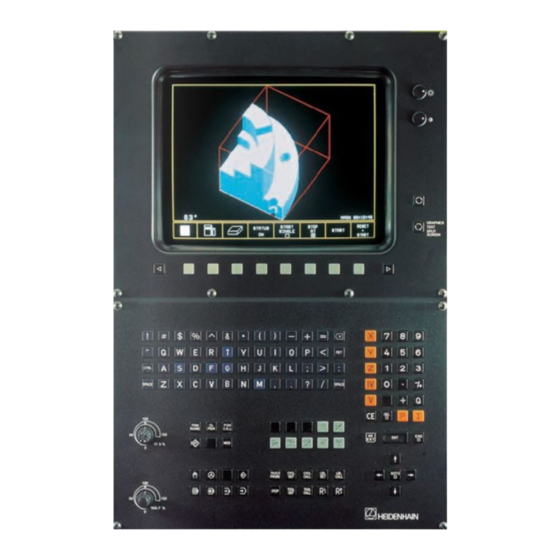
Advertisement
Quick Links
Advertisement

Summarization of Contents
Controls on the TNC 426, TNC 425, TNC 415 B and TNC 407
Controls on the visual display unit
Describes controls on the visual display unit.
Typewriter keyboard for entering letters and symbols
Details the typewriter keyboard for text and symbol input.
Machine operating modes
Lists and describes machine operating modes.
Programming modes
Outlines different programming modes.
Program and file management
Covers program and file management functions.
Moving the cursor and going directly to blocks, cycles and parameter functions
Explains cursor movement and direct access to functions.
Override control knobs
Details the function of override control knobs.
Programming path movements (conversational programming only)
Explains programming path movements in conversational mode.
Tool functions (conversational programming only)
Describes tool functions in conversational programming.
Cycles, subprograms and program section repeats (conversational programming only)
Covers cycles, subprograms, and section repeats.
Coordinate axes and numbers, editing
Details coordinate axes and numerical editing.
TNC Guideline
Preparation
Outlines the preparation steps for machining.
Entering and testing part programs
Covers entering and testing part programs.
Machining the workpiece
Details the process of machining the workpiece.
Layout of the dialog flowcharts
Dialog initiation key
Explains the dialog initiation key.
Abbreviated dialog flowcharts
Explains abbreviated dialog flowcharts.
1 Introduction
1.1 The TNC 400 Series
Introduces the TNC 400 series of controls.
1.2 Fundamentals of NC
Explains the fundamentals of Numerical Control (NC).
1.3 Switch-On
Details the procedure for switching on the TNC.
1.4 Graphics and Status Displays
Describes graphics and status displays on the TNC.
1.5 File Management on the TNC 426
Covers file management specific to the TNC 426.
1.6 File Management on the TNC 425, TNC 415 B and TNC 407
Covers file management for TNC 425, 415 B, and 407.
2 Manual Operation and Setup
2.1 Moving the Machine Axes
Explains how to move the machine axes.
2.2 Spindle Speed S, Feed Rate F and Miscellaneous Functions M
Details spindle speed, feed rate, and M functions.
2.3 Setting the Datum Without a 3D Touch Probe
Describes datum setting without a 3D touch probe.
2.4 3D Touch Probes
Covers applications and usage of 3D touch probes.
2.5 Setting the Datum with a 3D Touch Probe
Details datum setting procedures using a 3D touch probe.
2.6 Measuring with a 3D Touch Probe
Explains measuring operations using a 3D touch probe.
2.7 Tilting the Working Plane
Describes how to tilt the working plane.
3 Test Run and Program Run
3.1 Test Run
Explains how to perform a test run of a program.
3.2 Program Run
Details how to run a part program.
3.3 Optional Block Skip
Explains how to skip blocks optionally.
3.4 Blockwise Transfer: Testing and Running Long Programs
Covers blockwise transfer for long programs.
4 Programming
4.1 Creating Part Programs
Covers the creation of part programs.
4.2 Tools
Details setting up and managing tools.
4.3 Tool Compensation Values
Explains tool compensation values.
4.4 Program Creation
Details the process of creating a program.
4.5 Entering Tool-Related Data
Covers entering tool-related data into programs.
4.6 Entering Miscellaneous Functions and Program Stop
Explains entering M functions and program stops.
4.7 Actual Position Capture
Describes capturing actual tool positions.
4.8 Integrated Pocket Calculator
Explains the integrated pocket calculator.
4.9 Marking Blocks for Optional Block Skip
Details marking blocks for optional skipping.
4.10 Text Files
Covers writing and editing text files.
4.11 Creating Pallet Files
Explains the creation of pallet files.
4.12 Adding Comments to the Program
Describes how to add comments to program blocks.
5 Programming Tool Movements
5.1 General Information on Programming Tool Movements
Provides general information on programming tool movements.
5.2 Contour Approach and Departure
Explains how to approach and depart contours.
5.3 Path Functions
Details various path functions for contour machining.
5.4 Path Contours – Cartesian Coordinates
Describes path contours using Cartesian coordinates.
5.5 Path Contours – Polar Coordinates
Describes path contours using polar coordinates.
5.6 M Functions for Contouring Behavior and Coordinate Data
Covers M functions for contouring behavior and data.
5.7 Positioning with Manual Data Input: System File $MDI
Explains positioning using Manual Data Input ($MDI).
6 Subprograms and Program Section Repeats
6.1 Subprograms
Details the concept and usage of subprograms.
6.2 Program Section Repeats
Explains how to repeat program sections.
6.3 Program as Subprogram
Describes how to use a program as a subprogram.
6.4 Nesting
Covers nesting of subprograms and section repeats.
7 Programming with Q Parameters
7.1 Part Families — Q Parameters in Place of Numerical Values
Explains using Q parameters for part families.
7.2 Describing Contours Through Mathematical Functions
Details contour description using mathematical functions.
7.3 Trigonometric Functions
Explains trigonometric functions for calculations.
7.4 If-Then Decisions with Q Parameters
Covers conditional jumps using Q parameters.
7.5 Checking and Changing Q Parameters
Describes how to check and change Q parameters.
7.6 Diverse Functions
Lists various diverse functions available.
7.7 Entering Formulas Directly
Explains entering mathematical formulas directly.
7.8 Measuring with the 3D Touch Probe During Program Run
Details measuring with a 3D touch probe during program execution.
7.9 Programming Examples
Provides practical programming examples.
8 Cycles
8.1 General Overview of Cycles
Provides a general overview of standard cycles.
8.2 Simple Fixed Cycles
Covers simple fixed cycles like drilling and tapping.
8.3 SL Cycles (Group I)
Details SL cycles for contour machining.
8.4 SL Cycles (Group II)
Covers advanced SL cycles for contour machining.
8.5 Coordinate Transformations
Explains coordinate transformation cycles.
8.6 Other Cycles
Lists other types of cycles available.
9 External Data Transfer
9.1 Data Transfer with the TNC 426
Details data transfer procedures for the TNC 426.
9.2 Data Transfer with the TNC 425, TNC 415 B and TNC 407
Details data transfer for other TNC models.
9.3 Pin Layout and Connecting Cable for the Data Interfaces
Describes pin layouts and connecting cables for interfaces.
9.4 Preparing the Devices for Data Transfer
Covers preparation of devices for data transfer.
10 MOD Functions
10.1 Selecting, Changing and Exiting the MOD Functions
Explains how to manage MOD functions.
10.2 Software Numbers and Option Numbers
Lists software and option numbers.
10.3 Code Numbers
Details code numbers for accessing functions.
10.4 Setting the External Data Interfaces
Describes setting up external data interfaces.
10.5 Machine-Specific User Parameters
Mentions machine-specific user parameters.
10.6 Showing the Workpiece in the Working Space
Explains how to display the workpiece in the working space.
10.7 Position Display Types
Describes different position display types.
10.8 Unit of Measurement
Explains how to set the unit of measurement.
10.9 Programming Language for $MDI
Describes setting the programming language for $MDI.
10.10 Selecting the Axes for Generating L Blocks (conversational programming only)
Details axis selection for L blocks in conversational programming.
10.11 Axis Traverse Limits
Explains how to set axis traverse limits.
10.12 HELP files
Describes how to access help files.
11 Tables, Overviews and Diagrams
11.1 General User Parameters
Covers general user parameters affecting TNC settings.
11.2 Miscellaneous Functions (M Functions)
Lists miscellaneous functions with predetermined effects.
11.3 Preassigned Q Parameters
Lists preassigned Q parameters and their meanings.
11.4 Features, Specifications and Accessories
Summarizes features, specifications, and accessories.
11.5 TNC Error Messages
Lists and explains TNC error messages.
11.6 Address Letters (ISO)
Provides a list of ISO address letters and their functions.














Need help?
Do you have a question about the TNC 415 B and is the answer not in the manual?
Questions and answers