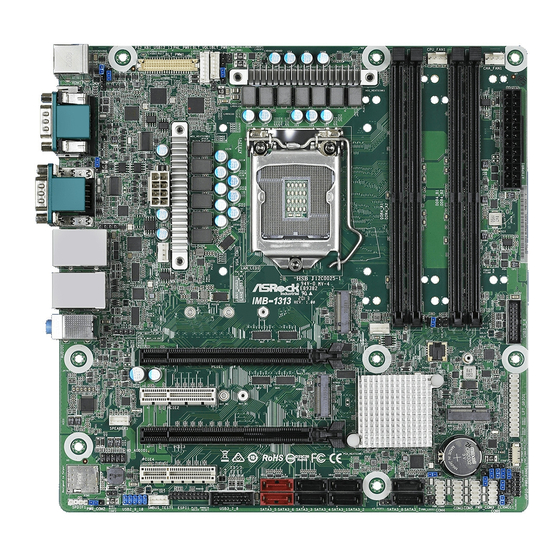
Summarization of Contents
Introduction to Motherboard
Package Contents
Lists items included in the motherboard package.
Motherboard Specifications
Details motherboard hardware specifications like CPU, memory, graphics, and expansion slots.
Motherboard Layout Diagram
Diagram illustrating the physical layout of motherboard components and connectors.
I/O Panel Description
Describes the rear input/output ports and their functions.
Motherboard Installation Guide
Screw Holes for Mounting
Instructions on how to secure the motherboard using screws in the chassis.
Pre-installation Safety Precautions
Essential safety guidelines and precautions before installing motherboard components.
Memory Module Installation
Step-by-step guide for installing DDR4 memory modules and dual channel configuration.
Expansion Slots Explained
Details on PCI Express, M.2, and SIM slots for system expansion.
Jumpers Setup and Configuration
Configuration of jumpers for system settings like CMOS clear and power selection.
Onboard Headers and Connectors
Information on various onboard headers and connectors for system peripherals.
ROM Socket Installation
Instructions for installing a ROM socket on the motherboard.
UEFI Setup Utility Guide
UEFI Introduction and Access
Explains the purpose and access methods for the UEFI SETUP UTILITY.
UEFI Menu Bar Options
Describes the main menu bar options available in the UEFI interface.
UEFI Navigation Keys
Details the keyboard keys used for navigating and interacting within the UEFI utility.
UEFI Main Screen Overview
Overview of the system information displayed on the UEFI Main screen.
CPU Configuration Settings
Settings for CPU features like Hyper-Threading, C-States, and SpeedStep.
Chipset Configuration Settings
Configuration options related to the motherboard chipset, graphics, and PCIe.
Storage Configuration Settings
Settings for SATA controllers, modes, and disk management features.
Super IO Configuration
Configuration of Super IO devices like COM ports and parallel ports.
AMT Technology Configuration
Settings for Intel Active Management Technology (AMT) features.
ACPI Configuration Settings
Configuration options for power management features like Suspend to RAM.
USB Configuration Settings
Settings for USB device support and power control.
Trusted Computing Configuration
Configuration options for the Trusted Platform Module (TPM) for security.
Hardware Health Monitoring
Monitors system hardware status including temperatures, fan speeds, and voltages.
Security Settings Configuration
Options for setting supervisor/user passwords and configuring Secure Boot.
Boot Screen Settings
Configuration of boot device priorities and startup settings.
UEFI Exit Screen Options
Options for saving, discarding changes, or loading default settings in UEFI.
Software Support Information
Install Operating System
Guide for installing supported operating systems like Windows 10 64-bit.
Support CD Contents
Details on drivers and utilities available on the motherboard support CD.








Need help?
Do you have a question about the IMB-X1313 and is the answer not in the manual?
Questions and answers