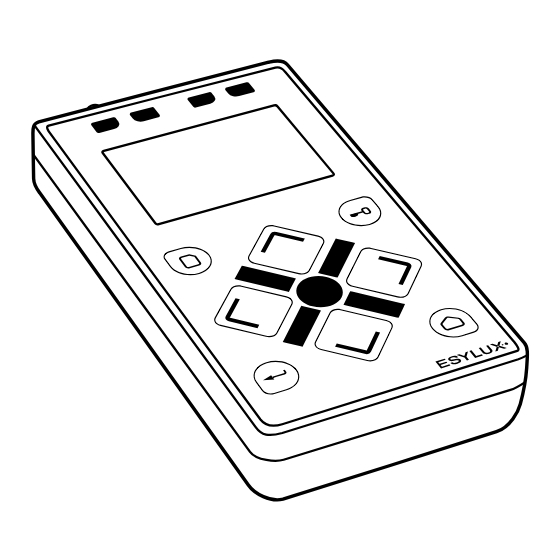
Table of Contents
Advertisement
Quick Links
Advertisement
Table of Contents

Summarization of Contents
REMOTE CONTROL
SAFETY INSTRUCTIONS
Essential safety guidelines for product usage and disposal.
DESCRIPTION
Overview of the ESYLUX Mobil-PDi/MDi-Universal remote control's features.
START-UP
Instructions for initial setup and battery insertion.
SOFTWARE UPDATES
Procedure for updating the remote control's software via SD card.
MOBIL-PDI/MDI FUNCTIONS
CONTROLLING DETECTORS DIRECTLY WITHOUT PROGRAMMING MODE
Methods for directly controlling detector functions without entering programming mode.
MOBIL-PDI/DALI
SELECTING THE REMOTE CONTROL
Steps to select the Mobil-PDi/Dali remote control from available options.
SELECTING "CHANNEL 1" OR "CHANNEL 2"
Guide to switching between channel 1 and channel 2 function menus.
MOBIL-PDI/DALI EXAMPLE CHANNEL 1
CONTROLLING DETECTORS DIRECTLY WITHOUT PROGRAMMING MODE
Direct control operations for detectors within the DALI Channel 1 example.
MOBIL-PDi/plus
SELECTING A REMOTE CONTROL
Procedure for selecting the Mobil-PDi/plus remote control.
SELECTING "CHANNEL 1" OR "CHANNEL 2" AND "CHANNEL 3"
How to navigate between channel 1, 2, and 3 function menus.
MOBIL-PDi/plus FUNCTIONS
CONTROLLING DETECTORS DIRECTLY WITHOUT PROGRAMMING MODE
Direct control operations for detectors using Mobil-PDi/plus functions.
MOBIL-PDi/plus PROGRAMMING MODE: CHANNEL 3
"Channel 3"
Settings and operations for programming channel 3 of the remote.
SETTING UP MOBIL-PDi/User SCENES
SCENE 1 EXAMPLE
A practical example demonstrating the setup of Scene 1.
MOBIL-SLi
SELECTING A REMOTE CONTROL
Steps to select the Mobil-SLi remote control.





Need help?
Do you have a question about the Mobil-PDi/DALI Series and is the answer not in the manual?
Questions and answers