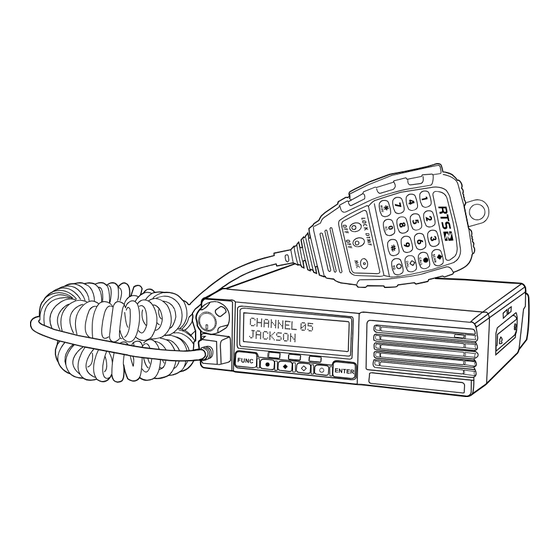
Table of Contents
Advertisement
Advertisement
Table of Contents

Summarization of Contents
Precautions and Model Information
Safety Warnings
Key safety guidelines to prevent fire, injury, or damage to the transceiver.
Applicable Models and Software
Lists the specific transceiver models and software versions covered by this manual.
Supplied and Optional Accessories
Supplied Accessories
Lists items included with the vehicle transceiver, e.g., microphone, cables, bracket.
Optional Accessories
Lists optional items available for purchase, such as programming cables and external speakers.
Preparation
Mobile Installation
Step-by-step guide for installing the transceiver unit securely in a vehicle.
DC Power Cable Connection
Mobile Operation Power Connection
Instructions for connecting to a 12V vehicle battery, emphasizing correct polarity and cable routing.
Fixed Station Operation
Replacing Fuses
Guidance on identifying and replacing blown fuses in the transceiver or its power cable.
Accessories Connections
External Speaker Connection
How to connect an external speaker, including impedance and plug type requirements.
Microphone Connection
Instructions for connecting the 8-pin modular microphone and mounting its hanger.
PC Connecting for Programming
Steps to connect the transceiver to a PC for programming using optional software and cable.
Getting Acquainted
Front Panel Controls
Overview and function of the main controls and indicators on the transceiver's front panel.
Rear Panel
Antenna Connector
Identifies the port for connecting an external antenna and its impedance requirement.
13.8V DC Cable Connection Point
Specifies the connection point for the 13.8V DC power source using the supplied cable.
Speaker Jack Connection
Locates the audio output jack for an optional external speaker and its plug specification.
Microphone Diagram and Keys
Microphone Key Functions
Details the functions of various keys on the microphone, including UP, DOWN, PTT, and Number Keys.
Working Mode
Channel Number Mode Configuration
Explains that setup in this mode is performed using PC software.
Operating Basics
Switching Power On/Off
Instructions on how to turn the transceiver on and off using the selector knob.
Adjusting Volume Level
Procedure for adjusting the audio volume level using the channel selector knob.
Selector Knob Channel Adjustment
How to change channels using the selector knob or microphone UP/DOWN keys.
Squelch Off Modes
Describes how to disable squelch temporarily or permanently to monitor weak signals.
Background Operations
Squelch Setup
How to adjust the squelch level to mute speaker when no signals are present.
LCD Backlight Adjustment
Instructions on adjusting the brightness of the LCD display to low or high.
Current Voltage Display
How to view the current operating voltage of the transceiver on the LCD.
Microphone Operations
Scan Channel Operation
How to initiate channel scanning mode using the SCAN key.
Short Call Function
How to transmit selected signaling (DTMF, 2-Tone, 5-Tone) using the CALL key.
Input Channel via Microphone Keyboard
Method for switching to a desired channel by inputting numbers on the microphone keyboard.
Function Setup by Microphone Keyboard
Microphone Squelch Off
How to toggle squelch on/off using a specific key on the microphone.
Scan Channel Add/Delete
Adding or removing channels from the scan list using a microphone key.
Auxiliary Functions
Cable Cloning Procedure
Procedure for copying transceiver data to another unit using cloning cables.
Programming Software Installation
Guide to installing and launching the transceiver programming software on Windows XP.
Maintenance
General Information
Information on factory alignment, testing, and user-level maintenance.
Service and Repair
Instructions for returning the transceiver for repair, including packing and required information.
Service Note
Guidelines for corresponding with service personnel regarding technical or operational problems.
Cleaning Instructions
Recommended methods for cleaning the transceiver's keys, controls, and case.





Need help?
Do you have a question about the DV 2135 Series and is the answer not in the manual?
Questions and answers