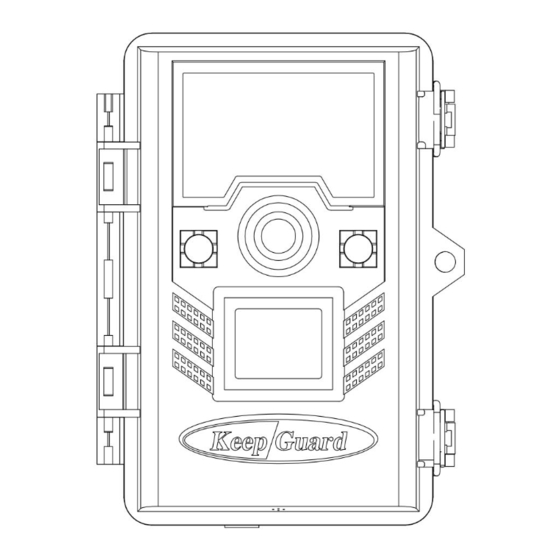
Advertisement
Highly Recommended by Outdoor Explorers - KeepGuard Wildlife Scouting Cam
This KeepGuard cam is the best-selling scouting camera which is designed for activity and is resistant against water and snow. It is
equipped with built-in infrared LEDs, so that it can be triggered by any movement in a location, then take high quality pictures or
video clips. Please refer to the notes below and instructions in this manual to ensure that you are completely satisfied with this
product.
Applicable models:KG691, KG762, KG785
Contents
KEEPTIME
KG Cams Instruction Book
2
2
3~4
4
4
5
5
6
7~11
12
13
14
Advertisement
Table of Contents

Summarization of Contents
Settings
Clock
Configures the camera's internal clock and date settings.
Mode
Selects whether the camera captures photos, videos, or both upon detection.
Image Size
Determines the resolution for still photos, affecting quality and file size.
Capture Number
Sets the number of sequential photos taken per trigger.
Video Size
Configures the resolution for video recordings, impacting quality and storage.
Video Length
Sets the duration for each captured video clip.
Camera Name
Allows assigning a custom name to the camera for identification.
Interval
Sets the 'wait' time between triggers to prevent redundant captures.
Coordinate Input
Enables input of GPS coordinates for the camera's location.
Time Period Set
Allows setting specific time blocks for camera operation.
Time Scan
Enables time-lapse recording, capturing images at set intervals.
Language
Selects the user interface language for the camera.
Format SD Card
Erases all data on the SD card to prepare it for reuse.
Default Settings
Restores all camera parameters to their original factory defaults.
Version
Displays the current firmware version of the camera.
Mounting and Positioning
Mounting
Provides instructions on how to physically attach the camera to a tree or tripod.
Sensing Angle and Distance Test
Guides users on testing the camera's detection range and angle.



Need help?
Do you have a question about the KG762 and is the answer not in the manual?
Questions and answers