Advertisement
Highly Recommended by Outdoor Explorers - KeepGuard Wildlife Scouting Cam
This KeepGuard cam is the best-selling scouting camera which is designed for activity and is resistant against water and snow. It is
equipped with built-in infrared LEDs, so that it can be triggered by any movement in a location, then take high quality pictures or
video clips. Please refer to the notes below and instructions in this manual to ensure that you are completely satisfied with this
product.
Applicable models:KG691, KG762, KG785
Contents
KEEPTIME
KG Cams Instruction Book
2
2
3~4
4
4
5
5
6
7~11
12
13
14
Advertisement
Table of Contents

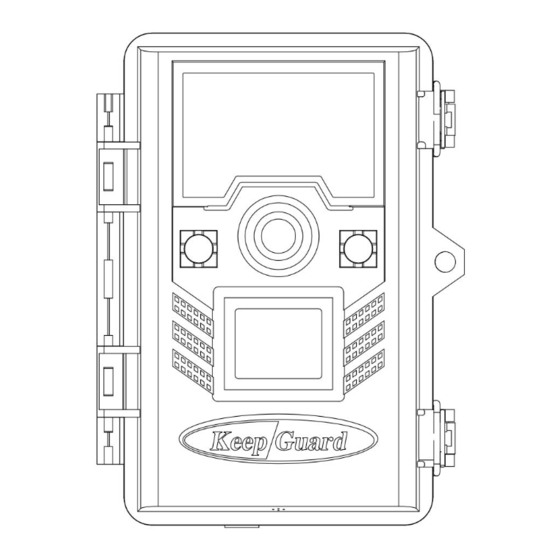



Need help?
Do you have a question about the KG Series and is the answer not in the manual?
Questions and answers