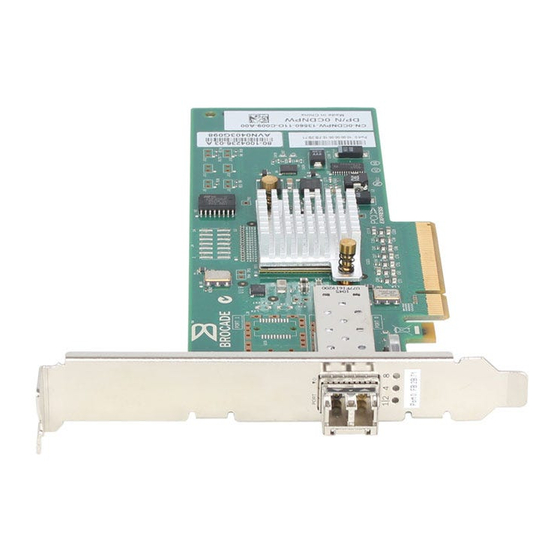
Table of Contents
Advertisement
Advertisement
Table of Contents

Summarization of Contents
Welcome and Product Overview
Product Models and Specifications
Lists available QLogic BR-800 Series Fibre Channel Host Bus Adapter models, their port speed, and number of ports.
Related Documentation
Lists related QLogic documents available on the QLogic Web Site for further reference.
Documentation Conventions
Text Formatting Conventions
Explains the meaning of different text styles like blue, bold, courier, and italics used in the manual.
Technical Support and Downloads
Contacting QLogic Support
Provides information on how to contact QLogic for technical support and details on service programs.
Firmware and Software Downloads
Step-by-step guide to download firmware, software, and documentation from the QLogic website.
Training and Resources
QLogic Global Training
Information on QLogic's online and instructor-led training programs and certifications.
QLogic Headquarters and Contact Details
Provides QLogic's corporate headquarters address, website, technical support, and training contact information.
Accessing the QLogic Knowledge Database
Guidance on accessing and searching the QLogic knowledge base for solutions and product information.
Installation Instructions
Verifying Installation Requirements
Ensures the server system meets hardware and software compatibility requirements before installation.
Verifying Items for Installation
Lists the necessary items and notes the inclusion of different bracket sizes for the adapter.
Host System Preparation
System Preparation Steps
Details on backing up data, powering down, removing covers, and preparing the PCIe slot.
ESD Precautions
Guidelines for safely handling the adapter to prevent electrostatic discharge damage.
Installing Hardware
Adapter Installation Procedure
Step-by-step instructions for installing the adapter hardware into the host system, including bracket replacement.
Installing Software
Connecting and Verifying Installation
Instructions for installing SFPs, connecting to the switch, and observing LED status after installation.
Software Installation Overview
Introduces the Adapter Software Installer (ASI) for installing HCM, drivers, and utilities on host systems.
Software Installation on Windows, Linux, and Solaris Systems
OS-Specific Installation Notes
Details exceptions and prerequisites for installing software on Windows, Linux SLES, and Solaris operating systems.
Installing Adapter Software
Download and Install Steps
Instructions for downloading the software installer and performing the installation on Windows, Linux, and Solaris systems.
Installation Process Steps
Installer Prompts and Options
Guidance on responding to installer prompts regarding existing configurations, software selection, and installation paths.
Finalizing Software Installation
Completing the Installation Process
Reviewing summary, confirming completion, verifying drivers, and updating boot code.
Observing LED Operation
Instructions on how to verify proper adapter LED operation after installation and connection.
Software Installation on VMware Systems
VMware Installation Prerequisites
Details on opening TCP/IP ports for HCM Agent and CIM Provider communication in VMware environments.
VMware Driver and Utility Installation
Steps to download and install drivers and utilities for VMware ESX/ESXi systems, including maintenance mode recommendations.
















Need help?
Do you have a question about the BR-825 and is the answer not in the manual?
Questions and answers