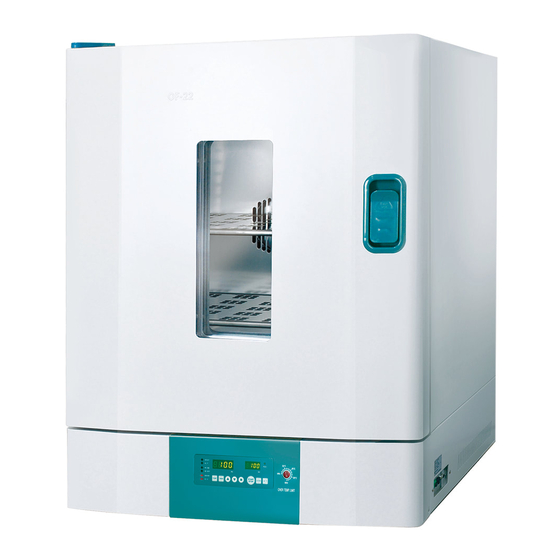
Summarization of Contents
Safety Precautions and Warnings
Understanding Hazard Levels (DANGER, WARNING, CAUTION)
Explains the meaning of DANGER, WARNING, and CAUTION symbols for user safety.
Unit Purpose and Key Features
Applications of the Forced Convection Oven
Details the various uses in different scientific fields like drying and testing.
Exclusive CLS-Control System
Highlights the safety and logic control system features for user convenience.
Installation and Setup Guide
Included Accessories and Delivery Scope
Lists all items included in the product package for installation.
Optimal Installation Environment
Specifies requirements for placement, power, and environmental conditions.
Operational Safety Guidelines
Handling Precautions and Prohibitions
Covers essential safety practices during operation and handling, including electrical safety.
Component Identification
Exterior and Interior Components Overview
Identifies main parts like body, door, chamber, shelves, and ventilation.
Component Details
Door, Window, Chamber, and Control Panel
Describes door, window, chamber construction, and control panel elements.
Controller System Specificity
CLS-Control System Functionality
Explains the safety and operational logic of the CLS system.
Control Panel Interface Overview
Understanding Control Panel Indicators (LEDs)
Details the function of each LED on the control panel for status monitoring.
Control Panel Operation Details
Using Control Panel Buttons and Displays
Explains the purpose of each button and the PV/SV display for operation.
Temperature and Timer Settings
Setting and Adjusting Temperature
Guides on setting desired temperature and using presets.
Configuring Timer Functions
Details how to set and manage timer operations, including wait times.
Advanced Controller Features
Auto Tuning, Lock Function, and Power Failure Settings
Explains auto-tuning, panel lock, and power failure behavior.
Maintenance and Cleaning Procedures
Cleaning and Safety Protocols
Provides instructions for cleaning and handling spills safely.
Troubleshooting Common Issues
Problem Diagnosis and Solutions
Offers steps to identify and resolve malfunctions based on symptoms.
Warranty and Service Information
Warranty Coverage and Exclusions
Outlines the warranty period, service, and what is not covered.
Detailed Product Specifications
Performance, Electrical, and Physical Specs
Lists key technical details including dimensions, power, and temperature range.
Lab Tracer Software Installation
Software Installation Guide and Requirements
Guides through the software installation process and system requirements.
Lab Tracer Software Usage Basics
Connecting the PC and Viewing Initial Data
Explains how to connect the PC and interpret initial data views.
Interpreting Graph, Status, and Parameter Views
Details how to read and understand different data visualization modes.
Software Menu, Icons, and Parameter Definitions
Covers the software's menu structure, icons, and parameter definitions.
Printing Data and Program Setup
Guides on printing data and setting up program functions.
Printing Options and Configuration
Details various print settings like range, copies, and interval.
Pattern Program Setup and Control via PC
Explains how to set up and control program patterns via PC.
Editing and Managing Program Patterns
Covers editing steps, short-keys, and pattern management.
Starting and Controlling Pattern Program Execution
Guides on starting programmed operation and control options.
Important Cautions for Pattern Programming
Highlights critical warnings for pattern repetition and time limits.





Need help?
Do you have a question about the OF-22G and is the answer not in the manual?
Questions and answers