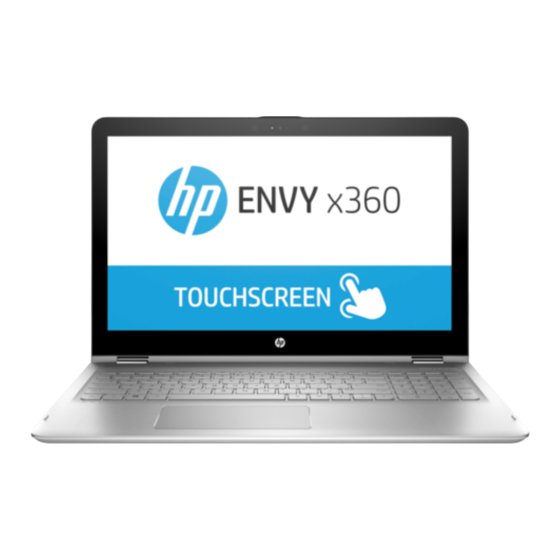
Summarization of Contents
Product Description
Processors
Details about CPU options available for the computer models.
Memory
System memory configurations, types, and specifications.
Storage
Information on hard drive and solid-state drive options.
Ports
Details on available physical connectors and their functions.
Keyboard and Pointing Devices
Information on the keyboard, ClickPad, and gesture support.
External Component Identification
Right side
Identifies components located on the computer's right side.
Left side
Identifies components located on the computer's left side.
Display
Identifies components within the display assembly.
Keyboard area
Details components within the keyboard section.
Lights
Describes the function of various indicator lights on the device.
Buttons and speakers
Identifies the power button and speakers.
Special keys
Explains the function of special keys on the keyboard.
Action keys
Details the functions of the action keys.
Bottom
Identifies components located on the computer's bottom.
Labels
Explains the location and purpose of computer labels.
Illustrated Parts Catalog
Computer major components
Lists major hardware components and their associated part numbers.
Display assembly subcomponents
Details the individual parts that make up the display assembly.
Miscellaneous parts
Lists various miscellaneous parts and their corresponding part numbers.
Removal and Replacement Procedures Preliminary Requirements
Tools required
Lists the necessary tools for component removal and replacement.
Service considerations
Provides general advice and precautions for disassembly and assembly.
Plastic parts
Offers cautions for handling plastic components to prevent damage.
Cables and connectors
Details precautions for safely handling cables and connectors.
Drive handling
Provides guidelines for safely handling storage drives.
Workstation guidelines
Recommends proper workstation setup and grounding practices.
Equipment guidelines
Outlines guidelines for grounding equipment during service.
Electrostatic discharge damage
Explains the risks and prevention methods for electrostatic discharge (ESD).
Packaging and transporting guidelines
Details procedures for safely packaging and transporting components.
Removal and Replacement Procedures
Component replacement procedures
An overview of component replacement procedures.
Bottom cover
Instructions for removing and replacing the bottom cover.
Battery
Instructions for removing and replacing the battery.
Hard drive
Instructions for removing and replacing the hard drive.
Solid-state drive
Instructions for removing and replacing the solid-state drive.
Memory module
Instructions for removing and replacing memory modules.
Memory card reader board cable
Instructions for removing the memory card reader board cable.
ClickPad cable
Instructions for removing the ClickPad cable.
ClickPad
Instructions for removing and replacing the ClickPad.
System board
Instructions for removing and replacing the system board.
Fan/heat sink assembly
Instructions for removing and replacing the fan/heat sink assembly.
WLAN module
Instructions for removing and replacing the WLAN module.
Memory card reader board
Instructions for removing the memory card reader board.
Speakers
Instructions for removing and replacing the speakers.
Display assembly
Instructions for removing the display assembly.
Using HP PC Hardware Diagnostics
Windows Diagnostics
Guide to running and downloading HP PC Hardware Diagnostics in Windows.
UEFI Diagnostics
Guide to running and downloading HP PC Hardware Diagnostics via UEFI.
Remote UEFI Diagnostics
Information on configuring and using remote UEFI diagnostics.
Specifications
Computer specifications
Technical specifications including dimensions, temperature, and humidity.
Power Cord Set Requirements
Requirements for all countries
General requirements applicable to all countries for power cord sets.
Requirements for specific countries and regions
Specific power cord set requirements based on country or region.




Need help?
Do you have a question about the 15M-BQ0 Series and is the answer not in the manual?
Questions and answers