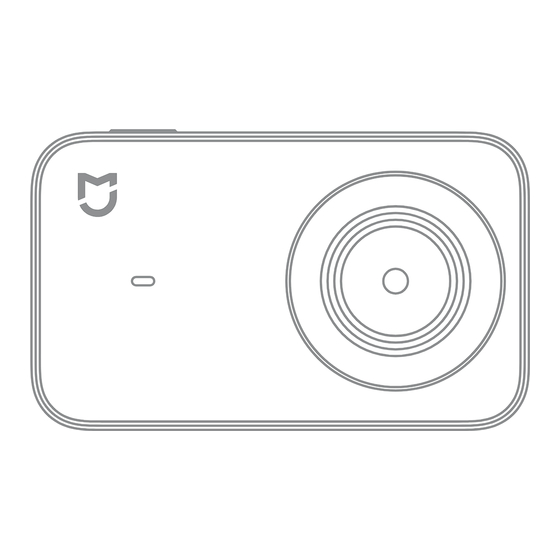
Summarization of Contents
Package Contents
Mi Action Camera 4K
The main action camera unit included in the package.
Battery
The rechargeable battery for the camera.
USB Cable
Cable for charging and data transfer.
User Manual
The accompanying instruction booklet.
Product Overview
External Camera Features
Details the lens, indicators, buttons, microphones, speaker, and ports.
User Interface Elements
Details the touch screen and lock button.
Power and Storage Access
Covers battery cover, battery, and MicroSD card slot.
Mounting Point
Describes the 1/4-inch thread hole for mounting.
Install and Disassemble
Battery Installation
Instructions for inserting and removing the battery.
MicroSD Card Installation
Guide for inserting and ejecting the MicroSD card.
Battery Charging
Charging Methods
Explains how to charge the camera using various power sources.
Charging Indicator
Describes the indicator light status during charging.
Charging Note
Recommendation for prolonged charging periods.
Operating Instructions
Power On/Off
Steps to turn the camera on and off.
Photo Taking
How to select photo mode and take pictures.
Video Recording
Steps to start and stop video recording.
Screen Navigation and Menus
Guides on interacting with the preview page, setup, Wi-Fi, modes, and media library.
MicroSD Card Requirement
Note that a MicroSD card must be installed for functionality.
Quick Setup
Download Mi Home App
Instructions for downloading the Mi Home mobile application.
Add and Connect Camera
Steps to pair the camera with the Mi Home App via Wi-Fi.
Indicator Status
Status Descriptions
Table detailing indicator light meanings for various operations.
Color Code Meanings
Explains indicator light colors for battery status.
Connectivity Notes
Important notes regarding GPS, Android phone connections, and firmware upgrades.
Specifications
Technical Specifications
Lists key technical details like model, dimensions, resolution, and connectivity.
Precaution
Battery Handling
Warnings about battery use in extreme temperatures and physical damage.
Product Care
Advice on keeping the lens clean and protecting against dirt/dampness.
Environmental Use
Guidelines for using the camera in harsh environments, especially with waterproof cases.
Disposal Information
Battery Disposal Warning
Caution regarding battery replacement and proper disposal.
Environmentally Friendly Disposal
Instructions for disposing of old electrical appliances responsibly.
Regulatory Compliance
FCC Compliance Statement
Details FCC rules regarding interference and operation.
Interference Correction
Measures to correct radio or television reception interference.
RF Exposure Compliance
Industry Canada Compliance
Statement on compliance with Industry Canada license-exempt RSS standards.
FCC RF Exposure Limits
Information on FCC limits for RF exposure and testing conditions.
SAR Value Information
ISED RF Exposure Limits
Details ISED limits for RF exposure and compliance instructions.
Highest SAR Value
Reports the highest SAR value for the camera when worn on the body.
Manufacturer Information
Company Details
Provides principal and manufacturer names, website, and address.







Need help?
Do you have a question about the Mi YDXJ01FM and is the answer not in the manual?
Questions and answers