Summarization of Contents
Introduction
Kit Contents
Details the items included in the flash upgrade kit for Dell Wyse thin clients.
Kit Warranty
Explains the warranty terms applicable to the flash upgrade kit.
Overview
Provides a general outline of the steps involved in upgrading the thin client flash.
Installing D Class Flash
Requirements
Lists the necessary tools and conditions for performing a D Class flash installation.
Procedures
Provides step-by-step instructions for the physical installation of D Class flash.
Installing X Class Flash
Requirements
Lists the necessary tools and conditions for performing an X Class flash installation.
Procedures
Provides step-by-step instructions for the physical installation of X Class flash.
Installing Z Class Flash
Requirements
Lists the necessary tools and conditions for performing a Z Class flash installation.
Procedures
Provides step-by-step instructions for the physical installation of Z Class flash.
Installing Firmware
Requirements
Lists the software and hardware needed to install new firmware on Wyse thin clients.
Procedures
Detailed steps for using the Wyse USB Firmware Tool to configure and push firmware.
Troubleshooting
USB Keys - Troubleshooting Boot Issues
Addresses problems with USB keys failing to boot during firmware installation.
SanDisk Cruiser Flash Drives - Troubleshooting Partition Issues
Solves issues with SanDisk flash drives and their partitions when used with Wyse tools.
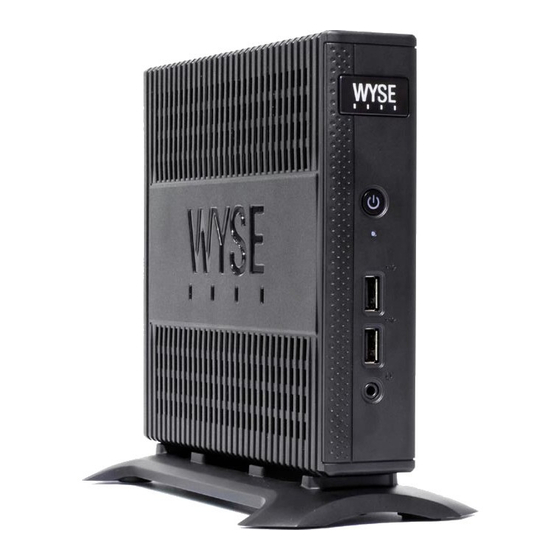











Need help?
Do you have a question about the X90m7 and is the answer not in the manual?
Questions and answers