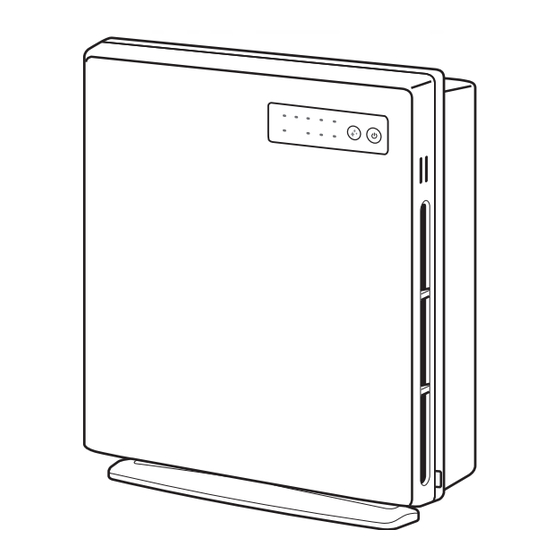
Advertisement
Advertisement
Table of Contents

Summarization of Contents
Safety Precautions
Understanding Safety Signals
Defines warning signals and their corresponding meanings for safe operation.
Interpreting Safety Symbols
Illustrates common symbols and their interpretations used in safety instructions.
Key Safety Warnings and Prohibitions
Lists critical prohibitions and requirements to prevent hazards like electric shock, fire, and injury.
Additional Safety Precautions
Environmental and Usage Cautions
Lists precautions for usage in humid environments, with chemicals, and during operation.
Handling and Supervision Cautions
Provides guidance on unplugging, child supervision, and product maintenance safety.
Part Names and Functions
Main Body Components Overview
Identifies and describes the main parts of the air purifier unit.
Filter Unit Identification
Details the Pre Filter and Deodorant Filter components.
Side View and Specifications
Product Exterior Features
Describes the air outlet for purified air and the grip handle for carrying.
Internal Filter System
Explains the High performance filter and Anti-bacteria filter functions.
Technical Specifications
Product Performance Data
Presents detailed technical data including power consumption, dimensions, weight, and floor area.
Control Panel Overview
Air Volume Monitoring
Explains the indicator lamps showing the air volume level during operation.
Dirt Sensor and Clean Air Memorization
Details the function of the dirt sensor and the process for memorizing clean air status.
Control Panel Operation Details
Mode Selection and Volume Control
Describes the Sleep mode lamp, Air volume select button, and On/Off button functions.
Automatic Operation and Air Quality Display
Explains the automatic operation indicator and the air monitor lamps for air quality.
Preparation for Use
Filter Unit Installation Guide
Provides step-by-step instructions for installing the filter unit into the main body.
Optimal Installation Location
Advises on choosing the optimal place for installing the air purifier for effective circulation.
Installation and Usage Precautions
Lists critical attention points and warnings regarding installation and usage environment.
Filter Maintenance and Replacement
Filter Replacement Timing
Advises on when to replace the filter based on usage and indicator lights.
Filter Replacement Procedure
Details the step-by-step process for replacing the filter unit and resetting the indicator.
Replacement Filter Purchasing
Guides users on where and how to purchase replacement filter units.
Product Maintenance and Cleaning
Main Body and Sensor Cleaning
Instructs on how to clean the main body exterior and the sensor hole.
Air Intake and Filter Unit Cleaning
Details the procedure for cleaning the air intake panel and the filter unit using a vacuum cleaner.
Deodorant Filter Care Instructions
Provides instructions for washing and drying the deodorant filter using neutral detergent.
Important Safety Information
Critical Safety Warnings and Prohibitions
Lists critical safety warnings and prohibited actions to avoid severe hazards.
Usage Cautions and Installation Guidelines
Covers general safety cautions, electrical plug handling, and installation site recommendations.
Safe Operation Practices
Provides essential guidelines for safe product operation, including reading the manual and supervision.










Need help?
Do you have a question about the CAF-G3A and is the answer not in the manual?
Questions and answers