Table of Contents
Advertisement
Advertisement
Table of Contents

Summarization of Contents
1 Getting Started
Setup
Initial camera setup steps, including strap and battery installation.
Camera Parts
Identification and description of camera components and their functions.
Camera States
Explanation of the camera's operational states and their meanings.
Camera Menus
Overview of the camera's menu system, including capture, playback, and setup menus.
Camera Status Screen
Details on information displayed on the camera's status screen.
Restoring Previous Settings
How to restore camera settings to previous or factory defaults.
Viewing the On-Camera Demo
Guide to accessing and using the camera's built-in demonstration slideshow.
2 Taking Pictures and Recording Video Clips
Taking Still Pictures
Step-by-step instructions for capturing still images with the camera.
Recording Audio with Still Pictures
How to record audio clips and attach them to still images.
Recording Video Clips
Instructions for recording video clips using the camera's video function.
Using Live View
Guide to using the Live View feature for framing and capturing images/videos.
Focusing the Camera
Guide to achieving sharp focus for pictures and video clips using camera features.
Using Zoom
Instructions on how to use optical and digital zoom functions for framing shots.
Setting the Flash
Explanation of different flash modes and their effects on lighting.
Using the Shooting Modes
Overview of various scene modes for optimizing picture taking in different situations.
Using the Self-Timer Settings
How to use the self-timer for delayed picture capture.
Using the Burst Setting
Instructions for capturing multiple photos in rapid succession.
Using the Capture Menu
How to adjust camera settings for image capture like quality, color, and exposure.
3 Reviewing Images and Video Clips
Using Playback
How to review captured images and video clips on the camera.
Total Images Summary Screen
Information on the screen that summarizes total images taken and remaining.
Viewing Thumbnails
How to view multiple images and video clips simultaneously in a thumbnail grid.
Magnifying Images
Instructions on how to zoom in and pan around images for closer inspection.
Using the Playback Menu
Options for managing images like delete, red-eye removal, rotate, and record audio.
4 Using HP Instant Share
Using the HP Instant Share Menu
How to access and navigate the HP Instant Share menu for selecting destinations.
Setting Up Online Destinations in the Camera
Guide to configuring e-mail and online destinations for image sharing.
Sending Images to Destinations
Steps for selecting and sending images to configured destinations.
5 Transferring and Printing Images
Transferring Images to a Computer
Procedures for moving images from the camera to a computer.
Printing Images Directly from the Camera
How to connect and print images directly from the camera to a printer.
6 Using the Setup Menu
Display Brightness
Adjusting the brightness of the camera's LCD screen for better viewing.
Camera Sounds
Controlling the audible feedback and beeps from the camera.
Live View at Power On
Setting whether Live View activates automatically when the camera turns on.
Date & Time
Setting the camera's internal clock and date/time format.
USB Configuration
Configuring how the camera is recognized by a computer via USB.
Move Images to Card
Moving images from internal memory to an optional memory card.
7 Troubleshooting and Support
Resetting the Camera
Steps to perform a camera reset to resolve operational issues.
HP Image Zone Software
Information about the HP Image Zone software and its features.
Problems and Solutions
A table listing common camera problems and their solutions.
Error Messages on the Camera
Explains error messages displayed on the camera and their causes/solutions.
Getting Assistance
Information on obtaining support, including websites and contact details.
A Managing Batteries
Top Points About Batteries
Key information and tips regarding battery usage and care.
Extending Battery Life
Tips and settings to maximize battery performance and longevity.
Safety Precautions for Using Batteries
Important safety guidelines for handling and using camera batteries.
Performance per Battery Type
Compares the performance of different battery types (Alkaline, Lithium, NiMH).
Power Indicators
Explains the icons related to battery status and power on the camera.
Recharging NiMH Batteries
Instructions and information on recharging Nickel Metal Hydride batteries.
B Purchasing Camera Accessories
HP Photosmart M-series dock
Details about the HP Photosmart M-series dock accessory and its functions.
HP Photosmart M-series quick recharge kit
Information on the quick recharge kit accessory for NiMH batteries.
HP Photosmart SD memory cards
Information about compatible SD memory cards for the camera.
C Caring for Your Camera
Basic Camera Care
General advice and precautions for maintaining the camera's condition.
Cleaning the Camera
Instructions and tips for cleaning the camera body, lens, and display.
Cleaning the Camera Lens
Specific instructions for cleaning the camera's optical lens.
D Specifications
Resolution
Technical specifications for image and video resolution.
Lens
Details about the camera's lens, including focal length and f-number.
Storage
Information on internal memory and supported memory card types and capacities.
Power
Technical specifications related to camera power consumption and sources.
Memory Capacity
Approximate number of images storable based on image quality settings.
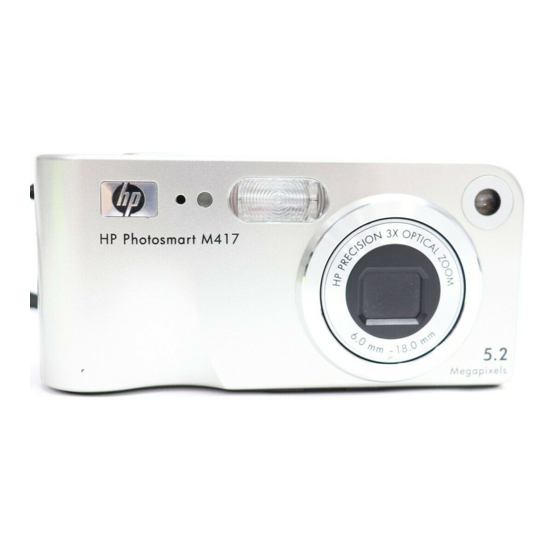













Need help?
Do you have a question about the Photosmart M517 and is the answer not in the manual?
Questions and answers