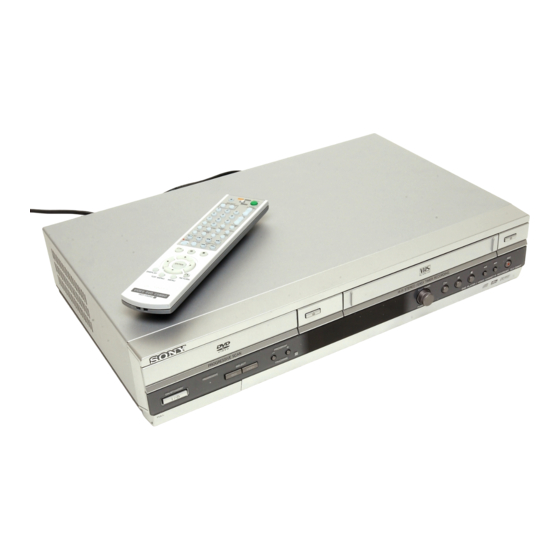
Summarization of Contents
WARNING
Electrical Safety and Cabinet
Instructions to prevent fire/shock hazards and cabinet opening.
Class 1 Laser Product
Identifies the appliance as a Class 1 Laser product.
Eye Hazard Caution
Caution regarding laser beam use and potential eye hazard.
Precautions
Safety Precautions
Mentions operating voltage, liquid placement, and power source connection.
Installation Guidelines
Covers placement, ventilation, magnets, and temperature considerations.
Disposal of Electrical Equipment
Information on disposing of old electrical equipment in the EU.
Welcome Message
Manual Retention Advice
Thanks for purchase and advises retaining the manual.
Usage Cautions
VCR Copyright Restrictions
Notes on copyrighted material and recording legality.
DVD Player Copyright Protection
Information on copyright protection technology and usage limitations.
About This Manual
Manual Operation and Icon Guide
Explains operations via remote/unit and defines icons.
Disc Compatibility
Playable Disc Formats
Lists supported disc types like DVD VIDEO, CD, etc.
Notes on CDs and DVDs
Details on specific CD/DVD formats that can be played.
Region Code Restrictions
DVD Video Region Code
Explains region codes for DVD VIDEO discs and their playback.
Incompatible Discs
Discs Player Cannot Play
Lists specific disc types that are not supported.
Notes on Recordable Discs
Explains issues with DVD+/-RW/R and CD+/-RW/R playback.
Disc Playback Notes
Software-Dependent Operations
Notes on playback features varying by disc software.
Copyrighted Music Discs
Warning about non-standard copyrighted music discs.
DualDisc Playback Issues
Information on playing DualDiscs, noting potential issues.
Disc Handling and Care
Handling and Storage Advice
Instructions on how to handle and store discs properly.
Getting Started
Step 1: Unpacking Contents
Lists items included with the DVD-VCR.
Verifying Model Name
Instructions to check the DVD-VCR model name.
Remote Commander Setup
Inserting Batteries
Guide on how to insert AA batteries into the remote.
Using the Remote Commander
Explains how to operate the DVD-VCR and TV with the remote.
Controlling Other TVs
Setting Manufacturer Codes
Instructions for programming the remote to control non-Sony TVs.
Controllable TV Code Numbers
A list of manufacturer codes for TV compatibility.
Connecting the DVD-VCR
Basic Aerial Connection
Step-by-step guide for connecting via aerial cable.
Additional Connections
Connecting to TV Audio/Video Inputs
How to connect to a TV with A/V input jacks for better quality.
Auto Setup Function
Initial Setup Procedure
Steps to automatically set TV channels using the function.
RF Channel Adjustment
Changing RF Channel
How to change the RF channel if the picture is unclear.
Language Selection
Setting On-Screen Display Language
Steps to change the language of on-screen menus.
Clock Setting
Setting Time and Date
Instructions to set the clock for timer features.
TV System Selection
Choosing the Correct TV System
Steps to select the appropriate TV system for your area.
Channel Presetting
Manual Channel Setup
Steps to manually preset channels if Auto Set Up fails.
Picture and Channel Management
Manual Fine Tuning (MFT)
How to adjust picture clarity using MFT.
Managing Programme Positions
How to change or disable preset channels and station names.
Basic Operations
Playing Discs
Step-by-step guide to playing DVD and CD discs.
DTS Sound Track Notes
DTS on CD Playback
Notes on playing DTS encoded CDs and audio output.
DTS on DVD Playback
Notes on DTS sound tracks on DVDs and audio setup.
On-Screen Display Guide
Displaying Disc Information
How to view disc type, chapter, language, etc. during playback.
Custom AV Mode
Adjusting Picture and Sound Settings
How to adjust playback picture and sound quality using modes.
Disc Tray Child Lock
Locking and Unlocking the Tray
Instructions to prevent accidental opening of the disc tray.
Playing a Tape
Inserting and Playing Tape
Steps to insert and play a VHS tape.
Recording TV Programmes
Basic Recording Procedure
Steps to record a TV channel or external input.
Recording Management
Checking Remaining Tape Time
How to check tape capacity and remaining time.
Saving Recordings
Instructions on preventing accidental erasure using the safety tab.
Watching TV/DVD While Recording
How to view other content during recording.
Timer Recording
Setting Up Timer Programs
Steps to preset up to six programs for automatic recording.
Easy Timer Recording
Using the Easy Timer Function
How to set timer recordings without the TV on.
Easy Timer Clock Setting
Setting the Clock via Easy Timer
How to set the clock using the Easy Timer function.
Demonstration Mode
Using Demonstration Mode
Explanation of the demo mode for timer settings.
Timer Settings Management
Viewing and Modifying Timer Programs
How to check, change, or cancel programmed timer recordings.
Overlapping Timer Settings
Priority for Overlapping Recordings
How the VCR handles overlapping timer recordings.
Advanced Hookups
A/V Receiver Hookup (Dolby Surround)
Connecting to an A/V receiver with Dolby Surround.
A/V Receiver Hookup (Digital/MPEG/DTS)
Connecting for Digital Audio
Connecting to receivers with Dolby Digital, MPEG, or DTS.
S-Video/Component Hookup
Connecting via S-Video Input
How to connect the TV using an S-VIDEO input for high quality.
Component Video Hookup
Connecting via Component Video Input
How to connect using component video jacks for accurate color.
DVD Settings and Adjustments
Audio Setup
How to adjust sound settings for playback.
Screen Setup
Setting Up the Display
Adjusting screen settings according to TV and connection.
Progressive Scan Setting
Enabling Progressive Output
How to enable progressive scan for better image quality.
Language Settings
Setting Disc Menu, Sound, and Subtitle Language
How to change language for disc menus, audio, and subtitles.
Parental Control
Setting Playback Limitation Level
How to set a playback limitation level for DVDs.
Parental Control Management
Changing or Disabling Parental Control
How to change password, turn off, or reset parental controls.
DVD Additional Operations
Using the DVD Menu
How to navigate and use DVD menus for titles and options.
Zooming into a Scene
Magnifying Playback Scenes
How to zoom in on scenes during playback or still mode.
Changing Viewing Angles
Selecting Multi-Angle Scenes
How to change the viewing angle for scenes recorded with multiple angles.
Subtitle Display
Changing or Turning Subtitles On/Off
How to select subtitle languages or disable them.
Play Mode Functions
Creating Custom Playlists (Programme Play)
How to arrange tracks in a desired order for playback.
Shuffle Play
Playing Tracks in Random Order
How to shuffle the playback order of tracks.
Repeat Play
Repeating Titles, Chapters, or Tracks
How to play a title, chapter, or track repeatedly.
Changing Sound Settings
Selecting Audio Format and Language
How to change audio format and language for DVDs/CDs.
Virtual Surround Setting
Creating Virtual Rear Speakers
How to enable surround sound effects without rear speakers.
Playing MP3 Audio Tracks
Selecting Media Type and Starting Playback
How to select MP3 files and begin playback.
Programming MP3 Audio Tracks
Creating Custom MP3 Playlists
How to arrange MP3 tracks in a specific order.
Shuffle MP3 Audio Tracks
Random Playback of MP3s
How to play MP3 tracks in a random order.
MP3 Audio Track Playback Order
Understanding Album/Track Structure
Explains the playback order of albums and tracks on a DATA CD/DVD.
Playing JPEG Image Files
Selecting Media Type and Album Display
How to select JPEG files and view the album display.
JPEG Image Operations
Zooming and Rotating Images
How to zoom in/out and rotate JPEG images.
Slide Show Functionality
How to play a slide show of JPEG images.
About JPEG Image Files
JPEG File Format Requirements
Details on supported JPEG formats and limitations.
Playing VIDEO CDs (PBC)
Using PBC On/Off Functions
How to use Playback Control (PBC) for interactive VCD playback.
VCR Additional Operations
Quick Timer Recording
How to stop recording automatically after a set duration.
Stereo and Bilingual Programs
Recording Stereo Sound
How to record stereo and bilingual programs in ZWEITON system.
NICAM System Sound
Recording NICAM Sound
How to record stereo and bilingual programs in NICAM system.
Hi-Fi Playback Sound Selection
How to select sound during Hi-Fi playback.
How Sound is Recorded
Stereo and Bilingual Track Recording
Explains how stereo and bilingual sound are recorded on tape.
Searching Using Index Function
Index Scan for Specific Recordings
How to find recordings using index signals.
Adjusting Picture Tracking
Manual Tracking Adjustment
How to manually adjust tracking for picture distortion.
Adjusting Picture Sharpness (ASC)
Automatic Picture Sharpness
How to automatically adjust picture sharpness.
Changing Menu Options
Modifying Option Settings
How to change settings in the OPTION and VIDEO SETUP menus.
Editing VCR Recordings
Connecting for Recording
How to connect other VCRs for recording.
Editing Operation
Recording and Editing Process
Steps for performing recording and editing operations.
General Setup Information
Changing Setup Options
How to change various setup options.
Troubleshooting
General Troubleshooting Issues
Common problems and their remedies for power, clock, remote.
DVD Troubleshooting
Picture and Sound Issues
Solutions for no picture, noise, or sound problems.
Operation Troubleshooting
Disc Playback and File Issues
Solutions for discs not playing, file errors, or display problems.
VCR Troubleshooting
Playback and Recording Issues
Solutions for picture, sound, and recording problems.
Glossary
Definitions of Terms
Explains technical terms and features from the manual.
Specifications
System and Channel Coverage
Technical details on system, laser, signal format, and channel coverage.
Input/Output and Timer Specs
Details on jacks, tape speeds, timer functions, and power.
General and Supplied Accessories
General specs like power, temperature, mass, and included items.
Index to Parts and Controls
Front Panel Identification
Identifies and locates all parts on the front panel of the unit.
Display Window Indicators
Identifying Display Symbols
Explains the meaning of various indicators in the display window.
Rear Panel Identification
Locating Rear Panel Connectors
Identifies and lists all connectors on the rear panel.
Remote Commander (DVD)
DVD Remote Control Layout
Identifies all buttons on the DVD remote control.
Remote Commander (VCR)
VCR Remote Control Layout
Identifies all buttons on the VCR remote control.
DVD Audio/Subtitle Language
Language Code Abbreviations
Provides abbreviations for audio and subtitle languages.
Index
Alphabetical Topic Index
An alphabetical listing of topics and their page numbers.












Need help?
Do you have a question about the SLV-D985P ME and is the answer not in the manual?
Questions and answers