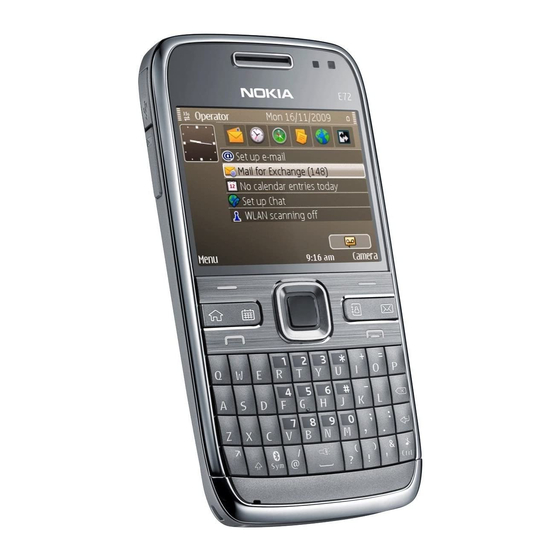
Summarization of Contents
General Information
Product Selection
Details on RM-529, RM-530, RM-584 quadband phones and their features.
Product Features and Sales Package
Lists key features, connectivity, display, imaging, music, and productivity aspects.
Product and Module List
Lists essential modules and their type codes for the device.
Mobile Enhancements
Details accessories for Audio, Car, and Data.
Technical Specifications
General transceiver specifications and RF characteristics.
Battery Endurance and Environmental Conditions
Details battery talk/standby times, charging times, and operating conditions.
RoHS Compliance
States the device uses RoHS compliant components and lead-free soldering.
Service Tools and Service Concepts
Product Specific Service Tools
Overview of tools for testing, error analysis, and repair.
General Tools
Overview of general service devices for testing, error analysis, and repair.
CU-4 Control Unit
Description of the CU-4 control unit and its features for service.
Flash Devices and Prommers
Details on flash devices and prommers for software operations.
RF Shielding, Security Keys, and Test Boxes
Covers RF shield box, security keys, Bluetooth, and WLAN test boxes.
Opening Tools and Adapters
Describes tools for opening covers, removing cameras, and interface adapters.
Smart Card and Cables
Details the SX-4 smart card and essential USB cables for service.
Power and RF Tuning Cables
Describes power cables and RF tuning cables for device connectivity.
MBUS, Power, and RF Cables
Covers MBUS, power, and RF cables for various service connections.
Service Concepts: POS Flash
Explains the Point of Sale flash concept for device programming.
Flash Concepts with FPS-21
Details flash concepts using FPS-21 for device programming.
CU-4 Flash Concept with FPS-21
Illustrates CU-4 flash concept with FPS-21 for device programming.
Module Jig Service Concept
Describes service concepts involving module jigs for device operations.
BB/RF Tuning Concept with Module Jig
Explains service concepts for BB/RF tuning using module jigs.
Bluetooth Testing Concept
Details service concepts for Bluetooth testing using SB-6.
WLAN Functionality Testing Concept
Explains WLAN testing using SB-7 and Phoenix software.
GPS Testing Concept
Describes GPS testing using RF couplers and related equipment.
BB Troubleshooting and Manual Tuning Guide
Baseband Self Tests in Phoenix
Guidance on starting troubleshooting by running Phoenix self tests.
Baseband Troubleshooting Flow
A flowchart for troubleshooting baseband issues.
Power and Charging Troubleshooting
Troubleshooting steps for power and charging issues.
Dead or Jammed Device Troubleshooting
Steps for troubleshooting phones that are dead or jammed.
Power Key Troubleshooting
Troubleshooting steps for issues related to the power key.
General Voltage Checking Troubleshooting
Troubleshooting flow for general voltage checks on the device.
General Power Checking
A table listing voltages for different signals during power checks.
Charging Troubleshooting
Flowchart for troubleshooting charging-related problems.
RTC Troubleshooting
Troubleshooting flow for Real-Time Clock (RTC) issues.
Interface Troubleshooting: Flash Programming Faults
Troubleshooting for faults encountered during flash programming.
SIM Card Troubleshooting
Troubleshooting steps for SIM card detection and communication issues.
MicroSD Card Troubleshooting
Troubleshooting flow for issues related to the microSD card.
USB Interface Troubleshooting
Troubleshooting steps for USB connectivity problems.
User Interface: Keyboard Troubleshooting
Troubleshooting for keyboard malfunctions, including stuck keys or matrix failures.
Display Module Troubleshooting: General Instructions
General guidance for display troubleshooting, including image and backlight issues.
Display Fault Troubleshooting
Troubleshooting flowchart for display faults.
Display Backlight Troubleshooting
Troubleshooting steps for issues with the display backlight.
Magnetometer Troubleshooting
Troubleshooting for magnetometer malfunctions.
Accelerometer Troubleshooting
Troubleshooting steps for accelerometer issues.
Ambient Light Sensor (ALS) Troubleshooting
Troubleshooting and calibration procedures for the ambient light sensor.
Calibrating Ambient Light Sensor (ALS)
Detailed steps for calibrating the ALS using Phoenix software.
Audio Troubleshooting: Test Instructions
Instructions and required equipment for audio troubleshooting tests.
Internal Earpiece Troubleshooting
Troubleshooting flowchart for internal earpiece issues.
Internal Microphone Troubleshooting
Troubleshooting flowchart for internal microphone problems.
EANC Microphone Testing
Procedure for testing the EANC microphones using Phoenix software.
Internal Handsfree (IHF) Troubleshooting
Troubleshooting flowchart for internal handsfree (IHF) speaker issues.
External Earpiece Troubleshooting
Troubleshooting flowchart for external earpiece problems.
External Microphone Troubleshooting
Troubleshooting flowchart for external microphone issues.
Acoustics Troubleshooting: Introduction
Overview of the phone's acoustics design, including speaker and microphone locations.
Earpiece Troubleshooting
Troubleshooting flowchart for earpiece problems.
IHF Troubleshooting
Troubleshooting flowchart for Integrated Handsfree (IHF) issues.
EANC Error Microphone Troubleshooting
Troubleshooting flowchart for EANC error microphone problems.
EANC Reference Microphone Troubleshooting
Troubleshooting flowchart for EANC reference microphone issues.
Microphone Troubleshooting
Troubleshooting flowchart for uplink microphone problems.
Vibra Troubleshooting
Troubleshooting flowchart for vibration motor issues.
Bluetooth Troubleshooting
Troubleshooting steps for Bluetooth connectivity and functionality.
FM Radio Troubleshooting
Troubleshooting flowchart for FM radio reception and functionality.
GPS Troubleshooting: Failure
Troubleshooting flow for general GPS failures.
GPS Troubleshooting: Basic Checks
Troubleshooting steps for basic GPS checks.
WLAN Troubleshooting: Functionality Test
Steps for testing WLAN functionality using SB-7 and Phoenix.
WLAN Auto Tuning
Procedure for WLAN auto tuning after ASIC changes.
WLAN Failure Troubleshooting
Troubleshooting flowchart for WLAN failures.
WLAN Basic Checks Troubleshooting
Troubleshooting flowchart for basic WLAN checks.
Baseband Manual Tuning: Certificate Restoring
Procedure for restoring device certificates for BB5 products.
RF Troubleshooting
Introduction to RF Troubleshooting
General introduction to RF troubleshooting, safety, and equipment.
RF Connector and Antenna Contacts
Details RF connectors and antenna contact springs.
RF Tuning and Auto Tuning
Introduction to RF tunings, cable losses, and automatic tuning.
Self Test Troubleshooting
Troubleshooting steps using self-tests for RF functionality.
Receiver (RX) Troubleshooting: Introduction
Introduction to receiver troubleshooting, focusing on RSSI measurements.
GSM RX Chain Activation and RSSI Measurement
Steps for activating GSM RX chain and performing RSSI measurements.
GSM Receiver Troubleshooting Flowchart
Flowchart for troubleshooting GSM receiver issues.
WCDMA RX Chain Activation and RSSI Measurement
Steps for WCDMA RX chain activation and RSSI measurement.
WCDMA Receiver Troubleshooting Flowchart
Flowchart for troubleshooting WCDMA receiver issues.
Transmitter (TX) Troubleshooting: General Instructions
General instructions for performing transmitter tests.
GSM Transmitter Troubleshooting
Steps for troubleshooting GSM transmitter parameters.
WCDMA Transmitter Troubleshooting
Steps for troubleshooting WCDMA transmitter parameters.
Antenna Troubleshooting
Visual check for antenna contacts and springs.
Camera Module Troubleshooting
Main Camera Troubleshooting: Taking and Evaluating Pictures
Guidelines for taking and evaluating test pictures with the main camera.
Main Camera Troubleshooting with Phoenix
Steps for camera troubleshooting using Phoenix software.
Camera Troubleshooting with Self Tests
Using self-tests for camera interface troubleshooting.
Flash and Autofocus Troubleshooting
Troubleshooting flash LED and autofocus functionality.
Main Camera Bad Image Quality Troubleshooting
Troubleshooting flowchart for main camera image quality issues.
Secondary Camera Troubleshooting: Video Calls
Evaluating videocall picture quality from the secondary camera.
System Module
Phone Description
Overview of the phone's system module and its main ASIC.
Key Components
Lists key hardware components and their references.
Key Component Placement
Diagrams showing the placement of key components on top and bottom sides.
System Module Block Diagram (RM-529/RM-530)
Block diagram illustrating the system module for RM-529/RM-530.
System Module Block Diagram (RM-584)
Block diagram illustrating the system module for RM-584.
Energy Management and Battery
Details on BP-4L battery, charging, and voltage conditions.
Power Key and System Power-up
Explains power key functions, system power-up, and operating modes.
Power Distribution Diagram
Diagram illustrating the power distribution throughout the system module.
Interface Details: SIM, MicroSD, USB
Describes the SIM, MicroSD card, and USB interfaces.
Interface Details: Optical Navi Key, ALS, Accelerometer, Magnetometer
Details on optical navi key, ALS, accelerometer, and magnetometer interfaces.
Interface Details: GPS, WLAN, Camera, Audio, Bluetooth
Describes GPS, WLAN, Camera, Audio, and Bluetooth interfaces.
Interface Details: FM Radio and RF Description
Details FM radio interface and RF receiver/transmitter descriptions.
Glossary
Glossary Terms (A-D)
Glossary definitions for terms starting with A through D.
Glossary Terms (D-I)
Glossary definitions for terms starting with D through I.
Glossary Terms (I-P)
Glossary definitions for terms starting with I through P.
Glossary Terms (P-U)
Glossary definitions for terms starting with P through U.
Glossary Terms (U-Z)
Glossary definitions for terms starting with U through Z.

















Need help?
Do you have a question about the RM-530 and is the answer not in the manual?
Questions and answers