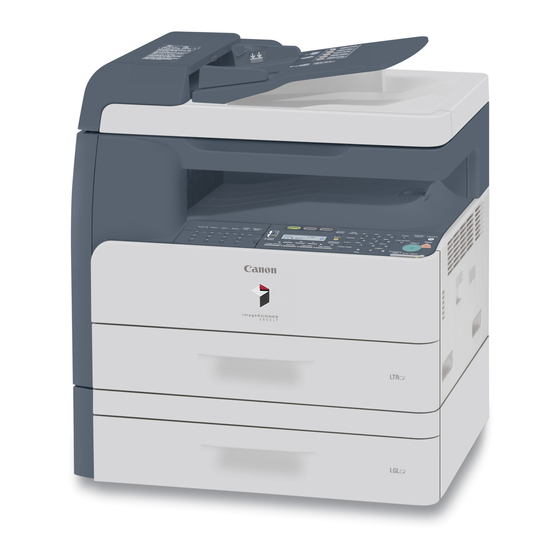
Table of Contents
Advertisement
Advanced Send
1
Features
Advanced Copy
Features
2
Advanced Operation Guide
Network
3
Remote UI
4
System Monitor
5
System Manager
Settings
6
Reports and Lists
7
Troubleshooting
8
Appendix
9
Table of Contents
Please read this guide before operating this equipment.
After you finish reading this guide, store it in a safe place
Index
for future reference.
Series
Back
Previous
Next
How to Use This Guide
TOP
ENG
Advertisement
Chapters
Table of Contents
Troubleshooting

Summarization of Contents
Advanced Send Features
Sending Features
Explains broadcasting, delayed sending, and job recall for sending documents.
Customizing Sending Features
Details on setting retry attempts, automatic redialing, and send settings.
Fax Dialing Features
Procedures for switching to tone dialing and dialing overseas numbers.
Receiving Features
Covers setting receive modes, memory reception, and forwarding documents.
Address Book Settings
Manages storing fax, email, I-fax, and file server destinations.
Registering a Fax Number
Step-by-step guide to registering fax numbers in the address book.
Canceling TX/RX Jobs
Instructions on how to cancel ongoing sending or receiving jobs.
Advanced Copy Features
Collate Copy
Copies documents collated into sets arranged in page order.
Two-Sided Copying
Enables making two-sided copies from one- or two-sided documents.
2 on 1 Combination
Reduces two documents to fit on one sheet of paper.
Frame Erase
Erases shadows and lines that appear when copying various document types.
Network
System Requirements
Lists compatible OS and web browsers for network connectivity.
Network Environment Setup Procedures
Outlines steps for connecting the machine to a network environment.
Interface Settings
Specifies communication method and Ethernet connection type.
Using a TCP/IP Network
Describes settings and procedures for connecting to a TCP/IP network.
Setting Up a Computer as a FTP Server
Details how to set up a computer to receive data sent from the machine.
Using a NetBIOS Network
Describes settings and procedures for using the machine with a NetBIOS network.
Setting Up a Computer as a File Server
Guides on configuring a shared folder on a computer.
Remote UI
System Requirements
Lists compatible OS and web browsers for using the Remote UI.
Using the Remote UI
Explains how to access and manage the machine via a web browser.
Displaying Device Status and Information
View current machine status, administrator info, and settings.
Job Management
Manage print jobs and view results of print, send, and receive jobs.
Managing the Address Book
View and modify Address Book data via the Remote UI.
Import/Export Function
Save and load Address Book and settings information as files.
Device Custom Settings
Edit machine's custom settings using the Remote UI.
System Monitor
Checking Job and Machine Status
View transmission/reception results and job statuses.
Checking Transmission/Reception Results
Monitors the status of copy, send, receive, report, and print jobs.
Checking and Deleting Documents Stored in Memory
Manage documents stored in the machine's memory.
System Manager Settings
Specifying the System Manager Settings
Set an ID and password for the System Manager to restrict settings.
Department ID Management
Register department IDs/passwords and set page limits for usage control.
Changing the Password and Page Limit
Modify registered password and page limit settings for departments.
Erasing the Department ID and Password
Delete registered Department IDs and their associated passwords.
Checking Counter Information
Check paper usage per department by viewing page totals.
Using the Optional Card Reader
Explains operation with the optional Card Reader-E1 for Department ID Management.
Reports and Lists
Summary of Reports and Lists
Lists available reports and their descriptions.
Printing Reports Automatically
Configure automatic printing of TX, RX, and Activity reports.
Troubleshooting
General Problems
Addresses issues related to the machine having no power or error indicators.
Paper Feeding Problems
Solutions for paper not feeding properly or multiple sheets feeding.
Sending/Receiving Problems
Troubleshooting steps for documents not sending or receiving.
Receiving Problems
Addresses issues with not receiving documents or faxes automatically.
Copying Problems
Solutions for inability to make copies or incorrect document loading.
Printing Problems
Troubleshooting steps for nothing printing, skewed printouts, or paper jams.
Telephone Problems
Resolves issues with not dialing, disconnections, or wrong numbers.
Network Problems
Solutions for inability to print or connect via network.












Need help?
Do you have a question about the imaqeRunner 1023N and is the answer not in the manual?
Questions and answers