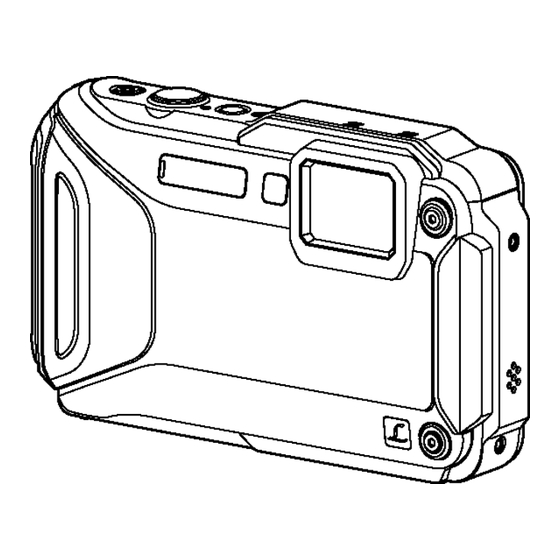
Table of Contents
Advertisement
DMC-FT5EB
Model No.
DMC-FT5EE
DMC-FT5EF
DMC-FT5EG
DMC-FT5EP
DMC-FT5GC
DMC-FT5GA
DMC-FT5GN
DMC-FT5EA
DMC-TS5P
DMC-TS5PC
DMC-TS5PU
DMC-TS5GH
DMC-TS5GT
DMC-TS5GD
Colours
(A)....................Blue Type (Except DMC-FT5EE/EA,
DMC-TS5GH/GT/GD)
(D)....................Orange Type
(S)....................Silver Type (Except DMC-FT5EF/EA,
DMC-TS5PC/PU)
(K)....................Black Type (Except DMC-FT5EE/GN/EA,
DMC-TS5PC/GH/GT/GD)
© Panasonic Corporation 2013.
Unauthorized copying and distribution is a violation
of law.
ORDER NO.DSC1304010CE
B26
Digital Camera
Advertisement
Table of Contents

Summarization of Contents
Service Manual
General Safety Warning
Alerts about risks of servicing by non-professionals and electrical hazards.
Safety Precautions
General Guidelines
Basic safety rules for equipment servicing.
Leakage Current Cold Check
Procedure to measure electrical leakage under cold conditions.
Leakage Current Hot Check
Procedure to measure electrical leakage under operational conditions.
Warning
Prevention of Electrostatic Discharge (ESD)
Guidelines to prevent damage to sensitive electronic components from static electricity.
How to Recycle the Lithium Ion Battery
Instructions for environmentally sound disposal of lithium-ion batteries.
Service Navigation
Introduction
Overview of the service manual's purpose and content.
Service Navigation
Guidance on navigating service procedures and information within the manual.
Air-leak test (inspection)
Procedure for testing waterproof integrity using an air-leak tester.
Service Notes
About Wi-Fi Function
Explanation of camera's Wi-Fi capabilities for remote operation and image sharing.
Important Notice of Servicing
Instructions for protecting customer data and resetting settings after repair.
Service Mode
Error Code Memory Function
How to access and interpret stored error codes for troubleshooting.
Troubleshooting Guide
Service and Check Procedures (Air-leak Test)
Detailed steps for performing air-leak tests to verify waterproof integrity.
Failure Diagnosis of Wi-Fi
How to Remove Wi-Fi Password Protection
Procedure to reset Wi-Fi password protection to enable servicing.
Service Fixture & Tools
Service Fixture and Tools
List and description of specialized tools and fixtures required for servicing.
When Replacing the Main P.C.B.
Service Position
Recommended working position for component replacement and checks.
Disassembly and Assembly Instructions
Disassembly Flow Chart
Visual representation of the step-by-step disassembly process.
P.C.B. Location
Diagram showing the physical placement of various Printed Circuit Boards within the unit.
Disassembly Procedures
Removal of Side Ornament Unit
Instructions for removing the side ornament assembly.
Measurements and Adjustments
Introduction
Overview of essential measurements and adjustments after component replacement.
Before Disassembling the unit
Preparatory steps before commencing disassembly, including data backup.
Details of Electrical Adjustment
How to execute the Electrical Adjustment
General guide on performing electrical adjustments without PC connection.
Startup Electrical Adjustment mode
Steps to enter the camera's diagnostic and adjustment mode.
Status Adjustment Flag Setting
Procedure for resetting adjustment status flags to enable automatic calibration.
After Adjustment
Initial Setting
Final setup required after adjustments are completed to ensure proper camera operation.
Maintenance
Cleaning Lens and LCD Panel
Guidelines for cleaning the camera's lens and LCD screen safely.
Block Diagram
Overall Block Diagram
High-level schematic illustrating the interconnections of major camera components.
Wiring Connection Diagram
Interconnection Schematic Diagram
Comprehensive schematic showing how all internal units and PCBs are electrically connected.















Need help?
Do you have a question about the DMC-FT5EG and is the answer not in the manual?
Questions and answers