Summarization of Contents
Preface
Symbols
Explains symbols used to mark special messages in the guide.
Technician Notes
Notes for technicians regarding repairs and procedures.
Serial Number
Information on the location of the computer's serial number.
Locating Additional Information
Lists other available documentation to support the product.
Product Description
Models and Features
Details on different models and their specific features.
Controls and Lights
Identifies and explains the computer's controls and indicator lights.
Left Side Components
Identification of components located on the left side of the computer.
Right Side Components
Identification of components located on the right side of the computer.
Bottom of Unit
Identification of components located on the bottom of the computer.
Rear Connectors
Identification and explanation of rear port connectors.
Power Management for Windows 98
Features for conserving power and extending battery life.
Troubleshooting
Preliminary Steps
Initial steps to perform before running diagnostic tests.
Clearing the Power-On Password
Procedure to reset or clear the power-on password.
Power-On Self Test (POST)
Information on running the Power-On Self-Test.
Computer Checkup (TEST)
Tests computer components and devices for proper function.
View System Information (INSPECT)
Views computer and connected device information.
Diagnostic Error Codes
List and explanation of diagnostic error codes.
Troubleshooting Without Diagnostics
Methods for troubleshooting without using diagnostic tools.
Solving Minor Problems
Solutions for common minor issues like audio or battery problems.
Solving Audio Problems
Solutions for common audio-related issues.
Solving Battery Pack and Battery Gauge Problems
Solutions for battery pack and gauge issues.
Solving CD Drive Problems
Solutions for common CD drive issues.
Solving Diskette and Diskette Drive Problems
Solutions for diskette drive issues.
Solving Display Problems
Solutions for computer display and external monitor problems.
Solving Hard Drive Problems
Solutions for common hard drive issues.
Solving Hardware Installation Problems
Solutions for issues with installing new hardware.
Solving Keyboard/Numeric Keypad Problems
Solutions for keyboard and keypad issues.
Solving Memory Problems
Solutions for common memory-related issues.
Contacting Compaq Support
Information needed when contacting Compaq support.
Shipping Preparation
Steps for preparing the computer for shipping.
Illustrated Parts Catalog
System Unit
Parts related to the main computer chassis and components.
Boards
Identification of various circuit boards within the computer.
Display Assembly
Components related to the computer's display screen.
Mass Storage Devices
Identification of hard drives and diskette drives.
Miscellaneous Cable Kit
Parts included in the miscellaneous cable kit.
Cables
Information on various internal and external cables.
Miscellaneous Hardware and Plastics Kit
Parts included in the miscellaneous hardware and plastics kit.
Miscellaneous Parts
Other assorted spare parts not categorized elsewhere.
Documentation and Software
Information on manuals and software components.
Removal & Replacement Procedures
Serial Number Location
Visual guide to locating the computer's serial number.
Electrostatic Discharge
Precautions to prevent damage from static electricity.
Service Considerations
Important factors to consider before and during service.
Tool and Software Requirements
Lists tools and software needed for servicing.
Screws
Notes on screw types and handling during disassembly.
Cables and Connectors
Guidelines for handling and connecting cables.
Cables
Precautions for handling various computer cables.
Preparing the Computer for Disassembly
Steps to take before starting the disassembly process.
Battery Pack
Procedure for removing and replacing the battery pack.
Palmrest Cover with Touch Pad
Procedure to remove the palmrest cover.
Heatspreader
Procedure to remove or replace the heatspreader.
Keyboard
Procedure to remove or replace the keyboard.
Processor
Procedure to remove or replace the processor.
Hard Drives
Procedure for removing and replacing hard drives.
CD Drive
Procedure for removing and replacing the CD drive.
Battery Charger Board
Procedure for removing and replacing the battery charger board.
Modem
Procedure for removing and replacing the modem.
Display Panel Assembly
Procedure for removing and replacing the display panel assembly.
Upper CPU Cover
Procedure for removing and replacing the upper CPU cover.
Speaker Assembly
Procedure for removing and replacing the speaker assembly.
Diskette Drive
Procedure for removing and replacing the diskette drive.
Fan Assembly
Procedure for removing and replacing the fan assembly.
System Board
Procedure for removing and replacing the system board.
Dip Switch Settings
Information on configuring system board dip switches.
Memory Module
Procedure for removing and replacing memory modules.
Specifications
Computer models
Lists the various computer models covered by the guide.
Physical and environmental
Physical dimensions and environmental operating conditions.
System Interrupts
Details system interrupt request (IRQ) assignments.
System DMA
Details Direct Memory Access (DMA) channel assignments.
System I/O Address
Details Input/Output (I/O) address ranges.
System Memory Catalog
Information on system memory configurations and addresses.
Display
Specifications for the computer's display.
Memory expansion
Information on expanding the computer's memory capacity.
Diskette drive
Specifications for the diskette drive.
Hard drive
Specifications for the hard drive.
CD drive
Specifications for the CD drive.
Battery pack
Specifications for the computer's battery pack.
Pin Assignments
Parallel Connector
Pin assignments for the parallel port connector.
Serial Connector
Pin assignments for the serial port connector.
Keyboard/Mouse
Pin assignments for the keyboard/mouse connector.
External VGA Monitor
Pin assignments for the external VGA monitor connector.
Universal Serial Bus
Pin assignments for the USB connector.
Modem
Pin assignments for the modem connector.
Battery Pack Operations
Increasing Battery Pack Operating Time
Tips and methods to extend battery operating time.
Minimizing the Energy Required
Steps to reduce the computer's energy consumption.
Maximizing the Energy Stored
Guidelines for optimizing battery charge storage.
Conditioning a Battery Pack
Procedure for conditioning the battery pack for optimal performance.
Disposal of a Used Battery Pack
Recommendations for the proper recycling of battery packs.
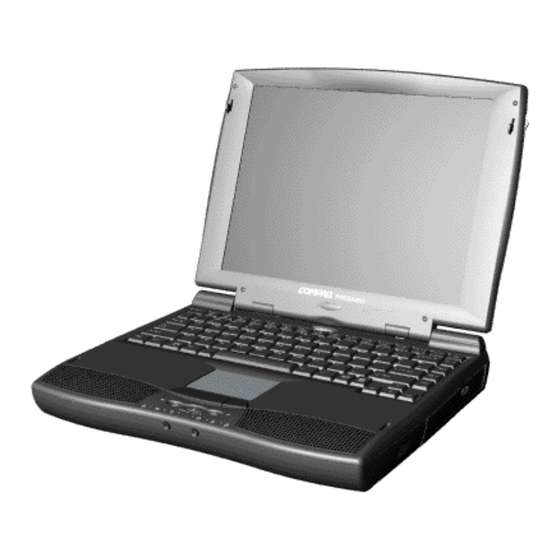










Need help?
Do you have a question about the Presario 1240 and is the answer not in the manual?
Questions and answers