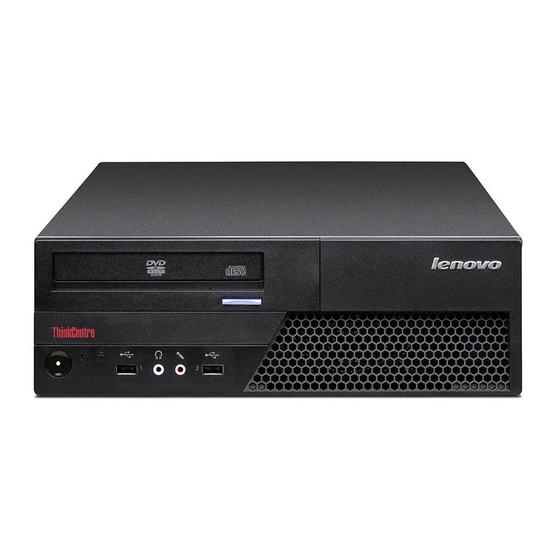
Lenovo ThinkCentre 7479 Hardware Maintenance Manual
Hide thumbs
Also See for ThinkCentre 7479:
- Hardware maintenance manual (348 pages) ,
- User manual (92 pages) ,
- Hardware installation and replacement manual (46 pages)
Table of Contents
Advertisement
Advertisement
Table of Contents

Summarization of Contents
Chapter 1. About this manual
Important Safety Information
Key safety guidelines for handling computer hardware and performing maintenance.
Chapter 2. Safety Information
General Safety Guidelines
Essential rules for safe operation, handling, and workspace maintenance.
Electrical Safety Precautions
Critical safety rules and warnings for working with electrical components and power.
Grounding Requirements
Information on proper electrical grounding for operator safety and system functionality.
Safety Notices (Multi-lingual)
Caution and danger statements presented in various languages for user safety.
Chapter 3. General Information
ThinkVantage Productivity Center
Software program for accessing general computer information, operation, and maintenance support.
Additional Information Resources
Online resources and links for obtaining the latest product information and support.
Chapter 4. General Checkout
Checking for Power Problems
Troubleshooting steps for identifying and resolving issues related to computer power and indicator lights.
Chapter 5. Diagnostics
Lenovo System Toolbox
Diagnostic utility for Windows OS to test hardware and report system settings.
PC-Doctor for Windows PE
Diagnostic tool for use when the Windows operating system fails to start.
PC-Doctor for DOS
Standalone diagnostic program for testing hardware when Windows is unavailable.
Navigating Diagnostics Menus
Instructions on using keyboard controls to navigate diagnostic program menus and options.
Running Diagnostic Tests
Methods for executing various diagnostic tests, including selecting specific tests or running all tests.
Chapter 6. Using the Setup Utility
Starting the Setup Utility
Procedure for accessing and launching the computer's BIOS Setup Utility.
Viewing and Changing Settings
Guide to navigating the Setup Utility menu and modifying system configuration settings.
Password Management
Information on setting, changing, and deleting system passwords for security.
Enabling/Disabling Devices
How to enable or disable specific hardware devices within the system configuration.
Startup Device Selection
Procedures for configuring the computer's boot order and startup device sequence.
Chapter 7. Symptom-to-FRU Index
Hard Disk Drive Boot Errors
Troubleshooting steps and FRU recommendations for hard disk drive boot failures.
Diagnostic Error Codes
Reference for understanding diagnostic error codes and their corresponding FRU actions.
Hard Drive Erase Utilities
Details on Quick and Full Erase utilities for hard drives, with data backup warnings.
Beep Symptoms Interpretation
Explains the meaning of different beep codes during the Power-On Self-Test (POST).
POST Error Codes and Actions
Lists Power-On Self-Test (POST) error messages and recommended troubleshooting steps.
Miscellaneous Error Messages
Common error messages not covered in specific categories and their resolutions.
Undetermined Problems Troubleshooting
Steps for diagnosing and resolving issues that lack specific error indicators.
Chapter 8. Replacing FRUs
FRU Location Overview
Illustrates the physical locations of computer connectors and internal components.
System Board Component Locations
Detailed diagram showing the location of components on the system board.
Opening the Computer Cover
Step-by-step instructions for safely accessing the computer's internal hardware.
Replacing the CMOS Battery
Guide for safely removing and installing the system's coin-cell battery.
Replacing Memory Modules
Instructions for installing or replacing SODIMM memory modules in the computer.
Replacing Expansion Cards
Procedures for removing and installing adapter cards in available expansion slots.
Replacing Front Panel Assembly
Steps for replacing the front audio and USB assembly and bezel.
Replacing the Heat Sink
Instructions for replacing the CPU heat sink, with a caution for hot components.
Replacing the Microprocessor
Detailed guide for safely removing and installing the central processing unit (CPU).
Replacing the System Board
Comprehensive instructions for replacing the main system board and its connected components.
Microprocessor Socket Cover Installation
Steps for properly installing the protective cover on the microprocessor socket.
Replacing the System Fan
Instructions for removing and installing the computer's internal cooling fan.
Replacing the Hard Disk Drive
Procedures for replacing the HDD, including software recovery information.
Replacing the Optical Drive
Steps for removing and replacing the CD/DVD drive unit.
Replacing the Internal Speaker
Instructions for replacing the computer's internal speaker component.
Completing FRU Replacement
Final steps for reassembling the computer after FRU replacement and reconnecting cables.
Chapter 9. FRU Lists
Machine Type 6136 FRUs
List of Field Replaceable Units (FRUs) and their part numbers for Machine Type 6136.
Machine Type 6139 FRUs
List of Field Replaceable Units (FRUs) and their part numbers for Machine Type 6139.
Machine Type 7187 FRUs
List of Field Replaceable Units (FRUs) and their part numbers for Machine Type 7187.
Machine Type 7345 FRUs
List of Field Replaceable Units (FRUs) and their part numbers for Machine Type 7345.
Machine Type 7348 FRUs
List of Field Replaceable Units (FRUs) and their part numbers for Machine Type 7348.
Machine Type 7356 FRUs
List of Field Replaceable Units (FRUs) and their part numbers for Machine Type 7356.
Machine Type 7479 FRUs
List of Field Replaceable Units (FRUs) and their part numbers for Machine Type 7479.
Machine Type 7626 FRUs
List of Field Replaceable Units (FRUs) and their part numbers for Machine Type 7626.
Machine Type 7629 FRUs
List of Field Replaceable Units (FRUs) and their part numbers for Machine Type 7629.
Machine Type 7637 FRUs
List of Field Replaceable Units (FRUs) and their part numbers for Machine Type 7637.
Machine Type 8820 FRUs
List of Field Replaceable Units (FRUs) and their part numbers for Machine Type 8820.
Machine Type 9961 FRUs
List of Field Replaceable Units (FRUs) and their part numbers for Machine Type 9961.
Chapter 10. Additional Service Information
Security Features Overview
Details on system security features including passwords, vital product data, and secure managed clients.
Hardware Password Management
Instructions for setting and managing hardware-controlled passwords via the Setup Utility.
Operating System Passwords
Information on using operating system passwords for unauthorized user access prevention.
Vital Product Data (VPD)
Explanation of unique VPD codes stored on the system board and their importance.
Secure Managed Client (SMC)
Description of the SMC solution for IT cost reduction and enhanced security.
BIOS Level Information
Guidance on identifying BIOS levels and obtaining the latest available updates.
Updating System BIOS
Step-by-step instructions for updating the system BIOS using a disc.
Recovering from POST/BIOS Failure
Procedures for recovering the computer from errors during POST or BIOS updates.
Power Management Features
Overview of power management features to reduce system power consumption.
ACPI BIOS and Power-On
How ACPI BIOS controls power management and automatic power-on features.
Automatic Power-On Configuration
Details on configuring features like RTC resume and Wake on LAN for automatic power-on.
Appendix. Notices
Television Output Notice
A specific notice regarding the factory-installed television output feature.
Trademarks and Legal Notices
Lists trademarks of Lenovo, intellectual property rights, and legal disclaimers.





Need help?
Do you have a question about the ThinkCentre 7479 and is the answer not in the manual?
Questions and answers