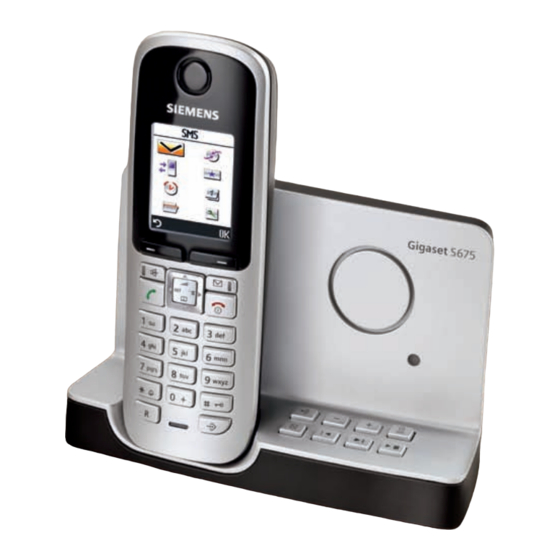
Table of Contents
Advertisement
EN
Dear Customer,
Gigaset Communications GmbH is the legal successor to
Siemens Home and Office Communication Devices GmbH &
Co. KG (SHC), which in turn continued the Gigaset business
of Siemens AG. Any statements made by Siemens AG or
SHC that are found in the user guides should therefore be
understood as statements of Gigaset Communications
GmbH.
We hope you enjoy your Gigaset.
DE
Sehr geehrte Kundin, sehr geehrter Kunde,
die Gigaset Communications GmbH ist Rechtsnachfolgerin
der Siemens Home and Office Communication Devices
GmbH & Co. KG (SHC), die ihrerseits das Gigaset-Geschäft
der Siemens AG fortführte. Etwaige Erklärungen der
Siemens AG oder der SHC in den Bedienungsanleitungen
sind daher als Erklärungen der Gigaset Communications
GmbH zu verstehen.
Wir wünschen Ihnen viel Freude mit Ihrem Gigaset.
FR
Chère Cliente, Cher Client,
la société Gigaset Communications GmbH succède en droit
à Siemens Home and Office Communication Devices GmbH
& Co. KG (SHC) qui poursuivait elle-même les activités Giga-
set de Siemens AG. Donc les éventuelles explications de Sie-
mens AG ou de SHC figurant dans les modes d'emploi
doivent être comprises comme des explications de Gigaset
Communications GmbH.
Nous vous souhaitons beaucoup d'agrément avec votre
Gigaset.
IT
Gentile cliente,
la Gigaset Communications GmbH è successore della Sie-
mens Home and Office Communication Devices GmbH &
Co. KG (SHC) che a sua volta ha proseguito l'attività della
Siemens AG. Eventuali dichiarazioni della Siemens AG o
della SHC nei manuali d'istruzione, vanno pertanto intese
come dichiarazioni della Gigaset Communications GmbH.
Le auguriamo tanta soddisfazione con il vostro Gigaset.
NL
Geachte klant,
Gigaset Communications GmbH is de rechtsopvolger van
Siemens Home and Office Communication Devices GmbH &
Co. KG (SHC), de onderneming die de Gigaset-activiteiten
van Siemens AG heeft overgenomen. Eventuele uitspraken
of mededelingen van Siemens AG of SHC in de gebruiksaan-
wijzingen dienen daarom als mededelingen van Gigaset
Communications GmbH te worden gezien.
Wij wensen u veel plezier met uw Gigaset
ES
Estimado cliente,
la Gigaset Communications GmbH es derechohabiente de la
Siemens Home and Office Communication Devices GmbH &
Co. KG (SHC) que por su parte continuó el negocio Gigaset
de la Siemens AG. Las posibles declaraciones de la
Siemens AG o de la SHC en las instrucciones de uso se
deben entender por lo tanto como declaraciones de la Giga-
set Communications GmbH.
Le deseamos que disfrute con su Gigaset.
PT
SCaros clientes,
Gigaset Communications GmbH é a sucessora legal da Sie-
mens Home and Office Communication Devices GmbH &
Co. KG (SHC), que, por sua vez, deu continuidade ao sector
de negócios Gigaset, da Siemens AG. Quaisquer declara-
ções por parte da Siemens AG ou da SHC encontradas nos
manuais de utilização deverão, portanto, ser consideradas
como declarações da Gigaset Communications GmbH.
Desejamos que tenham bons momentos com o seu Gigaset.
Issued by
Gigaset Communications GmbH
Schlavenhorst 66, D-46395 Bocholt
Gigaset Communications GmbH is a trademark
licensee of Siemens AG
DA
FI
SV
NO
EL
HR
.
SL
Kære Kunde,
Gigaset Communications GmbH er retlig efterfølger til Sie-
mens Home and Office Communication Devices GmbH &
Co. KG (SHC), som fra deres side videreførte Siemens AGs
Gigaset-forretninger. Siemens AGs eller SHCs eventuelle
forklaringer i betjeningsvejledningerne skal derfor forstås
som Gigaset Communications GmbHs forklaringer.
Vi håber, du får meget glæde af din Gigaset.
Arvoisa asiakkaamme,
Gigaset Communications GmbH on Siemens Home and
Office Communication Devices GmbH & Co. KG (SHC)-yri-
tyksen oikeudenomistaja, joka jatkoi puolestaan Siemens
AG:n Gigaset-liiketoimintaa. Käyttöoppaissa mahdollisesti
esiintyvät Siemens AG:n tai SHC:n selosteet on tämän
vuoksi ymmärrettävä Gigaset Communications GmbH:n
selosteina.
Toivotamme Teille paljon iloa Gigaset-laitteestanne.
Kära kund,
Gigaset Communications GmbH övertar rättigheterna från
Siemens Home and Office Communication Devices GmbH &
Co. KG (SHC), som bedrev Gigaset-verksamheten efter Sie-
mens AG. Alla förklaringar från Siemens AG eller SHC i
användarhandboken gäller därför som förklaringar från
Gigaset Communications GmbH.
Vi önskar dig mycket nöje med din Gigaset.
Kjære kunde,
Gigaset Communications GmbH er rettslig etterfølger etter
Siemens Home and Office Communication Devices GmbH &
Co. KG (SHC), som i sin tur videreførte Gigaset-geskjeften i
Siemens AG. Eventuelle meddelelser fra Siemens AG eller
SHC i bruksanvisningene er derfor å forstå som meddelelser
fra Gigaset Communications GmbH.
Vi håper du får stor glede av din Gigaset-enhet.
Αγαπητή πελάτισσα, αγαπητέ πελάτη,
η Gigaset Communications GmbH είναι η νομική διάδοχος της
Siemens Home and Office Communication Devices GmbH &
Co. KG (SHC), η οποία έχει αναλάβει την εμπορική
δραστηριότητα Gigaset της Siemens AG. Οι δηλώσεις της
Siemens AG ή της SHC στις οδηγίες χρήσης αποτελούν
επομένως δηλώσεις της Gigaset Communications GmbH.
Σας ευχόμαστε καλή διασκέδαση με τη συσκευή σας Gigaset.
Poštovani korisnici,
Gigaset Communications GmbH pravni je sljednik tvrtke
Siemens Home and Office Communication Devices GmbH &
Co. KG (SHC), koji je nastavio Gigaset poslovanje tvrtke
Siemens AG. Zato sve izjave tvrtke Siemens AG ili SHC koje
se nalaze u uputama za upotrebu treba tumačiti kao izjave
tvrtke Gigaset Communications GmbH.
Nadamo se da sa zadovoljstvom koristite svoj Gigaset
uređaj.
Spoštovani kupec!
Podjetje Gigaset Communications GmbH je pravni naslednik
podjetja Siemens Home and Office Communication Devices
GmbH & Co. KG (SHC), ki nadaljuje dejavnost znamke
Gigaset podjetja Siemens AG. Vse izjave podjetja Siemens
AG ali SHC v priročnikih za uporabnike torej veljajo kot izjave
podjetja Gigaset Communications GmbH.
Želimo vam veliko užitkov ob uporabi naprave Gigaset.
© Gigaset Communications GmbH 2008
All rights reserved.
Subject to availability. Rights of modifications
reserved.
www.gigaset.com
Advertisement
Table of Contents

Summarization of Contents
Handset at a Glance
Handset Controls and Indicators
Details the handset's display, keys, indicators, and their functions for basic operation.
Base Station at a Glance
Base Station Controls and Indicators
Details the base station models, registration key, and on/off key functions.
First Steps
Pack Contents and Base Station Installation
Lists package items and guides base station setup.
First Steps
Range, Reception, and Base Station Connection
Explains signal strength, connecting the base station, and handset setup.
Handset Setup and Battery Insertion
Instructions for handset preparation and battery installation.
First Steps
Handset Assembly and Registration
Covers battery cover, belt clip, and automatic handset registration.
First Steps
Battery Conditioning and Date/Time Setup
Details battery conditioning and setting device time.
Safety Precautions
General Warnings and Guidelines
Covers adapter, battery, location, and environment safety, plus user guide transfer.
Health and Usage Warnings
Details hearing, medical, hazardous area, and faulty equipment precautions.
Safety Precautions
Electrical Equipment Disposal
Information on proper disposal of electronic waste.
Function Availability Disclaimer
Disclaimer about function availability across countries.
Operating the Handset
Handset Controls and Status
Details idle display, control key functions, power, and keypad lock.
Operating the Handset
Menu Navigation and Display Keys
Explains menu structure, display key functions, and returning to idle status.
ECO DECT Features
Eco Mode Operation and Corrections
Details on activating eco mode and correcting input errors.
Menu Tree Overview
Navigating Menu Sections
Details menu paths for SMS, Settings, Calls List, and Add. Features.
Menu Tree Overview
Detailed Settings Submenus
Outlines menu paths for Audio, Display, Handset, Base Station, and Voice Mail configurations.
Making Calls
Call Handling and Caller Identification
Covers making external calls, accepting/ending calls, and CLIP/CLI features.
Making Calls
Handsfree Mode and Call Muting
Details on using handsfree, switching modes, and muting the microphone.
Using the Directory and Lists
Directory and Call-by-Call List Management
Covers overview, entry limits, and saving numbers to lists.
Using the Directory and Lists
Directory Navigation and Entry Management
Explains sorting, selecting, dialing, managing, and using other functions.
Using the Directory and Lists
List Operations and Data Transfer
Covers list management, quick dial, sending entries, copying numbers, and saving anniversaries.
Using the Directory and Lists
Appointment, Anniversary, and Redial List Management
Covers managing appointments, anniversaries, and the last number redial list.
Using the Directory and Lists
List Functions and Message Key Access
Details list functions like copying and automatic redial, plus accessing lists via the message key.
SMS (Text Messages)
SMS Setup and Sending
Covers preconditions, SMS centers, rules, registration, and writing/sending SMS.
SMS (Text Messages)
Sending, Language, Status Reports, and Drafts
Details sending SMS, input language, status reports, and draft message management.
SMS (Text Messages)
Message Management and Alternative Sending Methods
Covers reading/deleting messages, editing, sending to email, and sending as fax.
SMS (Text Messages)
Receiving, Managing, and Replying to SMS
Covers receiving SMS, list management, reading/deleting, and replying/forwarding.
SMS (Text Messages)
SMS Integration and Notifications
Covers adding numbers to directory, using SMS numbers, character set, and SMS notifications.
SMS (Text Messages)
SMS Mailbox Configuration and Management
Covers setting up, changing, deactivating mailboxes, PIN protection, and sending to personal mailboxes.
SMS (Text Messages)
SMS Centre Configuration and PABX Usage
Details setting SMS centers, using PABX, and managing SMS function.
SMS (Text Messages)
SMS Troubleshooting and Error Resolution
Covers common SMS errors, codes, and self-help solutions.
Answer Machine Operation (Gigaset S675)
Basic Operation and Announcement Recording
Covers announcement modes, handset operation, activation, and recording custom announcements.
Answer Machine Operation (Gigaset S675)
Announcement Playback and Mode Selection
Covers listening to announcements, deleting them, selecting modes, and scheduled mode changes.
Answer Machine Operation (Gigaset S675)
Message Playback, Control, and Deletion
Covers playing back messages, controlling playback, marking as new, deleting messages, and saving numbers.
Answer Machine Operation (Gigaset S675)
Call Handling and Advanced Features
Covers picking up calls, diverting calls, two-way recording, and call screening.
Answer Machine Configuration (Gigaset S675)
Setting Up Answer Machine Functions
Covers general setup, call acceptance, recording time/quality, language, and fast access key.
Remote Answer Machine Operation
Remote Access and SMS Ringback
Covers calling in, activating remotely, and using SMS for ringback.
Using the Network Mailbox
Network Mailbox Access and Configuration
Covers calling, fast access setup, and viewing reports.
Using Several Handsets
Handset Registration Procedures
Covers automatic, manual, and other handset registration methods.
Using Several Handsets
Handset Management and Internal Calling
Covers deregistering, locating, changing base, making internal calls, and transferring calls.
Using Several Handsets
Call Consultation and Waiting Management
Covers internal consultation calls, handling call waiting, and listening into external calls.
Using Several Handsets
Handset Customization and Room Monitor
Covers changing names/numbers, using the room monitor feature, and associated cautions.
Handset Settings
Room Monitor and Shortcut Key Configuration
Covers setting up room monitor and assigning shortcut keys.
Handset Settings
Display, Language, and Auto Answer Settings
Covers display customization, language, and auto answer features.
Handset Settings
Screensaver and Backlight Settings
Covers configuring screensaver images and adjusting display backlight.
Handset Settings
Volume and Ringer Tone Configuration
Adjusting volume levels and selecting different ringer tones.
Handset Settings
Tone Settings and Media Management
Covers ringer, alert tones, and managing sounds/pictures in "My Stuff".
Handset Settings
Advisory Tones and Media Operations
Covers activating advisory tones and managing pictures.
Handset Settings
Alarm Clock and Appointment Scheduling
Instructions for setting alarms and managing calendar appointments.
Handset Settings
Appointment Reminder Management
Covers managing active and missed appointments/anniversaries.
Base Station Settings
Area Code, PIN, and Handset Reset
Covers setting area code, PIN protection, changing PIN, and restoring handset settings.
Base Station Settings
PIN Reset, Ringer Tones, Music on Hold, and Repeater
Covers PIN reset, base station ringtones, music on hold, and repeater support.
Connecting to PABX
Dialling Modes and Access Code Configuration
Covers dialling modes, recall settings, and saving access codes.
Connecting to PABX
Pause Settings and Temporary DTMF Dialling
Covers configuring pause lengths and switching to DTMF dialling.
Device Care and Maintenance
Cleaning and Liquid Contact Precautions
Covers cleaning methods and safety steps for liquid exposure.
Troubleshooting Common Issues
Addressing Display and Ringing Problems
Solutions for display issues and silent handsets.
Handset Battery and Power Information
Battery Performance and Power Usage
Information on battery life, charging duration, and power consumption.
Notes on the User Guide
Specifications and Menu Input Examples
Covers general technical specifications and how to input data in menus.
Notes on the User Guide
Text Input and Editing Techniques
Explains multi-line input and rules for writing and editing text.
Notes on the User Guide
SMS Text Input Methods
Covers Arabic input, case/digit switching, and using predictive text for SMS.
Notes on the User Guide
Predictive Text Functionality
Explains predictive text modes and how to activate/deactivate it.
Accessories Overview
Gigaset Handset Models
Details features of available S67H and SL37H handset models.
Accessories Overview
Additional Gigaset Handset Models
Details features of SL56, S45, and E45 handset models.
Accessories Overview
Range Extenders and Door Intercom Systems
Information on the Gigaset repeater and HC450 door intercom.











Need help?
Do you have a question about the Gigaset S675 and is the answer not in the manual?
Questions and answers