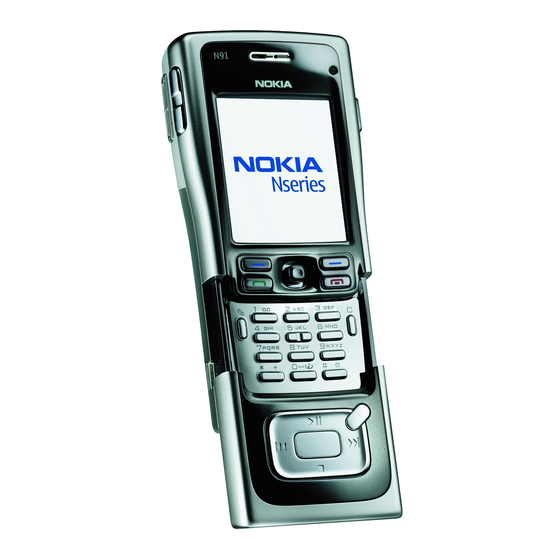
Table of Contents
Advertisement
Quick Links
Advertisement
Table of Contents

Summarization of Contents
Your Nokia N91
Hard drive
Information about the device's 4 GB hard drive and handling precautions.
View memory consumption
How to check device memory usage and free up space.
Memory low—free memory
Notification and steps to take when device memory is running low.
Music Player
Play a song
Step-by-step instructions for selecting and playing music tracks.
Controls
Explanation of music player controls and on-screen indicators.
Play modes
Features for shuffle play, repeat play, and modifying sound settings.
Personalize your device
Profiles—Set tones
Setting and customizing ringtones, alert tones, and profiles.
Change the look of your device
Instructions for changing display themes, wallpapers, and icons.
Make calls
Voice calls
Basic steps for making and receiving voice calls, including volume control.
Speed dial a phone number
Setting up and using speed dial keys for quick dialing of contacts.
Answer or reject a call
How to answer, reject, or mute incoming calls.
Contacts (Phonebook)
Save names and numbers
Adding new contacts with names, numbers, and other details.
Create contact groups
Organizing contacts into groups for easier management and communication.
Media applications
Camera
Guide to taking pictures, adjusting settings, and using camera modes.
Record videos
Instructions for recording, pausing, and stopping video clips.
Gallery
Organizing and viewing images, video clips, and sound clips.
Messaging
Write text
Methods for entering text, including traditional and predictive input.
Multimedia messages
Sending and receiving multimedia messages (MMS) with various media objects.
E-mail
Setting up and managing e-mail accounts for sending and receiving messages.
My own
IM—instant messaging (chat)
Using instant messaging services for conversations and joining groups.
Push to talk (network service)
Using Push to Talk for real-time voice communication with groups or individuals.
Calendar
Create calendar entries
Adding new meetings, memos, anniversaries, or to-do tasks to the calendar.
Set a calendar alarm
Setting alarms for calendar entries to receive timely reminders.
To-do view
Maintaining a task list with due dates and priority settings.
Connectivity
Bluetooth connectivity
Using Bluetooth to connect with compatible devices for data transfer and communication.
Send data using Bluetooth connectivity
Transferring files and data wirelessly to other Bluetooth-enabled devices.
Data cable
Connecting the device to a PC using a USB data cable for data transfer.
Tools
Calculator
Performing basic arithmetic operations, square roots, and percentages.
Converter
Converting measurements between different units and currencies.
Settings
Configuring device settings, including display, sound, and call options.
Troubleshooting
Q&A
Frequently asked questions and answers covering various device functionalities.
Application not responding
Steps to close unresponsive applications and manage device memory.
Additional Safety Information
Operating environment
Safety guidelines for using the device in various environments and avoiding interference.
Medical devices
Precautions regarding potential interference with medical devices and pacemakers.
Battery Information
Charging and discharging
Proper procedures for charging and discharging the device battery for optimal performance.
Nokia battery authentication guidelines
How to verify the authenticity of Nokia batteries for safety and performance.













Need help?
Do you have a question about the N91-1 and is the answer not in the manual?
Questions and answers