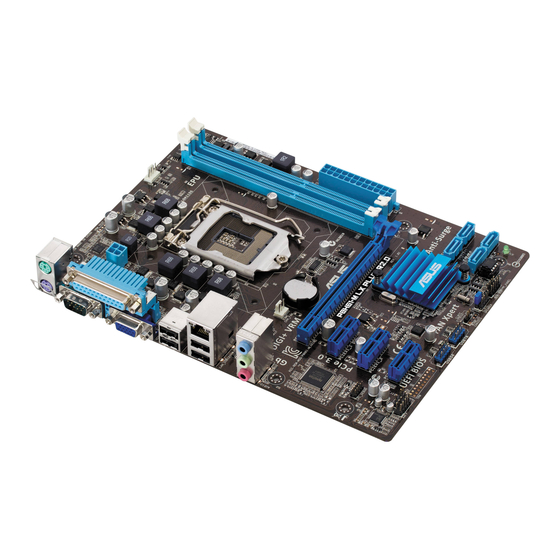
Table of Contents
Advertisement
Quick Links
Advertisement
Table of Contents

Summarization of Contents
Notices
Federal Communications Commission Statement
FCC compliance and operational conditions for the device.
Canadian Department of Communications Statement
Compliance with Canadian digital apparatus regulations.
ASUS Recycling and Takeback Services
Information on ASUS product recycling and takeback programs.
Safety Information
Electrical Safety Precautions
Precautions to prevent electric shock hazards during system handling.
Operation Safety Guidelines
Safety measures for handling and installing motherboard components.
About This Guide
Guide Structure and Conventions
Overview of the manual's organization, symbols, and typography.
Information Resources
Locations to find additional product and software updates.
Chapter 1: Product Introduction
Package Contents
List of items included in the motherboard package.
CPU and Memory Support
Details CPU compatibility and DDR3 memory features.
Motherboard Layout and Components
Identifies physical components and connectors on the motherboard.
CPU Installation and Heatsink Mounting
Step-by-step guide for installing the CPU and heatsink.
System Memory Installation
Instructions for installing and removing DIMM modules.
Expansion Slots and Usage
Information on PCI Express slots and expansion card installation.
Connectors and Pinouts
Explains rear panel and internal motherboard connectors.
Software Support and DVD Information
Details OS compatibility and contents of the support DVD.
Chapter 2: BIOS Information
Managing and Updating BIOS
Procedures for updating the motherboard BIOS using ASUS utilities.
BIOS Setup Program Navigation
How to enter and navigate the BIOS setup utility interface.
BIOS Configuration: Main, Ai Tweaker, Advanced
Settings for basic, overclocking, and advanced system configurations.
Monitor Menu for System Status
Displays system temperatures, voltages, and fan speeds.
Boot Menu and Priorities
Configuration options for system boot order and behavior.
BIOS Tools and Exit Options
Accessing BIOS utilities and saving/discarding configuration changes.
















Need help?
Do you have a question about the P8H61-MLX Series and is the answer not in the manual?
Questions and answers