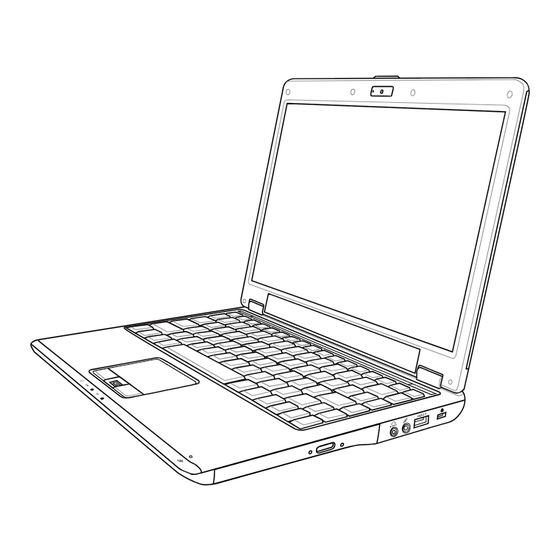
Table of Contents
Advertisement
Advertisement
Table of Contents

Summarization of Contents
Introducing the Notebook PC
About This User's Manual
Introduces the manual's structure and purpose.
Manual Notes and Warnings
Explains the different types of notes and warnings used in the manual.
Notebook PC Safety Precautions
Details essential safety guidelines for operating the notebook PC.
Transportation Safety Guidelines
Provides guidance on safely preparing and transporting the notebook PC.
Air Travel Precautions
Advises on using the notebook PC during air travel and security checks.
Initial Notebook PC Setup
Outlines the initial steps for setting up and powering on the notebook.
Knowing the Parts
Top Side Components
Describes the components and features located on the top surface of the notebook.
Bottom Side Components
Details the components and features found on the underside of the notebook.
Left Side Ports and Features
Identifies and explains the ports and components on the left edge of the notebook.
Right Side Ports and Features
Details the ports and components located on the right edge of the notebook.
Rear Side Ports and Connectors
Describes the ports and connectors on the back of the notebook.
Front Side Components
Identifies the components visible on the front edge of the notebook.
Getting Started
Notebook AC Power Usage
Explains how to connect and use the AC power adapter for the notebook.
Notebook Battery Power Usage
Covers battery installation, removal, and basic care for notebook operation.
Powering On and POST
Guides on turning on the notebook and understanding the POST process.
Monitoring Battery Status
Details how to monitor battery status and charge the battery pack.
System Power Options Management
Explains how to manage power settings and perform system restarts or shutdowns.
Power Saving Modes Explained
Describes sleep, hibernate, and thermal control features for power saving.
Special Keyboard Functions Guide
Details the use of colored hot keys and special function key combinations.
Notebook Switches and Indicators
Explains the function of various switches and status indicator lights on the notebook.
Using the Notebook PC
Notebook Touchpad Operation
Covers the touchpad operation, gestures, and care for cursor control.
Notebook Storage Devices Overview
Describes the different storage options like expansion cards and drives.
Optical Drive Usage Guide
Explains how to insert, remove, and use the CD/DVD optical drive.
Flash Memory Card Reader Guide
Details the use and compatibility of the built-in flash memory card reader.
Hard Disk Drive Information
Covers the hard disk drive, its compartment, and handling precautions.
Notebook Memory (RAM) Installation
Explains memory installation and its impact on system performance.
Notebook Connectivity Options
Details various connection types like modem, network, and wireless options.
Appendix
Optional Notebook Accessories
Lists and describes optional items to enhance notebook functionality.
Optional Peripherals and Connections
Details optional peripherals like USB keyboards, mice, and printers.
Bluetooth Mouse Setup Guide
Guides on how to set up and connect a Bluetooth mouse.
OS and Support Software
Discusses the pre-installed OS and support software provided with the notebook.
System BIOS Configuration
Explains how to configure system settings through the BIOS setup utility.
Notebook Troubleshooting Guide
Provides troubleshooting steps for common hardware and software issues.
Windows Recovery Procedures
Details procedures for recovering the operating system using partitions or DVDs.
Technical Glossary
Defines technical terms and acronyms used throughout the manual.
Legal Declarations and Safety
Contains important legal declarations, safety warnings, and regional playback information.
Internal Modem Compliance Standards
Outlines compliance statements and regulations related to the internal modem.
FCC Compliance Statement
Provides FCC compliance statements and interference guidelines.
FCC RF Exposure Guidelines
Details RF exposure guidelines and limitations for wireless operation.
UL Electrical Safety Notices
Lists safety notices and requirements related to electrical and battery usage.
Optical Drive Safety Warnings
Provides safety warnings and guidelines specific to the optical drive.
CTR 21 Modem Approval Details
Explains CTR 21 approval for modem connectivity in Europe.
Notebook PC Information Log
A form to record important details about the notebook for reference and support.
Copyright Information
ASUS Limitation of Liability
Outlines ASUS's liability limitations regarding the manual and product.
ASUS Service and Support
Provides information on how to access ASUS technical support and services.














Need help?
Do you have a question about the F6S and is the answer not in the manual?
Questions and answers