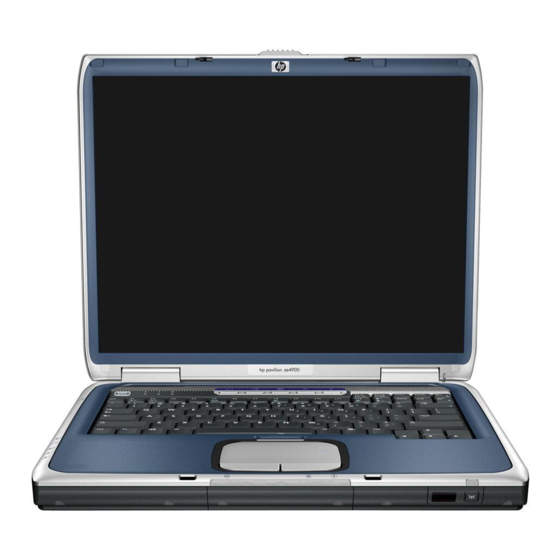
HP Compaq presario 2200 Maintenance And Service Manual
Notebook pc
Hide thumbs
Also See for Compaq presario 2200:
- Maintenance and service manual (182 pages) ,
- Maintenance and service manual (15 pages)
Table of Contents
Advertisement
Quick Links
Maintenance and Service
Guide
HP Pavilion ze4900 Notebook PC
HP Compaq nx9040, nx9030,
or nx9020 Notebook PC
Compaq Presario 2200 Notebook PC
Document Part Number: 371025-002
May 2005
This guide is a troubleshooting reference used for maintaining
and servicing the notebook. It provides comprehensive
information on identifying notebook features, components, and
spare parts; troubleshooting notebook problems; and performing
notebook disassembly procedures.
Advertisement
Table of Contents
Troubleshooting

Summarization of Contents
Product Overview
1.1 Models
Details notebook model naming conventions and configurations.
1.2 Features
Lists key hardware and software features of the notebook models.
1.3 Resetting the Notebook
Provides steps for restarting a frozen notebook using the power button or reset button.
1.5 External Components
Identifies and describes external ports and controls on the notebook.
Troubleshooting and System Setup
2.1 Computer Setup
Explains how to access and use the system's BIOS setup utility.
2.2 Troubleshooting Flowcharts
Provides diagnostic flowcharts for common hardware and software issues.
Illustrated Parts Catalog
3.1 Serial Number Location
Shows the location of the notebook's serial and model number for identification.
3.2 Notebook Major Components
Illustrates and lists the main internal components of the notebook.
3.3 Mass Storage Devices
Details common mass storage devices like diskette and optical drives.
Service Preliminaries
4.1 Tools Required
Lists necessary tools for performing service and replacement procedures.
4.4 Preventing Electrostatic Damage
Details precautions to protect electronic components from ESD damage.
4.7 Grounding Equipment and Methods
Explains proper grounding techniques and equipment for safe servicing.
Removal and Replacement Procedures
5.3 Preparing the Notebook for Disassembly
Provides essential steps before starting any removal or installation procedures.
5.5 Memory Module
Step-by-step guide for removing and replacing the notebook's memory module.
5.8 Keyboard
Instructions for removing and replacing the notebook's keyboard.
5.12 Display Assembly
Detailed procedure for removing and replacing the notebook's display assembly.
5.19 System Board
Instructions for removing and replacing the main system board.
Technical Specifications
Notebook Dimensions and Weight
Provides physical dimensions and weight variations of the notebook models.
Notebook Operating Environment
Details temperature, humidity, altitude, and shock specifications.
Drive and Component Specifications
Lists specifications for hard drives, optical drives, and battery packs.
Connector Pin Assignments
Audio, USB, and S-Video Connector Pinouts
Details pin assignments for audio, USB, and S-Video ports on the notebook.
Network, Modem, Monitor, Parallel, and Serial Connector Pinouts
Pin assignments for network, modem, monitor, parallel, and serial ports.
Power Cord Set Requirements
General Power Cord Requirements
Outlines general requirements for power cord sets applicable to all countries.
Country-Specific Power Cord Requirements
Lists specific power cord requirements based on country of use.
Screw Listing
Phillips PM2.0x6.0 Screw Details
Specifications and usage locations for PM2.0x6.0 Phillips screws.
Phillips PM2.0x4.0 Screw Details
Specifications and usage locations for PM2.0x4.0 Phillips screws.
Hex HM5.0x9.0 Screwlock Details
Specifications and usage locations for Hex HM5.0x9.0 screwlocks.











Need help?
Do you have a question about the Compaq presario 2200 and is the answer not in the manual?
Questions and answers