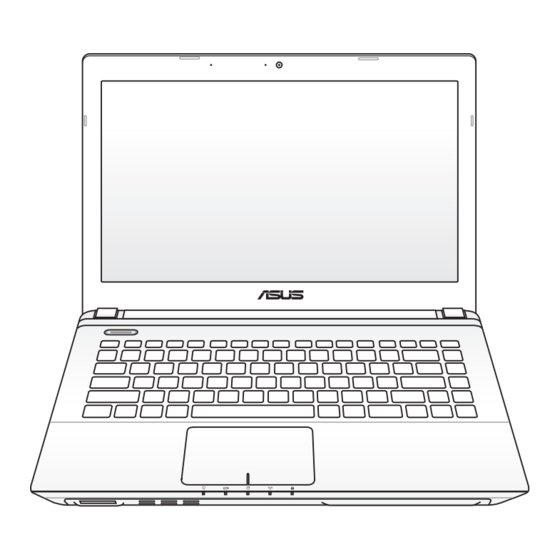
Table of Contents
Advertisement
Quick Links
Advertisement
Table of Contents

Summarization of Contents
Introducing the Notebook PC
About This User's Manual
Explains the purpose and structure of the user manual.
Safety Precautions
Lists critical safety measures for notebook operation and handling.
Preparing Your Notebook PC
Quick instructions for initial setup and preparation of the notebook.
Knowing the Parts
Top Side
Identifies and describes components on the notebook's top surface.
Bottom Side
Identifies and describes components on the notebook's bottom surface.
Right Side
Details ports and features located on the notebook's right side.
Left Side
Details ports and features located on the notebook's left side.
Getting Started
Power System
Explains the notebook's power adapter and battery charging system.
Using Battery Power
Instructions on how to operate the notebook using battery power.
Powering ON the Notebook PC
Guide on turning on the notebook and initial boot process.
Charging the Battery Pack
Steps for charging the notebook's battery pack.
Special Keyboard Functions
Explains the functions of colored hot keys on the keyboard.
Using the Notebook PC
Pointing Device
Details the integrated touchpad and its basic functions.
Storage Devices
Overview of internal storage options like optical and hard drives.
Hard Disk Drive
Information about the hard disk drive and its maintenance.
Memory (RAM)
Details on installing and upgrading system memory (RAM).
Network Connection
Instructions for establishing a wired network connection.
Wireless LAN Connection (on selected models)
Guide to connecting to a wireless network.
Appendix A
System BIOS Settings
Guide to configuring BIOS settings for the system.
Common Problems and Solutions
Troubleshooting common hardware and software issues with solutions.
Updating the BIOS
Step-by-step instructions for updating the system BIOS.
Recovering Your Notebook PC
Procedures for restoring the notebook to its original state.
Declarations and Safety Statements
Legal declarations and safety statements for compliance.
UL Safety Notices
Important safety notices related to UL standards.















Need help?
Do you have a question about the K45VM and is the answer not in the manual?
Questions and answers