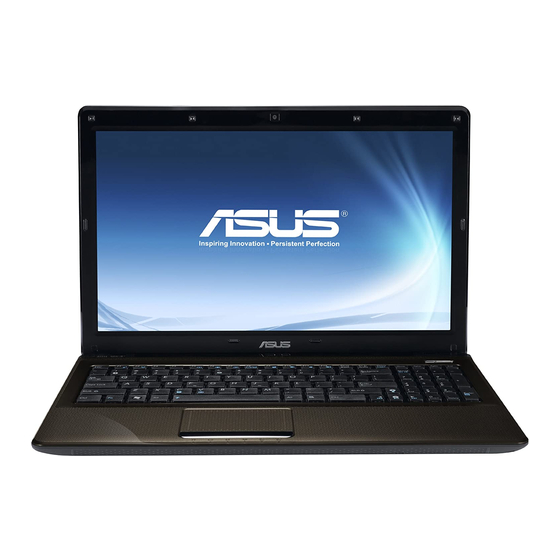
Table of Contents
Advertisement
Advertisement
Table of Contents

Summarization of Contents
Chapter 1: Introducing the Notebook PC
About This User’s Manual
Explains the purpose and structure of the user manual.
Safety Precautions
Lists essential safety guidelines to follow when using the notebook.
Preparing your Notebook PC
Provides initial instructions for setting up the notebook PC.
Chapter 2: Knowing the Notebook PC Parts
Top Side Components
Identifies and describes components visible on the top surface of the notebook.
Bottom Side Components
Identifies and describes components visible on the bottom surface of the notebook.
Right Side Ports and Connectors
Details the various ports and connectors located on the right side of the notebook.
Left Side Ports and Connectors
Details the various ports and connectors located on the left side of the notebook.
Rear and Front Side Components
Describes components located on the rear and front sides of the notebook.
Chapter 3: Getting Started with Your Notebook
Power System and Battery Usage
Explains the notebook's power system, AC power, and battery usage.
Powering On and System Startup
Guides on turning on the notebook and understanding the Power-On Self Test (POST).
Special Keyboard Functions
Describes special keyboard functions, hotkeys, and media controls.
Switches and Status Indicators
Explains the function of switches and various status indicators on the notebook.
Chapter 4: Using the Notebook PC Features
Touchpad Operation and Gestures
Explains how to use the touchpad for pointer movement, clicking, and scrolling.
Storage Devices and Memory
Provides information on flash memory, hard drives, and RAM.
Connectivity and Network Setup
Details how to connect wired and wireless networks and other peripherals.
Appendix: Additional Information and Support
Optional Accessories and Connections
Lists optional accessories like USB hubs and connections like printers.
Operating System and Software
Details the notebook's operating system and support software.
System BIOS Settings
Explains how to configure system BIOS settings and security.
Common Problems and Solutions
Provides troubleshooting guidance for common hardware and software issues.
System Recovery Procedures
Details methods for recovering the notebook's system using partitions or DVDs.
Safety, Compliance, and Legal Information
Includes FCC, CE, IC, UL, and other safety and regulatory statements.













Need help?
Do you have a question about the K42JP and is the answer not in the manual?
Questions and answers