Table of Contents
Advertisement
Advertisement
Table of Contents

Summarization of Contents
Safety Precautions
Information for Parents
Guidance for parents on phone usage hazards and recommendations.
Important Safety Information
Disposal, accessory usage, and warranty voiding warnings.
Overview of Phone (Schematic)
Key Controls: Call, Power, Joystick, Soft Keys
Identification and function of primary phone controls like call, power, joystick, and soft keys.
Phone Components and Ports
Details on physical parts: antenna, loudspeaker, display, input keys, and connection sockets.
Display Symbols
Main Display and Event Symbols
Icons indicating signal strength, charging, network status, and notification events.
Message Status Symbols
Symbols representing message states like read, unread, sent, and draft.
Camera and Joystick Symbols
Symbols for camera settings (brightness, zoom) and joystick navigation functions.
Getting Started
Insert SIM Card and Battery
Step-by-step guide for inserting the SIM card and battery into the phone.
Charging the Battery
Procedure for charging the phone battery, including initial charge time.
Charging and Operating Times
Information on battery charging duration, operating times, and display indicators.
Phone Usage Information
Details on display while in service, battery level, and clock reset procedures.
Changing Phone Covers
Instructions for personalizing the phone's appearance with CLIPIt™ covers.
Dismantling and Assembling the Phone
Steps for taking apart and putting back together the phone's main components.
Switch On/Off, PIN Entry
Phone Power and PIN Management
Procedures for switching phone on/off, entering PIN, and first-time setup.
Emergency Number (SOS)
How to make an emergency call, even without a SIM card or PIN.
Copy SIM Addresses
Procedure for transferring contact information from the SIM card to the phonebook.
General Instructions
Standby and Signal Status
Understanding standby mode and signal strength indicators for optimal connection.
Digital Rights Management (DRM)
Information on restrictions for downloaded content like pictures and sounds.
Main Menu Navigation
How to access and navigate the main menu and its options using symbols.
User Guide and Symbol Explanations
Methods for navigating the user guide and explanations of operation symbols.
Standard Functions
Option Menus and Text Input
Common functions in option menus and basic text input methods.
Highlighting Mode
How to select and manage multiple entries for performing actions.
Security
Security Codes and PIN Control
Managing PIN, PIN2, PUK, and phone codes for device security.
Changing the PIN
Steps to change the existing PIN to a new, memorable number.
PIN2 and Phone Code Management
Details on managing PIN2, changing the phone code, and SIM card barring.
Preventing Accidental Activation
Measures to prevent the phone from switching on unintentionally.
Text Entry
Text Entry Methods
Using T9 input and traditional multi-tap methods for entering text.
Special Characters and Input Language
Accessing special characters and selecting the correct input language.
Writing with T9 and Word Suggestions
Tips for efficient text input using T9 and managing word suggestions.
Text Modules
Storing and using pre-defined text blocks for messages.
Calling
Making and Receiving Calls
Basic steps for dialling numbers, accepting/rejecting calls, and setting volume.
Redial and Auto Redial
Accessing previous numbers and setting up automatic redialing.
Call Options and Management
Handling multiple calls, call waiting, conference calls, and tone sequences.
Swap Between Calls
Managing active calls, including holding and switching between them.
Default Book
Entries and Management
Displaying, creating, and managing entries in Addressbook, Phonebook, and Business card.
Groups and Info Numbers
Organizing contacts into groups and accessing information numbers.
Addressbook
Adding New Entries
Creating new entries with details like name, phone number, instant message, birthday, and pictures.
Special Input Fields
Fields for group allocation and detailed address information.
Displaying and Changing Entries
Finding, viewing, and editing existing address book entries.
Addressbook Options
Functions like copying entries, importing, and managing groups.
Phonebook
New Entry and Search
Adding new contacts to the SIM card phonebook and searching for entries.
Phonebook Options and Special Books
Managing phonebook entries, special books, VIP numbers, and protected SIM contacts.
Call Records
Call History and Details
Viewing missed, received, and dialled calls, along with time/charge information.
Record Management
Deleting call records and managing account limits or personal rates.
Camera
Using the Camera
Switching on the camera, taking photos, and previewing images.
Photo Settings
Adjusting brightness, zoom factor, white balance, and flash for photos.
Image Resolution
Selecting the quality setting for captured images.
Flash and Camera Options
Information on using the flash accessory and available camera settings.
Message Lists
Inbox and Message Types
Accessing the inbox and understanding different message types like SMS and MMS.
Message List Categories
Navigating through received, draft, unsent, and sent messages.
SMS
Writing and Sending SMS
Composing messages, adding text, numbers, pictures, and sounds.
SMS Special Functions
Utilizing features like picture & sound messages and SMS archive.
SMS to Group and Reply
Sending messages to groups and responding to received SMS.
SMS Settings and Profiles
Configuring SMS signature, profiles, and activating specific settings.
MMS
Creating MMS Messages
Steps to create standard MMS with text, pictures, and sounds.
MMS Content Selection
Choosing objects like pictures, sounds, and text for MMS pages.
Sending MMS and Templates
Managing MMS templates, subject, recipient, and size for sending.
MMS Page and Timing Settings
Adding/deleting pages, setting page duration, and entering message details.
Sending Options and Receive
Options for sending MMS, adding recipients, and receiving notifications.
Reading Received MMS
Procedures for playing back, navigating, and viewing details of received MMS.
MMS Setting and Profiles
Configuring MMS profiles, validity, retrieval, and user-specific settings.
User Settings for MMS Dispatch
Customizing delivery reports, read replies, priority, spam filter, and size indication.
Voice Message/CB
Voice Message Functions
Setting up and listening to voice messages, including mailbox number and call divert.
CB Services
Utilizing information services like info channels and Cell Broadcast.
Surf & Fun
Internet Browser Basics
Accessing the internet, using the browser menu, and managing bookmarks.
Browser Navigation and Connection
Navigating web pages, ending connections, and browsing history.
Browser Symbols and Settings
Understanding browser symbols and configuring browser settings.
Internet Profiles and Bookmarks
Managing internet access profiles and saving website bookmarks.
Games and Applications Download
Downloading and installing games, applications, ringtones, and other content.
Download Assistance
Information on support available during the download process.
Setup
Phone Profiles
Storing and managing settings in profiles like Normal, Quiet, Car Kit, and Headset.
Special Profiles: Aircraft Mode
Configuring Aircraft mode and understanding normal mode reactivation.
Themes and Display Settings
Customizing the phone's visual appearance with themes, language, wallpaper, and logo.
Text Input and Colour Skin
Adjusting text input preferences and selecting colour schemes for the interface.
Screensavers and Greetings
Setting up screen savers, startup/shutdown animations, and custom greetings.
Ringtones and Volume Control
Managing ringtone settings, silent alerts, volume levels, and assigning ringtones.
Call Setup and Divert Options
Configuring call waiting, diverting calls, call screening, and handling incoming calls.
Call Handling Features
Managing features like Hide ID, Any key answer, and minute beeps during calls.
Phone Setup and Identity
Adjusting key tones, info tones, automatic switch off, and viewing phone identity (IMEI).
Memory and Reset Options
Managing phone memory, formatting storage, cleaning up files, and performing master resets.
Clock and Time Settings
Setting time, date, time zones, date/time formats, and clock display.
Connectivity and GPRS
Configuring GPRS settings, connection information, and IrDA interface.
Data Services and HTTP Profile
Configuring connection profiles for MMS, WAP applications, and HTTP settings.
SIM Card Restrictions
Restricting calls to SIM-protected numbers and using the phone with only the current SIM card.
Network Barring and Status
Managing network barring, checking status, clearing barrings, and network selection.
Band Selection and User Groups
Selecting GSM bands and creating user groups for specific services.
Accessories and Auto Answer
Using Car Kit and Headset accessories, and configuring auto answer features.
Fast Access
Soft Key Configuration
Assigning phone numbers or functions to the two soft keys for quick access.
Speed Dialling Key Assignment
Assigning numbers or functions to keys 2-9 for speed dialling.
Organiser
Calendar Functions
Entering and viewing appointments, navigating calendar views, and setting up the calendar.
Appointment Entry Details
Specifying appointment types, descriptions, phone numbers, and dates.
Tasks, Notes, and Dictation
Using the organiser for tasks, short notes, missed appointments, and voice memos.
Playback and Warnings
Playing back recordings and important warnings regarding voice recording usage.
Extras
SIM Services and Alarm Clock
Utilizing optional SIM services and setting up the alarm clock function.
Sound Recorder and Playback
Recording sounds for ringtones and managing playback of recordings.
Calculator and Unit Converter
Using the built-in calculator and unit conversion tools.
Stopwatch, Countdown, and Synchronisation
Utilizing timing tools and remote data synchronization features.
My Stuff
File Management and Navigation
Organizing files and folders, and navigating through content.
Media Playback and Content
Playing pictures, melodies, and processing images.
Customer Care
Online Support and Resources
Accessing online support, FAQs, user guides, and software updates.
Contacting Customer Service
Reaching the premium hotline and service centres for assistance.
International Service Numbers
A list of phone numbers for customer care and service centres worldwide.
Customer Service Information
Required information like IMEI and software version for customer service inquiries.
Care and Maintenance
Phone Care and Protection
Guidelines for protecting the phone from environmental factors and cleaning it safely.
Battery and Display Quality Declarations
Declarations regarding battery capacity reduction and potential display anomalies.
Product Data
Declaration of Conformity and Technical Specs
Compliance statements, GSM class, frequency range, weight, size, and battery details.
Phone ID and Operating Times
Information for lost phones, talktime, standby time, and action-based usage.
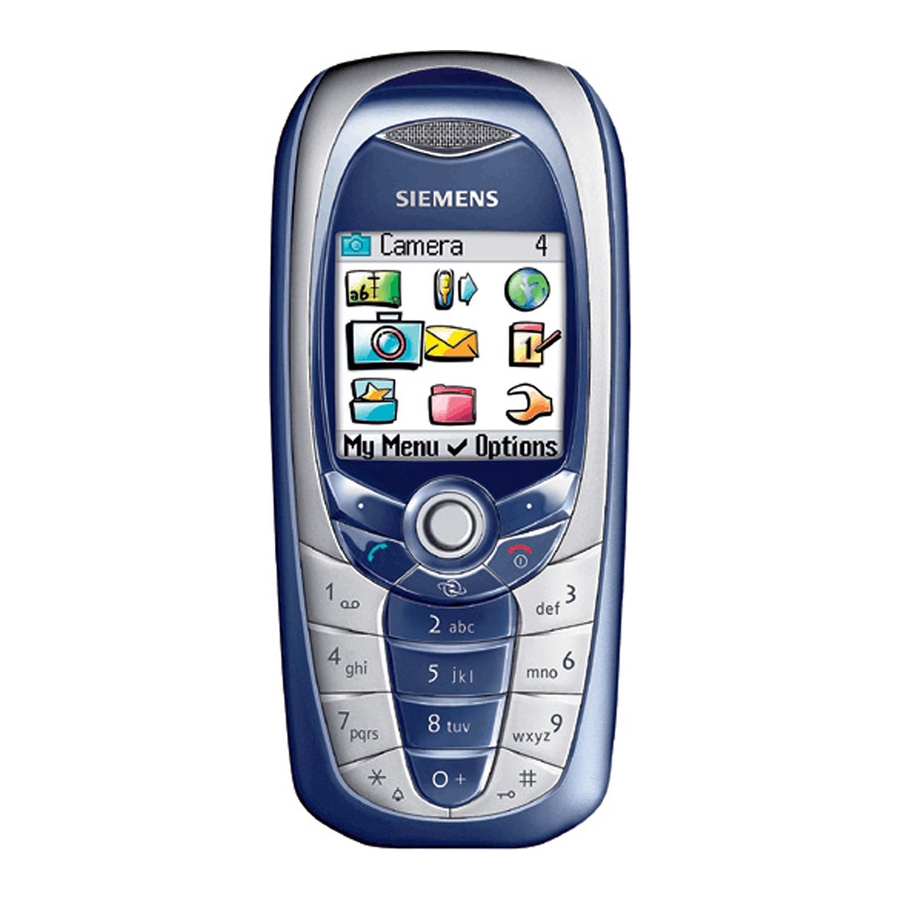









Need help?
Do you have a question about the CT65 and is the answer not in the manual?
Questions and answers