Table of Contents
Advertisement
Quick Links
Digital Photo
Frame
DPF-X1000N
DPF-V1000N
Operating Instructions
Before operating this unit, please read this manual thoroughly and
retain it for future reference.
These models are not available in every country and region.
© 2009 Sony Corporation
4-155-758-11 (1)
Before operation
Basic operations
Advanced operations
Using an external device
(with Bluetooth)
Using an external device
(with a computer)
Error messages
Troubleshooting
Additional information
Advertisement
Table of Contents

Summarization of Contents
Before Operation
Enjoying Your Photo Frame
Introduces the digital photo frame for displaying images without a computer.
Features
Highlights support for memory cards, various display modes, and creative editing functions.
Checking Included Items
Lists all the components that should be included with the digital photo frame.
Identifying the Parts
Identifies the front and rear components of the digital photo frame and their functions.
Remote Control
Details the functions and buttons of the supplied remote control for operating the device.
Basic Operations
Preparing the Remote Control
Explains how to prepare the remote control, including inserting the battery and removing the protective sheet.
Setting the Stand
Provides instructions on how to attach and secure the stand to the photo frame.
Setting Portrait or Landscape Orientation
Describes how to orient the photo frame for portrait or landscape display.
Displaying the Photo Frame on the Wall
Guides on how to mount the photo frame securely on a wall using screws.
Connecting to the AC Power Source
Details the steps for connecting the photo frame to an AC power source for operation.
Turning the Photo Frame On
Explains how to power on the photo frame using the power switch and standby indicator.
Turning Off the Power
Instructions on how to properly turn off the photo frame to prevent damage.
Setting the Current Time
Guides on adjusting the photo frame's internal clock for accurate time display.
Inserting a Memory Card
Provides instructions on how to insert various types of memory cards into the photo frame.
Removing a Memory Card
Explains the procedure for safely removing a memory card from the photo frame.
Display Priority of Images
Describes how the photo frame prioritizes image sources when multiple are connected.
Changing the Display
Details how to switch between different view modes like slideshow, clock, and single image.
Slideshow Display
Explains the different styles and explanations for slideshow playback.
Clock and Calendar Display
Shows various clock and calendar display styles available on the photo frame.
Single View Mode
Describes how to display individual images and image information.
Index Image Display
Explains how to view multiple image thumbnails for quick selection.
About the Information Display
Explains the icons and information displayed when viewing images.
Advanced Operations
Enjoying a Slideshow
Guides on how to play slideshows from internal memory or memory cards.
Changing Slideshow Settings
Details how to customize slideshow playback intervals, effects, and other options.
Refresh Mode
Explains the automatic refresh function for internal memory to prevent data errors.
Adding Images to Internal Memory
Describes how to save important images from external sources into the photo frame's internal memory.
Exporting an Image
Guides on how to transfer images from internal memory to a memory card or external device.
Deleting an Image
Explains how to delete images from internal memory or selected images.
Formatting Internal Memory
Details the process of formatting the internal memory, erasing all data.
Registering a Mark
Describes how to mark images for specific slideshows or easier identification.
Searching for an Image (Filtering)
Guides on how to search and filter images based on various criteria like event, folder, or mark.
Specifying the Playback Device
Explains how to select the memory card or external device for displaying images.
Auto Touch-up
Details the automatic image correction features like red-eye, exposure, and skin smoothing.
Adjusting Image Size and Position
Guides on how to zoom in/out and adjust the position of images in single view mode.
Rotating an Image
Explains how to rotate images by 90 degrees clockwise or counter-clockwise.
Using the CreativeEdit Function
Introduces the CreativeEdit function for decorating images with various tools.
Making a Scrapbook
Guides on creating decorative scrapbooks using templates and images.
Making a Calendar
Guides on creating a personalized calendar by adding images and setting dates.
Superimposing a Message on an Image
Explains how to add handwritten messages or pre-installed phrases to images.
Adding a Frame
Guides on applying decorative frames to selected images.
Making Layout Panels
Describes how to arrange multiple images into various panel layouts.
Changing Auto Power On/Off Settings
Details how to set the photo frame to turn on or off automatically at scheduled times.
Using the Alarm Function
Explains how to use the photo frame as an alarm clock.
Setting the Time to Be Alarmed
Details how to set the specific time for the alarm to activate.
Changing Settings
Provides an overview of various settings that can be changed on the photo frame.
Items to Set
Lists and describes various settable items for slideshows, image quality, alarms, etc.
Connecting to a High Definition TV to View Images
Connecting to a High Definition TV
Explains how to connect the photo frame to a TV via HDMI for high-definition display.
About PhotoTV HD
Describes the PhotoTV HD function for enhanced image quality.
Using the Television Remote Control for Photo Frame
Details how to operate the photo frame using a Sony TV's remote control via HDMI.
Operating an External Device Connected to the Photo Frame
Connecting to a Digital Camera or Other External Device
Guides on connecting external devices like cameras and USB drives for image display.
Using an External Device (with Bluetooth)
Transferring Images Using Bluetooth
Explains how to transfer images wirelessly from Bluetooth-compatible devices.
Using an External Device (with a Computer)
Connecting to a Computer
Outlines the system requirements and connection process for a PC.
Connecting to a Computer to Exchange Images
Details the steps for connecting the photo frame to a computer to transfer images.
Disconnecting Your Computer
Provides instructions on safely disconnecting the photo frame from the computer.
Error Messages
If an Error Message Appears
Lists common error messages and their corresponding solutions for troubleshooting.
Troubleshooting
If Trouble Occurs
Offers general guidance for solving common problems before seeking service.
Power Supply Issues
Addresses problems related to the photo frame not turning on.
Image Display Issues
Helps resolve issues where images are not displayed or are not in the correct order.
Saving and Deleting Image Problems
Provides solutions for issues encountered when saving or deleting images.
External Device Connection Issues
Addresses problems when connecting digital cameras or other external devices.
Photo Frame Operation Issues
Offers solutions for when the photo frame itself does not respond to operation.
Remote Control Issues
Guides on troubleshooting problems with the remote control not working.
Additional Information
Precautions
Important safety guidelines for using, installing, and cleaning the photo frame.
Restrictions on Duplication
Notes on copyright law regarding the duplication of materials.
Disposing of the Photo Frame
Recommendations for safely disposing of the photo frame.
About Memory Cards
Details the types of memory cards supported by the photo frame.
Memory Stick Compatibility
Lists the types of Memory Stick media compatible with the photo frame.
SD Memory Card and MMC
Details supported SD and MMC memory cards and their limitations.
xD-Picture Card and CompactFlash Card
Covers xD-Picture and CompactFlash card compatibility and usage notes.
Notes on Using Memory Cards
Provides important guidelines and precautions for using memory cards correctly.
Specifications
Lists the technical specifications of the photo frame, including screen, power, and dimensions.
AC Adapter Specifications
Provides technical details for the supplied AC adapter.
Customer Support Home Page
Offers the web address for customer support and latest information.
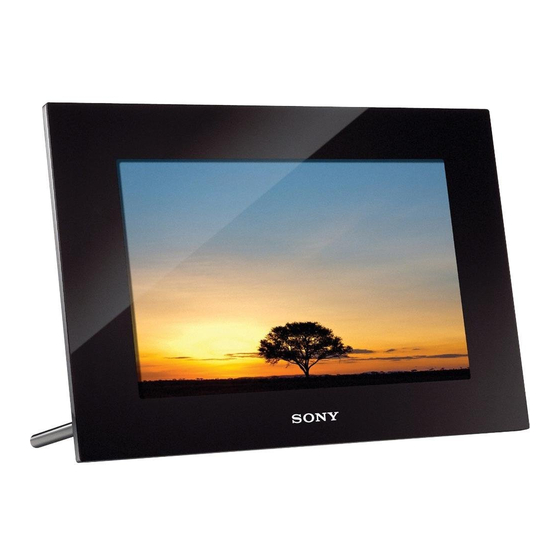














Need help?
Do you have a question about the S-Frame DPF-X1000N and is the answer not in the manual?
Questions and answers