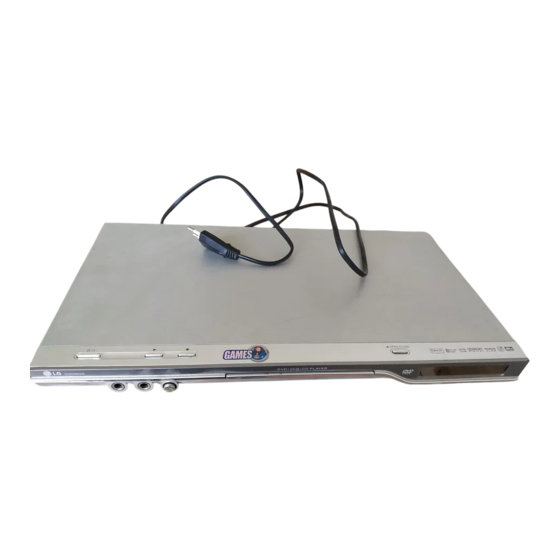
Table of Contents
Advertisement
Quick Links
Advertisement
Chapters
Table of Contents

Summarization of Contents
Introduction to the Manual
Understanding Manual Symbols
Explains symbols used for safety, warnings, notes, and tips within the owner's manual.
Disc Handling and Care
Provides essential guidance on handling, storing, and cleaning discs to ensure proper playback and prevent damage.
Disc Information and Compatibility
Playable Disc Types
Lists and describes the various disc formats supported by the player, including DVD, VCD, CD, MP3, WMA, JPEG, and DivX.
Regional Code and Copyrights
Explains DVD regional codes, copyright protection, and TV compatibility notes.
Disc Terminology
Disc Format Definitions
Defines various disc formats and media types like DVD±R/RW, VCD, MPEG, MP3, WMA, JPEG, and DivX.
Playback and Navigation Terms
Explains terms related to disc playback and navigation, such as PBC, Title, Chapter, Scene, and Track.
Front Panel Overview
Component Identification and Functions
Identifies and describes the function of each button, port, and display on the player's front panel.
Remote Control
Operation and Battery Installation
Details the functions of all remote control buttons and provides instructions for operation and battery installation.
Installation and Setup
Initial Setup and Player Placement
Guides on initial player setup, including placement and basic operational considerations.
Connecting to Your TV
Provides detailed instructions for connecting the DVD player to your TV via Video, SCART, Component video, and audio cables.
Audio Connections
Connecting to External Audio Systems
Details how to connect the DVD player to external amplifiers or receivers for advanced audio playback options.
On-Screen Display
Displaying Playback Information
Explains how to use the on-screen display to view playback status, restrictions, and settings for different disc types.
Initial Settings
Language Setup
Allows selection of menu language, disc audio, subtitle, and disc menu languages.
Display Configuration
Covers TV aspect ratio, display mode, progressive scan, and TV output selection for optimal picture display.
Picture and Audio Output Settings
Progressive Scan Setup
Explains how to enable progressive scan for enhanced picture quality and troubleshooting if it doesn't work.
TV Output Selection
Guides on selecting the correct TV output signal (YPbPr or RGB) based on your TV connection.
Audio Output Configuration
Details settings for digital audio output (Bitstream, PCM, Off) and sample frequency for optimal sound.
Advanced Playback and Other Settings
Dynamic Range Control and Other Settings
Covers Dynamic Range Control and other settings like PBC, Auto Play, B.L.E., DivX VOD, and Game mode.
Parental Controls and Security
Setting Up Parental Controls
Guides on setting up parental controls, including rating limits, password creation, and area code settings.
Password Management
Explains how to set, change, or recover the parental control password.
Operation
Playing DVD and Video CDs
Provides step-by-step instructions for playing DVD and Video CDs, including initial setup and basic playback controls.
Basic Playback Navigation
Explains how to navigate between titles, chapters, and tracks, and how to perform searches and change audio channels.
Playback Functions
Still, Slow Motion, and Random Playback
Details how to pause playback for still images, achieve slow-motion viewing, and enable random track playback.
Repeat Modes and 3D Surround
Explains how to set repeat modes for tracks/titles, use A-B repeat, and activate 3D surround sound.
Time Search
Guides on searching for and jumping to specific playback times on a disc.
Advanced Playback and DVD Features
Zoom and Marker Functions
Guides on using the zoom feature for image enlargement and setting/recalling markers for specific playback points.
DVD Menu Navigation and Features
Explains how to access and use DVD disc menus, title menus, camera angle selection, and change audio languages.
Subtitle Control
Details how to display subtitles for DVDs and DivX discs.
Audio CD and MP3/WMA Playback
Playing Audio CDs and MP3/WMA Files
Instructions for playing audio CDs and MP3/WMA files, including folder navigation and ID3 tag display.
MP3/WMA Compatibility
Lists the compatibility requirements and limitations for MP3 and WMA file playback.
MP3/WMA Disc Features
Basic Audio Playback Functions
Explains functions like Pause, Skip, Repeat, and Search for audio CDs and MP3/WMA discs.
Advanced Audio Features
Details Random playback, Repeat A-B sequences, and activating 3D Surround sound for audio discs.
Programmed Playback
Creating and Playing Programs
Guides on how to program favorite tracks, play programmed lists, and repeat them.
Managing Programmed Lists
Explains how to erase individual tracks or the entire program list.
JPEG Disc Viewing
Browsing and Viewing JPEG Files
Instructions for inserting a JPEG disc, selecting folders, and viewing individual files or initiating a slide show.
Image Manipulation and Audio Playback
Covers features like zoom, rotation, and playing MP3/WMA music while viewing JPEG images.
JPEG File Compatibility
Details limitations and requirements for JPEG file compatibility, including resolution and file naming.
Maintenance and Service
Unit Handling and Cleaning
Provides guidance on handling, shipping, keeping exterior surfaces clean, and general cleaning of the DVD player.
Internal Component Care
Discusses maintaining the unit's internal components, optical lens, and drive parts for optimal performance.
Playing DivX Movie Discs
Instructions for playing DivX movie discs, including inserting the disc and navigating the movie menu.
DivX Playback and Subtitles
DivX File Compatibility
Lists the compatibility requirements and limitations for DivX files, including resolution, file names, and frame rates.
Displaying DivX Subtitles
Provides instructions and tips for correctly displaying DivX subtitles and changing subtitle languages.
Additional Features
Playback Memory and System Settings
Explains features like Last Scene Memory, Screen Saver, System Select, and Video Mode Settings for enhanced playback.
Remote Control for Other TVs
Details how to program the remote control to operate other brands of televisions using manufacturer codes.
Karaoke Function
Using the Karaoke Feature
Guides on how to use the karaoke function, including microphone setup, playback, and adjusting vocal and effect settings.
Game Mode
Accessing and Playing Games
Explains how to access the game menu and provides instructions for playing included games like Black Jack, Hexa, Athanasia, and Othello.
Reference Information
Language Code Directory
Provides a comprehensive list of language codes for setting disc audio, subtitles, and menu languages.
Area Code Directory
Lists available area codes for setting the DVD player's regional code to match disc compatibility.
Troubleshooting and Specifications
Troubleshooting Common Issues
Offers solutions for common problems such as no power, no picture, no sound, or remote control issues.
Technical Specifications
Details the player's technical specifications, including power, dimensions, outputs, system details, and accessories.









Need help?
Do you have a question about the DGK588XB and is the answer not in the manual?
Questions and answers