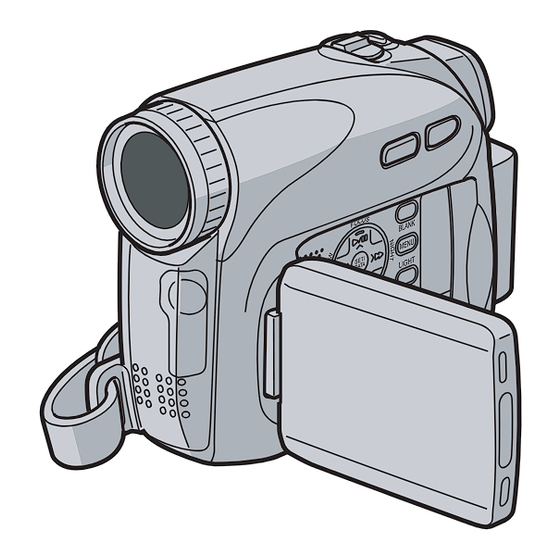
Table of Contents
Advertisement
DIGITAL VIDEO CAMERA
GR-D650E
GR-D640E
For Accessories
:
http://www.jvc.co.jp/english/accessory/
INSTRUCTIONS
Dear Customer,
Thank you for purchasing this digital
video camera. Before use, please
read the safety information and
precautions contained in the pages 2,
4 – 6 and 12 to ensure safe use of
this product.
GETTING STARTED
VIDEO RECORDING &
PLAYBACK
DIGITAL STILL CAMERA
(D.S.C.) RECORDING &
PLAYBACK
ADVANCED FEATURES
REFERENCES
TERMS
To deactivate the demonstration,
set "DEMO MODE" to "OFF".
(
pg. 32, 34)
LYT1579-001B
ENGLISH
8
20
27
32
46
Back cover
EN
Advertisement
Table of Contents

Summarization of Contents
Getting Started Guide
Index, Controls, and Overview
Index, camcorder controls, indicators, other parts, and connectors.
LCD and Viewfinder Information
Details on LCD monitor and viewfinder indications during recording and playback.
Initial Setup and Accessories
Instructions for initial camcorder use and a list of provided accessories.
Power and Operation Modes
Information on battery management, power sources, and operating modes.
Basic Settings and Adjustments
Configuring video/memory, language, date/time, grip, viewfinder, and tripod mounting.
Media Handling
Procedures for loading and unloading video cassettes and memory cards.
Video Recording and Playback
Basic Video Recording and Management
Steps for basic recording, zooming, time code, and recording management.
Video Playback Operations
Instructions for normal playback, search, and remote control operation.
Connecting and Applying Effects
Connecting to TV/VCR, applying playback special effects, and using playback zoom.
Digital Still Camera (DSC) Functions
DSC Basic Shooting and Playback
Taking still images and viewing them via normal or index playback.
Memory Card Management
Resetting file names, protecting, deleting files, setting print info, and initializing cards.
Advanced Camcorder Features
Menu System and Settings
Navigating menus and configuring settings for recording, playback, and DSC.
Recording Enhancements
Features like LED light, Live Slow, Wide Mode, Night-Scope, and Snapshot.
Focus, Exposure, and White Balance
Manual focus, exposure control, iris lock, and white balance adjustment techniques.
Creative Effects and Adjustments
Using wipe/fader effects, program AE, shutter effects, and backlight compensation.
References and Support
Troubleshooting Common Issues
Solutions for power, recording, playback, display, and error message problems.
User Maintenance and Care
Instructions for cleaning the camcorder's exterior, lens, and monitor.
Safety Cautions and Precautions
Important warnings regarding battery packs, cassettes, memory cards, and unit usage.
Technical Specifications
Detailed technical specifications for the camcorder, connectors, and power.















Need help?
Do you have a question about the GR-D650E and is the answer not in the manual?
Questions and answers