Table of Contents
Advertisement
HARD DISK CAMCORDER
GZ-MG50AA/AG/AH/AS
GZ-MG40AC
GZ-MG30AA/AC
GZ-MG20AA/AC/AG/AH/AS
INSTRUCTIONS
GETTING STARTED
VIDEO RECORDING &
PLAYBACK
STILL IMAGE RECORDING
& PLAYBACK
ADVANCED OPERATIONS
MENU SETTINGS
REFERENCES
To deactivate the demonstration,
set "DEMO MODE" to "OFF".
(
pg. 48)
LYT1480-001B
ENGLISH
7
22
28
31
48
52
EN
Advertisement
Chapters
Table of Contents

Summarization of Contents
Major Features of this Camera
Built-in Hard Disk
Records video and images to a large HDD, enabling extended high-resolution recording.
PC Connectivity and Editing
USB 2.0 for smooth file transfer, editing, and DVD creation with bundled software.
Flexible Recording Modes
Selectable modes for picture quality, image size, recording time, and environment.
Direct Printing
Print still images directly to PictBridge compatible printers via USB cable.
Convenient Playback Features
Easy playback operations without rewinding or fast-forward delays.
GETTING STARTED
Provided Accessories
Lists all items included in the camera package for initial setup and use.
Power Supply and Battery Management
Details on charging the battery, using the AC adapter, and the data battery system.
Initial Camera Setup
Covers operation modes, language, date/time, brightness, grip, and tripod mounting.
Recording Media Setup
Inserting/removing SD card, formatting, selection, space check, and drop detection.
VIDEO RECORDING & PLAYBACK
Video Recording Process
Steps to start, stop, and manage video recording, including quality settings.
Video Playback and Navigation
How to play, pause, search, and navigate through video files.
Connecting to External Devices
Connecting to TV, VCR, dubbing process, and using AV cables.
Remote Control Operation
Instructions for operating the camera using the included remote control.
STILL IMAGE RECORDING & PLAYBACK
Still Image Capture
Taking still photos, using zoom, continuous shooting, and the built-in light.
Still Image Playback and Viewing
Viewing photos, slide shows, index screens, image rotation, and zoom.
ADVANCED OPERATIONS
Advanced Recording Features
Manual exposure, focus, white balance, shutter speed, AE modes, and effects.
Playback Enhancement Features
Applying wipe and fader effects for video playback transitions.
File Management and Operations
Viewing file info, protecting, deleting, cleaning media, playlists, DPOF, and direct printing.
MENU SETTINGS
Common Menu Settings
Accessing and adjusting common settings like Preset, Demo Mode, and Operation Sound.
System and Media Configuration
Settings for remote control, drop detection, media selection, language, and date/time.
Video Mode Menu Options
Settings for video recording and playback quality, modes, zoom, and tele macro.
Still Image Mode Menu Options
Settings for still image recording and playback quality, image size, and self-timer.
REFERENCES
Troubleshooting and Error Resolution
Solutions for common camera problems, error messages, and indications.
Safety Precautions and Camera Maintenance
Guidelines for cleaning, handling, battery safety, and general cautions.
Technical Specifications
Detailed specifications for the camera, lens, power requirements, and compatibility.
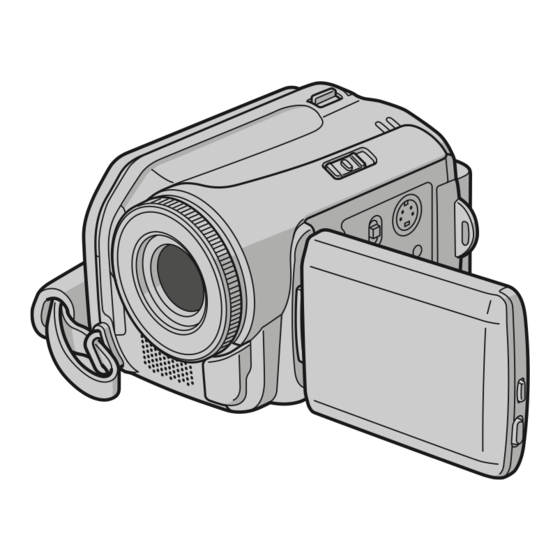










Need help?
Do you have a question about the GZ-MG50AG and is the answer not in the manual?
Questions and answers