Table of Contents
Advertisement
HARD DISK CAMCORDER
GZ-MG50AA/AG/AH/AS
GZ-MG40AC
GZ-MG30AA/AC
GZ-MG20AA/AC/AG/AH/AS
INSTRUCTIONS
GETTING STARTED
VIDEO RECORDING &
PLAYBACK
STILL IMAGE RECORDING
& PLAYBACK
ADVANCED OPERATIONS
MENU SETTINGS
REFERENCES
To deactivate the demonstration,
set "DEMO MODE" to "OFF".
(
pg. 48)
LYT1480-001B
ENGLISH
7
22
28
31
48
52
EN
Advertisement
Chapters
Table of Contents

Summarization of Contents
GETTING STARTED
Provided Accessories
Lists all items included with the camera for setup and use.
Attaching the Shoulder Strap
Instructions for attaching the shoulder strap to the camera.
Attaching the Lens Cap
Instructions for attaching the lens cap to protect the lens.
Attaching the Core Filter
How to attach core filters to cables to reduce interference.
LCD Monitor Operation
Instructions on how to open and rotate the LCD monitor.
Index Overview
Diagram showing camera controls and their corresponding page numbers.
Camera Controls
Lists and describes the camera's buttons and their functions.
Camera Connectors
Describes the camera's input/output connectors and their locations.
Camera Indicators
Explains the meaning of various indicators on the camera.
Other Camera Parts
Lists and describes other external parts of the camera.
LCD Monitor Indications
Explains various icons and information displayed on the LCD monitor.
Playback LCD Indications
Details indications during video and still image playback on the LCD.
Power System and Charging
Explains the camera's power system and battery charging.
Using the Battery Pack
Details battery pack usage, recording times, and precautions.
Data Battery System and AC Power
How to check battery status and use AC power.
Operation Mode Selection
Explains how to switch between recording/playback and auto/manual modes.
Language and Date/Time Settings
How to change language and set the camera's date and time.
Display Brightness and Grip Adjustment
How to adjust display brightness and grip strap.
Tripod Mounting
How to attach the camera to a tripod.
SD Card Insertion and Formatting
Steps for inserting SD cards and formatting recording media.
Recording Medium Selection and Drop Detection
How to select media and use the drop detection feature.
VIDEO RECORDING & PLAYBACK
Video Recording
Step-by-step guide on how to record videos.
Zooming Functionality
How to use the zoom function for close-up or wide-angle shooting.
Deleting Video Files
How to delete the most recently recorded video file.
Video Playback
How to play back recorded video files.
Scroll Bar and Date Index Navigation
How to use scroll bar and date index for file navigation.
Various Playback Operations
Explains pause, search, frame-by-frame, and slow-motion playback.
Deleting Video Files via Menu
How to delete video files using the menu.
Connecting to TV/VCR/VDR
How to connect the camera to external display devices like TVs.
Dubbing to VCR/DVD Recorder
How to dub recorded video to a VCR or DVD recorder.
Playback Using the Remote Control
How to use the remote control for playback operations.
STILL IMAGE RECORDING & PLAYBACK
Still Image Recording
Step-by-step guide on how to record still images.
Continuous Shooting Mode
How to enable and use continuous shooting for still images.
Deleting Still Image Files (Button)
How to delete the most recently recorded still image file using the button.
Still Image Playback
How to play back recorded still images.
Slide Show Playback
How to play back stored images automatically in a slideshow.
Index Screen of Still Image Files
How to view multiple still images at once for easy location.
Scroll Bar and Date Index Navigation
How to use scroll bar and date index for still image file navigation.
Image Rotation
How to rotate still images clockwise or counterclockwise.
Playback Zoom (Still Images)
How to magnify still images during playback.
Deleting Still Image Files (Menu)
How to delete still image files using the menu.
ADVANCED OPERATIONS
Recording Features: Backlight, Exposure, LED Light
How to use backlight compensation, spot exposure, and LED light.
Manual Settings in MSET Menu
How to access and select manual settings in the MSET menu.
Manual Exposure Adjustment
How to manually adjust exposure settings for optimal lighting.
Manual Focus Operation
How to manually adjust focus for precise depth of field.
White Balance Settings
How to adjust white balance for correct color reproduction under various lighting.
Manual White Balance Adjustment
Step-by-step guide for manual white balance calibration.
Shutter Speed Control
How to manually set shutter speed for capturing motion or blur.
Program AE Modes
How to use Program AE for specific shooting situations.
Applying Visual Effects
How to add special visual effects to recorded images.
Wipe or Fader Transition Effects
How to apply video transition effects during playback.
Playback Image Effects
How to apply special image effects during playback.
Viewing File Information
How to view details of video and still image files.
Protecting Files from Erasure
How to protect files from accidental erasure.
Deleting Files (Button and Menu)
How to delete unnecessary files using the delete button or menu.
Cleaning Up Recording Media
How to periodically clean recording media to maintain speed.
Copying/Moving Still Image Files
How to copy or move still image files between HDD and SD card.
Resetting File Numbers
How to reset file numbers to create new folders.
Creating Video Play Lists
How to create a playlist by selecting scenes from recorded video files.
Playing Back Video Play Lists
How to view recorded video clips by playing back a created playlist.
Editing Play Lists (Add/Delete Files)
How to edit existing playlists by adding or deleting files.
Changing Play List Names
How to change the default name of a playlist.
Deleting Play Lists
How to delete unnecessary playlists.
Dubbing Using Play List
How to dub a playlist to an external device using a play list.
DPOF Print Setting
How to set images and number of prints for DPOF printing.
Direct Printing with PictBridge Printer
How to print still images directly to a PictBridge compatible printer.
MENU SETTINGS
Changing Menu Settings
How to access and change various camera settings via the menu.
Common Menu Items
Explains common menu items like Preset, Demo Mode, and Operation Sound.
Remote, Drop Detection, and Media Settings
Settings for remote control, drop detection, and recording media.
Display, Date/Time, and Language Settings
Settings for display brightness, date/time, scene counter, and language.
Video Recording Menu Options
Menu options for video recording quality, modes, and features.
Video Playback Menu Options
Menu options for video playback features like playlists and effects.
Still Image Recording Menu Options
Menu options for still image recording quality, size, and modes.
Still Image Playback Menu Options
Menu options for still image playback features like DPOF and effects.
REFERENCES
Troubleshooting Camera Issues
Guides users through common camera problems and solutions.
Power and Recording Troubleshooting
Addresses issues related to camera power supply and recording.
Playback and Image Quality Troubleshooting
Troubleshooting steps for playback and image quality problems.
Focus and White Balance Issues
Solutions for focus, color, and white balance problems.
Other Problems and LCD Monitor Issues
Addresses various minor issues and LCD monitor problems.
Warning Indications and Error Messages
Explains various on-screen indicators and error messages.
Recording and Media Operational States
Covers recording failures, media errors, and temperature warnings.
Camera Cleaning Procedures
Instructions on how to clean the camera's exterior, monitor, and lens.
Battery Pack Safety Precautions
Important safety precautions for handling battery packs.
General Cautions and Recording Medium Handling
Precautions for battery life, recording media, and LCD monitor use.
Main Unit Safety and CD-ROM Handling
Safety warnings related to the main camera unit and CD-ROM.
Camera Hardware Specifications
Technical specifications for the camera's hardware components.
Adapter, Remote, Connector, and Media Specifications
Specs for adapter, remote, connectors, and media formats.
Recording Time and Image Capacity
Approximate recording times and number of storable images.
Compatible Recording Media
Lists guaranteed compatible SD cards and media precautions.
Still Image Capacity on HDD and SD Card
Approximate number of storable still images on HDD and SD cards.
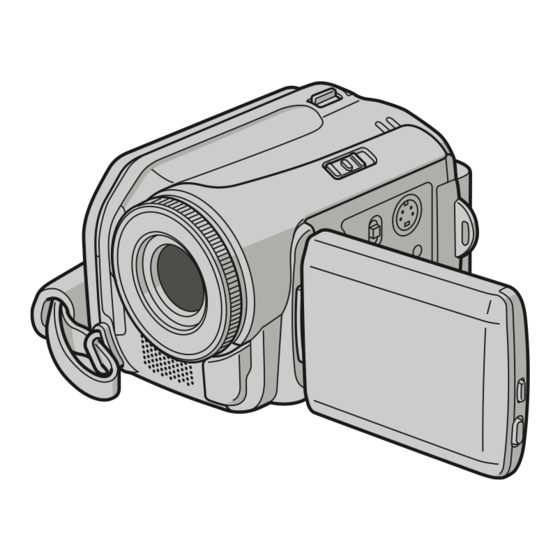









Need help?
Do you have a question about the GZ-MG50AA and is the answer not in the manual?
Questions and answers