Advertisement
Quick Links
Advertisement

Summary of Contents for KEF LSX
- Page 2 About KEF Over 57 years of heritage & UK engineering KEF was founded in 1961 by a former BBC engineer, in the small town of Maidstone, Kent. Raymond Cooke’s ‘Big Idea’ was to use newly developed materials, engineering discipline and manufacturing processes to create high performance loudspeakers suited for a domestic setting.
- Page 3 There are tons of streaming apps out there, but the only thing that matters to the KEF team is playing your music the way it was meant to be heard. Our LSX Wireless Music System allows you to play music your way with the convenience and connectivity of wireless.
- Page 4 Multi-room Ver satility “Take heed, rival systems, these miniature marvels are going to take some beating.” - What Hi-Fi?
-
Page 5: Wireless Over View
LSX has been designed to make it easy to play your favourite music from wireless sources over your home network, whether it exists in the Cloud through services like Spotify or TIDAL, or on your own networked attached storage device (NAS drive). - Page 6 Multi-room Ver satility “The KEF LSX powered wireless speakers are the all-in-one fan’s dream. Sleek, compact, and attractive, the LSX packs big sound that completely defies its size. And the best part is, it’s (almost) entirely wireless.” - The Absolute Sound...
- Page 7 Cabled Over view LSX features multiple cabled inputs, allowing you to connect almost anything. The next few pages show how to connect a number of the most popular products to LSX. From SONOS, MusicCast and Bluesound to your television and turntable, we have your connections covered.
- Page 8 S O N O S C o n n e c t 3.5mm Analogue RCA Analogue Minijack (stereo) Notes: • Disable Network Standby on LSX • Keep LSX on the required source • Set variable output in SONOS • Use SONOS to adjust volume • Set LSX Volume to 3/4...
-
Page 9: Source Connection
HOW-TO CONNECT TO Bluesound Node Bluesound Node products can be connected to LSX via RCA or optical connections. We suggest the optical output if possible. SOURCE CONNECTION LSX CONNECTION Optical TOSLINK Optical TOSLINK RCA Analogue 3.5mm Analogue Minijack (stereo) B l u e s o u n d N o d e 2 i Notes: •... - Page 10 HOW-TO CONNECT TO Yamaha MusicCast MusicCast can be connected to LSX via RCA or optical connections. We suggest the optical output if possible. SOURCE CONNECTION LSX CONNECTION Optical TOSLINK Optical TOSLINK RCA Analogue 3.5mm Analogue Minijack (stereo) Ya m a h a M u s i c C a s t W X C - 5 0 Notes: •...
- Page 11 • Disable Network Standby on LSX • Keep LSX on the required source • With RCA input, set to variable, and use HEOS app for volume • With digital connection, volume is fixed only, use KEF Control app for volume...
- Page 12 Echo Dot The Amazon Echo Dot features a 3.5mm RCA output, but can also be connected to LSX via Bluetooth. Unless the Echo Dot is moved frequently, it is preferable to connect with a cable for optimal performance. SOURCE CONNECTION...
- Page 13 HOW-TO CONNECT TO Television LSX represents probably the best television audio upgrade short of going for either LS50 Wireless or a full KEF surround sound system. Combining natural sound with the ability to provide true stereo, the sound matches the on-screen action perfectly.
- Page 14 HOW-TO CONNECT TO Turntable With the ‘vinyl revival’ in full swing, KEF has made it as easy as possible to combine the venerable technology of the turntable with cutting edge advances in digital audio systems. Any turntable can be connected to LSX, provided there is a phono stage either built into the turntable itself, or as a separate box in-between the turntable and LSX.
-
Page 15: Quick Review
Wired: Optical (TOSLINK), Aux (analogue 3.5mm stereo) USB output (5V/2A) for charging compatible devices Subwoofer output (RCA) KEF Control and KEF Stream apps available for Apple and Android Industrial Design Design by Michael Young Five finishes – Olive, Black, Blue, Maroon, Gloss White...
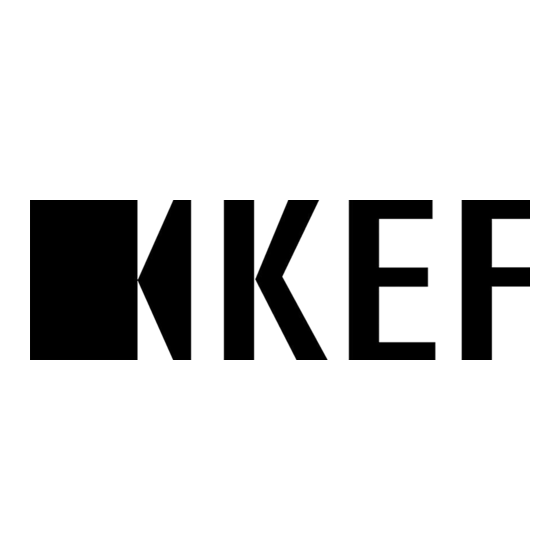














Need help?
Do you have a question about the LSX and is the answer not in the manual?
Questions and answers