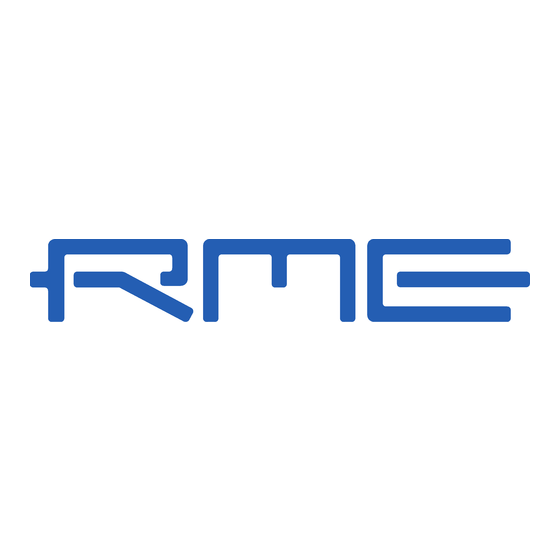
Table of Contents
Advertisement
Quick Links
Fireface 802
24 Bit / 192 kHz
™
SyncAlign
Analog / ADAT / AES / SPDIF Interface
ARC USB & MIDI Remote Control
User's Guide
A legend reborn!
TotalMix
SteadyClock
USB 2.0 Digital I/O System
12 + 16 + 2 Channels
24 Bit / 192 kHz Digital Audio
60 x 30 Matrix Router
MIDI I/O
Stand-Alone Operation
Class Compliant Operation
FS
™
™
Advertisement
Table of Contents
Troubleshooting

Subscribe to Our Youtube Channel
Summary of Contents for RME Audio Fireface 802 FS
- Page 1 User's Guide Fireface 802 A legend reborn! ™ TotalMix 24 Bit / 192 kHz ™ ™ SyncAlign SteadyClock USB 2.0 Digital I/O System 12 + 16 + 2 Channels Analog / ADAT / AES / SPDIF Interface 24 Bit / 192 kHz Digital Audio 60 x 30 Matrix Router MIDI I/O Stand-Alone Operation...
-
Page 2: Important Safety Instructions
When mounting in a rack, leave some space between this device and others for ventilation. To comply with the European CE standard, the Fireface 802 FS must be used in a CE approved Class B computer. All connecting cables must be shielded. -
Page 3: Table Of Contents
Operation under ASIO General ..............23 Channel Count under ASIO ......... 23 Known Problems ..........24 Using more than one Fireface 802 ......24 DIGICheck Windows ..........25 Hotline – Troubleshooting ........26 User's Guide Fireface 802 FS © RME... - Page 4 23.3 Storing Setups from the Computer ...... 48 Examples 24.1 12-Channel AD/DA-Converter ......49 24.2 4-Channel Mic Preamp ........49 24.3 Monitor Mixer ............49 24.4 Digital Format Converter ........49 24.5 Analog/Digital Routing Matrix ....... 49 User's Guide Fireface 802 FS © RME...
- Page 5 28.4 Operation ............. 85 28.5 Simple MIDI Control ..........86 28.6 Stand-Alone MIDI Control ........87 28.7 Loopback Detection ..........89 28.8 OSC (Open Sound Control) ......... 89 DAW Mode ............... 89 TotalMix Remote ............. 90 User's Guide Fireface 802 FS © RME...
- Page 6 38.5 QS – Quad Speed ..........106 38.6 Noise Level in DS / QS Mode ......107 38.7 SteadyClock FS ..........108 Diagrams 39.1 Block Diagram Fireface 802 FS ......109 39.2 Connector Pinouts ..........110 Miscellaneous Accessories ............112 Warranty ..............
-
Page 7: General
User's Guide Fireface 802 General User's Guide Fireface 802 FS © RME... -
Page 8: Introduction
1. Introduction Thank you for choosing the Fireface 802 FS. This unique audio system is capable of transferring analog and digital audio data directly to a computer from practically any device. Numerous unique features, well thought-out configuration dialogs, an industry-leading mixing engine and monitoring solution, professional DSP effects and class-leading analog circuits with latest digital converters put the Fireface 802 at the very top of the range of computer-based audio interfaces. -
Page 9: First Usage - Quick Start
5. First Usage – Quick Start 5.1 Connectors – Controls – Display The front of the Fireface 802 FS features four instrument and microphone inputs, two stereo headphone outputs, six pots, a power switch, and several status LEDs. The Neutrik combo sockets of the four Mic/Line inputs pro- vide XLR and 6.3 mm / 1/4"... - Page 10 The rear panel of the Fireface 802 FS features eight analog inputs and outputs, the power socket, and all digital inputs and outputs: Balanced Line Level Inputs. 8 balanced analog inputs via 6.3 mm stereo TRS. Balanced Line Level Outputs. 8 balanced analog outputs, six via 6.3 mm stereo TRS, two via XLR.
-
Page 11: Quick Start
VOL pot.. This output is a very low impedance type, which can also be used to connect headphones. The Fireface 802 FS can store and load its current state in 6 different memory slots, called Setups. With this, the Fireface 802 FS can be used stand-alone after setting it up accordingly, replacing lots of dedicated devices (see chapter 24). - Page 12 User's Guide Fireface 802 FS © RME...
-
Page 13: Installation And Operation - Windows
User's Guide Fireface 802 Installation and Operation – Windows User's Guide Fireface 802 FS © RME... -
Page 14: Hardware, Driver And Firmware Installation
After installation connect computer and 802 FS using a USB cable. Windows detects the new hardware as Fireface 802 FS and installs the drivers automatically. After a reboot, the icons of TotalMix FX and Settings dialog appear in the notification area. -
Page 15: Configuring The Fireface
7. Configuring the Fireface 7.1 Settings dialog - General Configuration of the Fireface 802 FS is done via its own settings dialog. The panel 'Settings' can be opened: by clicking on the fire symbol in the Task Bar's system tray The mixer of the Fireface 802, TotalMix, can be opened: ... - Page 16 So 48 kHz word clock synchronizes the internal clock to 48 kHz, 96 kHz and 192 kHz. WDM Devices Reduce the number of WDM devices to the ones really needed to improve performance of the operating system. User's Guide Fireface 802 FS © RME...
-
Page 17: Settings Dialog - Pitch
Coarse modification in steps of 50 Hz is done by clicking with the mouse to the left and right of the fader knob. Fine Fine modification in steps of 1 Hz is done by using the left/right cursor keys. Reset Ctrl key plus left mouse click. User's Guide Fireface 802 FS © RME... -
Page 18: Operation And Usage
Note: Since Vista the audio application can no longer control the sample rate under WDM. There- fore the driver of the Fireface 802 includes a way to set the sample rate globally for all WDM devices within the Settings dialog, see chapter 7.1. User's Guide Fireface 802 FS © RME... -
Page 19: Dvd-Playback (Ac-3/Dts)
8-channel device. An 8-channel playback using the Windows Media Player requires the speaker setup 7.1 Surround, to be configured under >Control Panel /Sound /Playback /Loudspeaker /Configure < User's Guide Fireface 802 FS © RME... -
Page 20: Channel Count Under Wdm
Note: Since Windows Vista the analog outputs 1/2 show up as Loudspeaker. 8.5 Multi-client Operation RME audio interfaces support multi-client operation. Several programs can be used at the same time. The formats ASIO and WDM can even be used on the same playback channels simultane- ously. -
Page 21: Analog Recording
This way, configuring any suitable audio application for digital recording is simple. After selecting the correct input, Fireface 802 displays the current sample frequency. This parameter can then be changed in the application’s audio attributes (or similar) dialog. User's Guide Fireface 802 FS © RME... -
Page 22: Clock Modes - Synchronization
With SyncCheck, finally anyone can master this common source of error, previously one of the most complex issues in the digital studio world. User's Guide Fireface 802 FS © RME... -
Page 23: Operation Under Asio
Fireface Analog 1 to 12 Fireface AES L / R Fireface AES L / R Fireface AES L / R Fireface ADAT 1 to 16 Fireface ADAT 1 to 8 Fireface ADAT 1 to 4 User's Guide Fireface 802 FS © RME... -
Page 24: Known Problems
USB and FireWire bus, caused by the high number of channels. It makes more sense to connect external converters to the ADAT I/Os of the 802, adding up to 16 channels of analog record and analog playback. User's Guide Fireface 802 FS © RME... -
Page 25: Digicheck Windows
A newer version for more up-to-date hardware, called DigiCheck NG, is also available. DIGICheck is free but works only with RME interfaces. It is constantly improved and updated. The latest version is always available on our website www.rme-audio.com, section Downloads / Software. User's Guide Fireface 802 FS © RME... -
Page 26: Hotline - Troubleshooting
While recognition and control of the device are low bandwidth applications, playback/record needs the full USB transmission performance. Therefore, defective USB cables with limited transmission bandwidth can cause such an error scheme. User's Guide Fireface 802 FS © RME... -
Page 27: Installation And Operation - Mac Os X
User's Guide Fireface 802 Installation and Operation – Mac OS X User's Guide Fireface 802 FS © RME... -
Page 28: Hardware, Driver And Firmware Installation
When the update fails (status: failure), the unit's second BIOS will be used from the next cold boot on. Therefore the unit stays fully functional and the flash process can be tried again. User's Guide Fireface 802 FS © RME... -
Page 29: Configuring The Fireface
Optical 1 Out This optical TOSLINK output can operate as ADAT or SPDIF output. ADAT includes channels 15-22, SPDIF channels 15/16. In SPDIF mode the output channels 17-22 can only be used for Loopback purposes. User's Guide Fireface 802 FS © RME... - Page 30 12 instead of 24 samples), but can lead to clicks or dropouts. The Kernel Extension driver also has the Large option for maximum security against such effects. User's Guide Fireface 802 FS © RME...
-
Page 31: Clock Modes - Synchronization
In practice, SyncCheck provides the user with an easy way of checking whether all digital devices connected to the system are properly configured. With SyncCheck, finally anyone can master this common source of error, previously one of the most complex issues in the digital studio world. User's Guide Fireface 802 FS © RME... -
Page 32: Mac Os X Faq
Fireface Analog 1 to 12 Fireface AES L / R Fireface AES L / R Fireface AES L / R Fireface ADAT 1 to 16 Fireface ADAT 1 to 8 Fireface ADAT 1 to 4 User's Guide Fireface 802 FS © RME... -
Page 33: Various Information
USB bus, caused by the high number of channels. It makes more sense to connect external converters to the ADAT I/Os of the 802, adding up to 16 channels of analog record and analog playback. User's Guide Fireface 802 FS © RME... -
Page 34: Digicheck Mac
Completely multi-client. Open as many measurement windows as you like, on any channels and inputs or outputs! DIGICheck is constantly updated. The latest version is always available on our website www.rme- audio.com, section Downloads / Software. User's Guide Fireface 802 FS © RME... -
Page 35: Hotline - Troubleshooting
While recognition and control of the device are low bandwidth applications, playback/record needs the full USB transmission performance. Therefore, defective USB cables with limited transmission bandwidth can cause such an error scheme. User's Guide Fireface 802 FS © RME... - Page 36 User's Guide Fireface 802 FS © RME...
-
Page 37: Inputs And Outputs
User's Guide Fireface 802 Inputs and Outputs User's Guide Fireface 802 FS © RME... -
Page 38: Analog Inputs
Therefore the Fireface 802 FSI internally uses hi-quality electronic switches, which allow for a perfect adaptation of all rear inputs individually to the most often used studio levels. The Fireface 802 FS provides +13 dBu and +19 dBu with 12 dB of variable gain.: Reference... -
Page 39: Analog Outputs
TRS plug to RCA phono plugs, or TRS plug to TS plugs is required. The pin assignment follows international standards. The left channel is connected to the tip, the right channel to the ring of the TRS jack/plug. User's Guide Fireface 802 FS © RME... -
Page 40: Dc-Coupled Outputs (Cv/Gate)
Note: The level meters in TotalMix show DC 3 dB higher due to its factory default setting. This can be changed by disabling the Settings - Level Meters - RMS +3 dB option in TotalMix FX. User's Guide Fireface 802 FS © RME... -
Page 41: Digital Connections
21. Digital Connections 21.1 ADAT (SPDIF optical) The ADAT optical inputs of the Fireface 802 FS are fully compatible with all ADAT optical outputs. RME's unsurpassed Bitclock PLL prevents clicks and drop outs even in extreme varipitch opera- tion, and guarantees a fast and low jitter lock to the digital input signal. A usual TOSLINK cable is sufficient for connection. -
Page 42: Midi
However, due to the limited bandwidth of MIDI, this kind of application will often show various problems. Note: The MIDI input LEDs display any kind of MIDI activity, including MIDI Clock, MTC and Active Sensing. The latter is sent by most keyboards every 0.3 seconds. User's Guide Fireface 802 FS © RME... -
Page 43: Word Clock
Thanks to a low impedance, but short circuit proof output, the Fireface delivers 4 Vpp to 75 Ohms. For wrong termination with 2 x 75 Ohms (37.5 Ohms), there are still 3.3 Vpp at the output. User's Guide Fireface 802 FS © RME... -
Page 44: Technical Description And Background
22 MHz from a slow word clock of 44.1 kHz is no problem anymore. Additionally, jitter on the input signal is highly rejected, so that even in real world usage the re-gained clock signal is of highest quality. User's Guide Fireface 802 FS © RME... -
Page 45: Cables And Termination
BNC jack. This message has the same meaning as the green state LED, but appears on the monitor, i.e. the user can check immediately whether a valid word clock signal is present and is currently being used. User's Guide Fireface 802 FS © RME... - Page 46 User's Guide Fireface 802 FS © RME...
-
Page 47: Stand-Alone Operation
User's Guide Fireface 802 Stand-Alone Operation User's Guide Fireface 802 FS © RME... -
Page 48: Operation And Usage
23. Operation and Usage 23.1 General The Fireface 802 FS has internal memory for the permanent storage of six different states of the unit, which can be recalled via the optional ARC USB (Advanced Remote Control USB). This way the Fireface 802 FS is able to operate without any connected computer. In stand-alone operation it can transform into totally different devices by the simple click of a button. -
Page 49: Examples
The Matrix in TotalMix enables you to route and link all inputs and outputs completely freely. All the above functionalities are even available simultaneously, can be mixed and combined in many ways. Simply said: the Fireface 802 is a perfect analog/digital routing matrix! User's Guide Fireface 802 FS © RME... - Page 50 User's Guide Fireface 802 FS © RME...
-
Page 51: Totalmix Fx
User's Guide Fireface 802 TotalMix FX User's Guide Fireface 802 FS © RME... -
Page 52: Routing And Monitoring
The level meters of input and playback channels are connected pre-fader, to be able to visually monitor where a signal is currently present. The level meters of the hardware outputs are connected post-fader, thus displaying the actual output level. User's Guide Fireface 802 FS © RME... - Page 53 User's Guide Fireface 802 FS © RME...
-
Page 54: The User Interface
(monitoring) as well as playback (DAW software) now appear at exactly this output, which can be verified at any time thanks to the level meters. The following chapters explain step by step all functions of the user interface. User's Guide Fireface 802 FS © RME... -
Page 55: The Channel
The arrow symbol at the bottom minimizes the channel width to that of the level meters. Another click maximizes it again. A mouse click with held Ctrl key causes all channels to the right to en- large and minimize at once. User's Guide Fireface 802 FS © RME... - Page 56 FX. On a playback channel Copy, Paste and Clear the playback mix are available. On an output channel Copy and Mirror functionality for the current submix and copying of the FX settings is offered. User's Guide Fireface 802 FS © RME...
-
Page 57: Settings
Phase L. Inverts the phase of the left channel by 180°. Phase R. Inverts the phase of the right channel by 180°. Note: the functions Width, MS Proc, Phase L and Phase R affect all routings of the respective channel. User's Guide Fireface 802 FS © RME... -
Page 58: Equalizer
Lo Cut. Activated by the button Lo Cut. The slope of the high-pass filter is adjustable between 6, 12, 18 and 24 dB per octave. The cut-off point (-3 dB) is adjustable between 20 Hz and 500 Hz. User's Guide Fireface 802 FS © RME... - Page 59 For example Telephone (LC+EQ) will sound much better when the LC has been activated additionally to the EQ, as the LC here is set to an unusual high frequency of 500 Hz. User's Guide Fireface 802 FS © RME...
-
Page 60: Room Eq
Vol.Cal changes the channel output level in the range +3 dB to -24 dB, in steps of 0.1 dB. Quick Configuration Tips Gain to 0 dB: Ctrl - left mouse button. Any parameter values: Double-click and type in the value. Quick adjustment via mouse or mouse wheel: Hold down Shift. User's Guide Fireface 802 FS © RME... -
Page 61: Dynamics
Preset. Includes the same functions as described on the previous page for the Equalizer. The names of the Factory Presets make clear whether Com- pressor, Auto Level or both (C+A) have to be switched on. User's Guide Fireface 802 FS © RME... -
Page 62: Section Control Room
Out B (Speaker B), and up to four Phones outs. The output for the Cue signal, which is usu- ally Main, can also be set to one of the Phones outputs. The setting Cue/PFL to also controls the PFL monitoring. User's Guide Fireface 802 FS © RME... -
Page 63: The Control Strip
Fader. A Shift-click on a fader adds the fader to the temporary fader group. All faders now marked yellow are ganged, and move simultaneously in a relative way. The temporary fader group is deleted by a click on the F symbol. User's Guide Fireface 802 FS © RME... -
Page 64: View Options
(2-Row Mode with only Input in first row), so that the whole width can be used for the input channels. Names. Display of the original names of channels when they had been renamed by the user. User's Guide Fireface 802 FS © RME... -
Page 65: Snapshots - Groups
Instead signals can be muted on specific submixes by the push of a button. A solo group operates exactly like the global solo, signals outside the current routing are not affected. User's Guide Fireface 802 FS © RME... -
Page 66: Channel Layout - Layout Presets
In the above example the AES input channel has been made invisible. When AES is not used this is an easy way to remove it from the mixer completely. A more complex setup would be to only show all channels of the drum section, the horn section or the violins. User's Guide Fireface 802 FS © RME... -
Page 67: Scroll Location Markers
2. Marker number 2. See 1 for details. Arrow to the right. A left mouse click let the channels scroll the last one, or most right. Scroll Location Markers are stored in the Workspace. User's Guide Fireface 802 FS © RME... -
Page 68: Reverb And Echo
TotalMix FX comes with factory presets and default values for all reverb types to ensure a fast setup time and quick results. Please take the time to experiment with them with different signals and different settings, to learn how different they can sound and can be used. User's Guide Fireface 802 FS © RME... - Page 69 High Damp. Sets the treble damping over time for the reverb signal. In principle, this is a low- pass filter like High Cut. Because of the operation principle of this reverb it shows a slightly differ- ent behaviour. Adjustable from 5 kHz up to 20 kHz. User's Guide Fireface 802 FS © RME...
- Page 70 Reverb Reset: Resets the Reverb or Echo Rename: The Presets 1 to 16 can be renamed. The changes will be shown in both lists Recall and Save to. User's Guide Fireface 802 FS © RME...
-
Page 71: Preferences
This can lead to positive values, with the display limited to +6 dB. In case the option Compressor/Expander is deactivated this option is also not available, there- fore grayed out. User's Guide Fireface 802 FS © RME... -
Page 72: Store For Current Or All Users
TotalMix as desired and exit it (right mouse click on the symbol in the notification area), then change the file attribute. Mac Current User: user/Library/Application Support/RME TotalMix FX Mac All Users: /Library/Application Support/RME TotalMix FX User's Guide Fireface 802 FS © RME... -
Page 73: Settings
Unlike Talkback and Listenback, the External Input signal can be routed, mixed and monitored at any time. With External Input active, however, routing to the current Main Out takes place independently of the channel fader setting, with the gain selected in Settings. User's Guide Fireface 802 FS © RME... -
Page 74: Midi Page
Note: When MIDI Out is set to NONE then TotalMix FX can still be controlled by Mackie Control MIDI commands, but the 8-channel block is not marked as remote target. User's Guide Fireface 802 FS © RME... -
Page 75: Osc Page
Number of faders per bank. Available choices are 8 (default), 12, 16, 24, 32 and 48. Note that when working in underperforming networks, especially wireless, a higher number of fad- ers might not work as smooth as expected. User's Guide Fireface 802 FS © RME... -
Page 76: Aux Devices
For the remote to work the XTC’s currently used MIDI I/Os have to be set to Control. More details are found in the manual of the OctaMic XTC. User's Guide Fireface 802 FS © RME... -
Page 77: Hotkeys And Usage
DIGICheck). The dialog Preferences is opened with F3. Alt-F4 closes the current window. Alt and number keys 1 to 8 (not on the numeric keypad!) will load the corresponding Workspace from the Workspace Quick Select feature (hotkey W). User's Guide Fireface 802 FS © RME... -
Page 78: Menu Options
Set inputs mono / outputs stereo (ADM). Preferred setup for best ASIO Direct Monitoring compatibility. In most cases mono hardware outputs will break ADM. Mono inputs are in most cases compatible. If not wrong panning might occur. User's Guide Fireface 802 FS © RME... -
Page 79: Menu Window
Together with the 2 Row mode these options give a lot of different window sizes that suit all monitors and resolutions currently existing. Hide Control Strip. Shifts the Control Strip out of the visible area to gain more space for other elements. User's Guide Fireface 802 FS © RME... -
Page 80: The Matrix
View options, as they don’t make sense here. Instead the button Mono Mode lets you decide whether all the actions performed in the Matrix are valid for two channels or just one. User's Guide Fireface 802 FS © RME... -
Page 81: Tips And Tricks
Clear Submix. As TotalMix FX includes an unlimited undo the delete process can be undone without any prob- lem. User's Guide Fireface 802 FS © RME... -
Page 82: Copy And Paste Everywhere
The block diagram shows how the software's input signal is played back, and fed back from the Hardware Output to the software input. User's Guide Fireface 802 FS © RME... -
Page 83: Ms Processing
Under Windows TotalMix FX supports command line options. Appending the file name of a work- space loads it. Example: TotalMixFX.exe path\startworkspace.tmws. For automated loading, the parameter /nc can be used to suppress the confirmation dialog of loading the workspace. User's Guide Fireface 802 FS © RME... -
Page 84: Midi Remote Control
Main Out F10 - F12 select Cue Phones 1 - 3 *Tested with Behringer BCF2000 Firmware v1.07 in Mackie Control emulation for Steinberg mode and with Mackie Control under Mac OS X. User's Guide Fireface 802 FS © RME... -
Page 85: Setup
Mackie compatible remote. Setting the main remote as number 2 and the extender as number 1 will cause the extender to be on the left side. Using this function the remotes will be shown as one fader block and navigate as one. User's Guide Fireface 802 FS © RME... -
Page 86: Simple Midi Control
16 Controller numbers are used: 102 up to 117 (= hex 66 to 75). With these 16 Controllers (= faders) and 4 MIDI channels each per row, up to 64 faders can be controlled per row (as required by the HDSPe MADI). User's Guide Fireface 802 FS © RME... -
Page 87: Stand-Alone Midi Control
Other data like PAN and mis- cellaneous status LEDs are supported as well. Channel names, level data and fader values are not transmitted in stand-alone mode. User's Guide Fireface 802 FS © RME... - Page 88 Loading the Setups stored in the device enables a quick configuration change of the 802. With this any possible operation state can be activated by the push of a button at any time. User's Guide Fireface 802 FS © RME...
-
Page 89: Loopback Detection
Several useful, advanced features are still available in TotalMix FX in DAW mode: Talkback, External Input Phones definition and handling with Talkback Speaker A / B All FX (EQ, Dynamics, Echo, Reverb) Mute and Solo Cue / PFL User's Guide Fireface 802 FS © RME... -
Page 90: Totalmix Remote
TotalMix Remote is a remote control for TotalMix FX v1.50 and up, to control the hardware mixer and effects in RME audio interfaces. TotalMix Remote mirrors the current state of the host system on the iPad and Windows/Mac computers - the entire mixing state, the complete routing, all FX settings, up to the level meters, and everything in real-time. - Page 91 • State. Is shown in the upper right corner (offline or connected), or the Mac/Windows title bar. Downloads Remote Windows http://www.rme-audio.de/download/tmfx_win_remote.zip Remote Mac http://www.rme-audio.de/download/tmfx_mac_remote.zip iPad From the Apple App Store, search for 'TotalMix Remote'. This app is free. User's Guide Fireface 802 FS © RME...
- Page 92 User's Guide Fireface 802 FS © RME...
-
Page 93: Class Compliant Mode
User’s Guide Fireface 802 Class Compliant Mode User's Guide Fireface 802 FS © RME... -
Page 94: General
Any Apple iPad with at least iOS 9 iPhone with iOS 9 or higher Apple iPad Camera Connection Kit or Lightning to USB adapter iPad Pro requires no active adapter, just a simple USB-C to USB-B cable User's Guide Fireface 802 FS © RME... -
Page 95: Operation
33. Operation In normal USB mode, the Fireface 802 FS does not automatically switch to CC mode when an iPad or iPhone is connected. Instead, USB 2 mode is active, and the iPhone/iPad displays the message that the device is not supported. The CC mode must always be activated manually! Activate the Class Compliant mode Remove USB cable from Fireface 802 FS and press recessed CC Mode switch on the back. -
Page 96: Class Compliant Under Windows And Macos
9/10 and 11/12, for easier monitoring (CC routing Phones, via the optional ARC USB). Configuring the Fireface 802 FS is ideally done via the app TotalMix FX for iPad, otherwise by loading Setups. These are written into the unit while operated with PC/Mac via TotalMix FX, also storing control clock mode master or AutoSync and the current sample rate. -
Page 97: Front Panel Operation
Both modes can be activated at any time and do not influence the mixer state loaded via the Setups, as they only influence the playback routing. *Not valid when using an iPad and the optional app TotalMix FX for iPad. User's Guide Fireface 802 FS © RME... - Page 98 User's Guide Fireface 802 FS © RME...
-
Page 99: Technical Reference
User's Guide Fireface 802 Technical Reference User's Guide Fireface 802 FS © RME... -
Page 100: Technical Specifications
Max power per channel @ 32 Ohm load, 0.02% THD: 200 mW (2.5 Vrms, +10 dBu) Signal to Noise ratio (SNR): 116 dB (AES17), 118 dBA Output impedance: 2 Ohm User's Guide Fireface 802 FS © RME... -
Page 101: Midi
Windows USB Quad Speed: 1 x 2 channels 24 bit 192 kHz Bitclock PLL ensures perfect synchronisation even in varispeed operation Lock range: 31.5 kHz – 50 kHz Jitter suppression: > 50 dB (> 1 Hz) User's Guide Fireface 802 FS © RME... -
Page 102: Digital Outputs
Dimensions without rack ears/handles (WxHxD): 436 x 44 x 235 mm (17.2" x 1.73" x 9.3") Weight: 2.8 kg ( 6.2 lbs) Temperature range: +5° up to +50° Celsius (41° F up to 122°F) Relative humidity: < 75%, non condensing User's Guide Fireface 802 FS © RME... -
Page 103: Technical Background
The same information is presented in the Fireface's Settings dialog. In the status display Sync- Check the state of all clocks is decoded and shown as simple text (No Lock, Lock, Sync). User's Guide Fireface 802 FS © RME... -
Page 104: Latency And Monitoring
2 ms. Low Latency! The Fireface 802 FS uses AD and DA converters with an innovative digital filter, causing a delay of only a few samples. With 5 samples AD and 6 samples DA the delay caused by the conversion is only about a quarter of previous generations. -
Page 105: Usb Audio
The easiest way to guarantee this is to connect it to its own bus, which should be no big problem as most USB 2.0 interfaces are a double bus design. A check in the Device Manager can be done as follows: User's Guide Fireface 802 FS © RME... -
Page 106: Ds - Double Speed
In Quad Speed mode the Fireface 802 automatically uses Sample Multiplexing. One channel's data is distributed to four channels. In any way the ADAT output physically always delivers 44.1 kHz or 48 kHz only. User's Guide Fireface 802 FS © RME... -
Page 107: Noise Level In Ds / Qs Mode
High-frequent noise has a high energy. Add the doubled (quad- rupled) bandwidth, and a wideband measurement will show a significant drop in SNR, while the human ear will notice absolutely no change in the audible noise floor. User's Guide Fireface 802 FS © RME... -
Page 108: Steadyclock Fs
20 Hz to 20 kHz in each case. At 50 Hz, approximately 210 ps can be detected, corre- sponding to a jitter suppression of > 65 dB. This is simply fantas- tic for such low frequencies. User's Guide Fireface 802 FS © RME... -
Page 109: Diagrams
39. Diagrams 39.1 Block Diagram Fireface 802 FS User's Guide Fireface 802 FS © RME... -
Page 110: Connector Pinouts
RCA phono plugs, or TRS plug to TS plugs is required. The pin assignment follows international standards. The left channel is connected to the tip, the right channel to the ring of the TRS jack/plug. User's Guide Fireface 802 FS © RME... -
Page 111: Miscellaneous
User's Guide Fireface 802 Miscellaneous User's Guide Fireface 802 FS © RME... -
Page 112: Accessories
Audio AG does not accept claims for damages of any kind, especially consequential damage. Liability is limited to the value of the Fireface 802 FS. The general terms of business drawn up by Audio AG apply at all times. -
Page 113: Note On Disposal
TotalMix FX: 1.96 Firmware Versions Current: Fireface 802 FS, Hw Rev. 7: USB 226, DSP 30, Class Compliant 214 Note: Only Hw Rev. 7 (802 FS) has triple AES/SPDIF, Room EQ and SteadyClock FS 1 Hz filter. Older firmware versions: Fireface 802 Hw Rev. -
Page 114: Ce / Fcc Compliance
Synthax United States, 6600 NW 16th Street, Suite 10, Ft Lauderdale, FL 33313 T.:754.206.4220 Trade Name: RME, Model Number: Fireface 802 FS This equipment has been tested and found to comply with the limits for a Class B digital device, pursuant to Part 15 of the FCC Rules.


Need help?
Do you have a question about the Fireface 802 FS and is the answer not in the manual?
Questions and answers